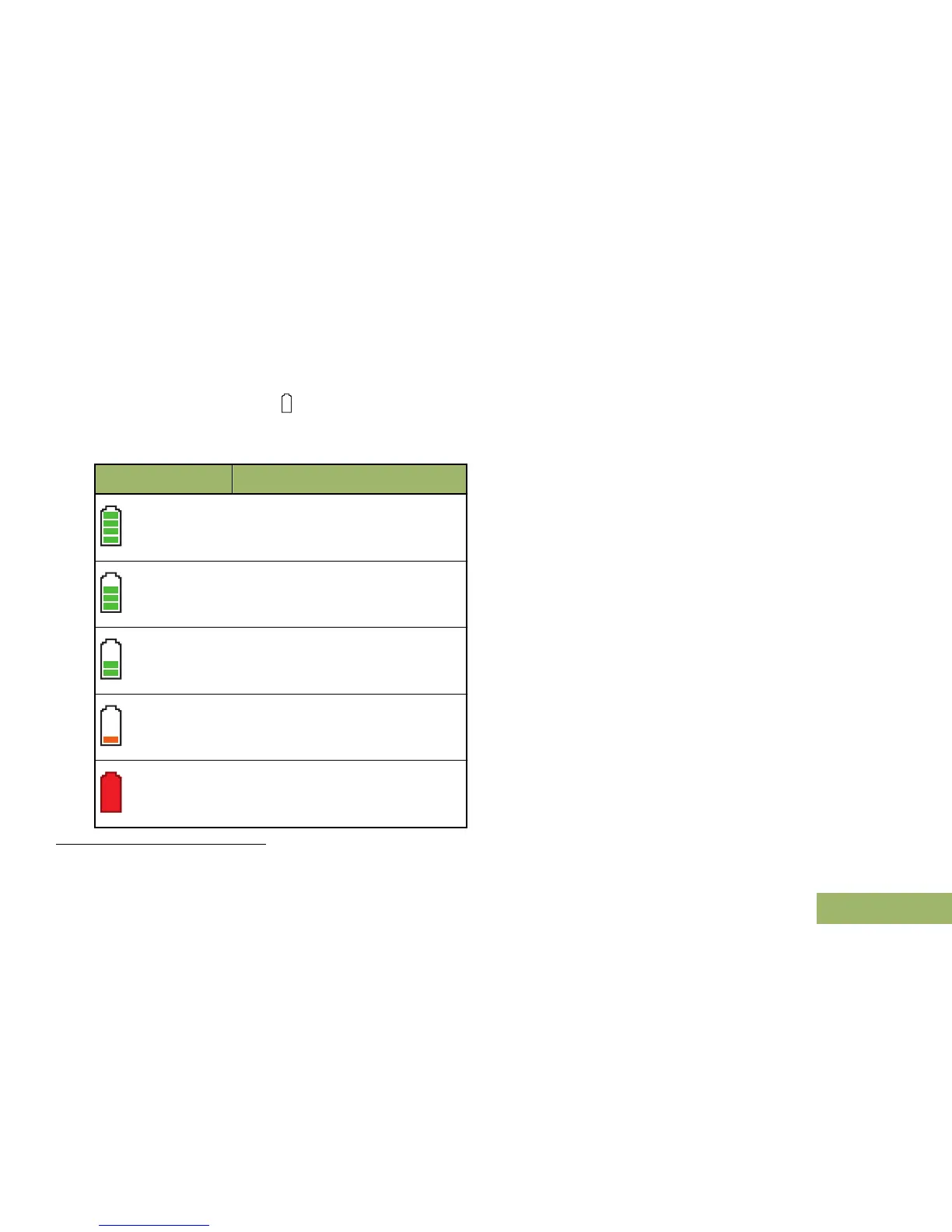Fuel Gauge Icons
A blinking fuel gauge icon ( ) is displayed only when
the battery voltage drops to low level. In this case,
replace the battery with a fully charged one.
Gauge Battery Charge
76% to 100% full
[3]
51% to 75%
[3]
26% to 50%
[3]
11% to 25%
[3]
10% or less (at 10%, the gauge
begins blinking)
Battery Recycling and Disposal
In the U.S. and Canada, Motorola participates in the
nationwide Rechargeable Battery Recycling
Corporation (RBRC) program for battery collection
and recycling. Many retailers and dealers participate
in this program.
For the location of the drop-off facility closest to you,
access RBRC's Internet web site at www.rbrc.com or
call 1-800-8-BATTERY. This internet site and
telephone number also provide other useful
information concerning recycling options for
consumers, businesses, and governmental agencies.
3
These are for IMPRES
™
battery operation only.
