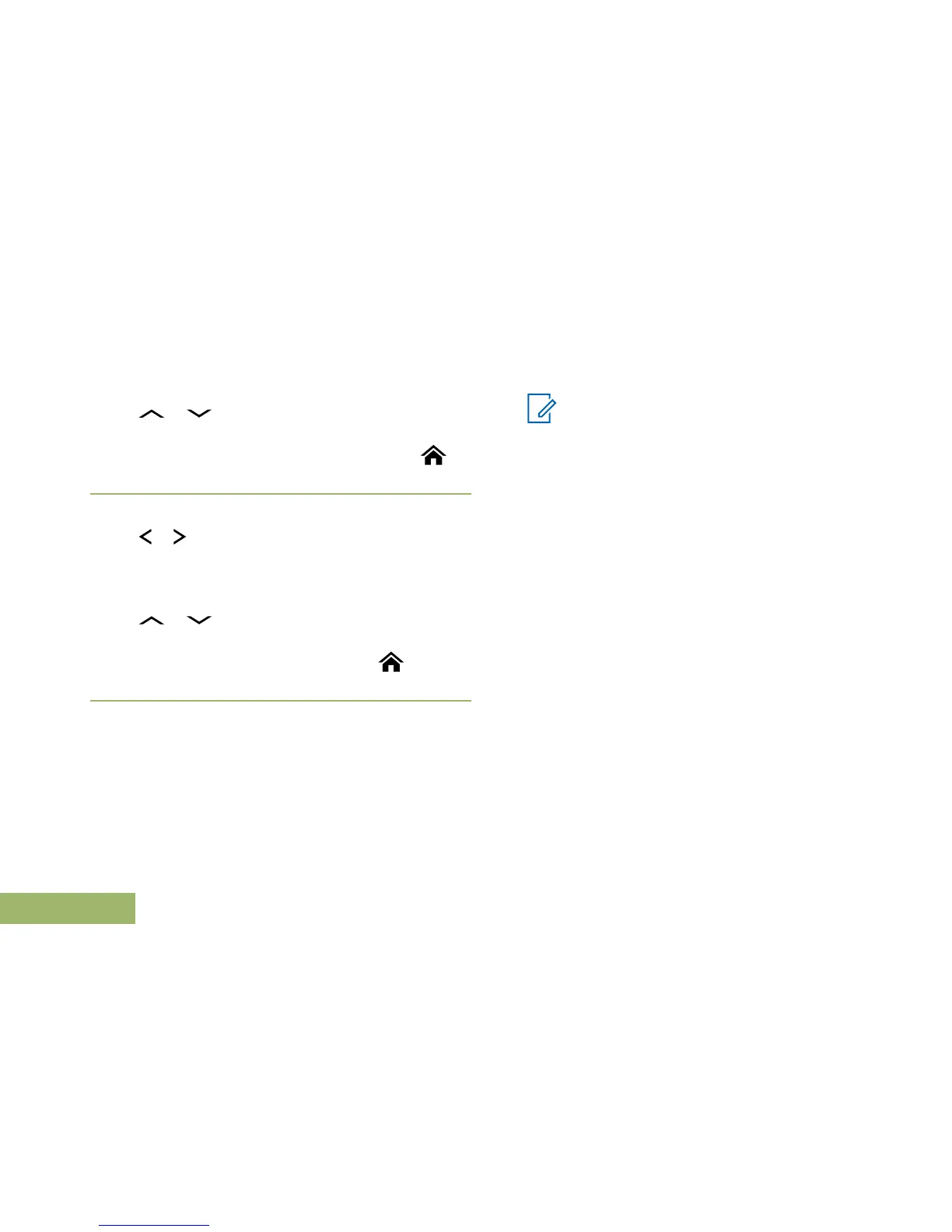a) Press the preprogrammed Recent Calls
button.
b) or to scroll through the list.
c) To return to the Home screen, press the Menu
Select button directly below Exit, press or
the PTT button.
• Viewing recent calls via the radio menu:
a)
or to Rcnt.
b) Press the Menu Select button directly below
Rcnt to access the Recent Calls feature
screen.
c)
or to scroll through the list.
d) To return to the Home screen, press the Menu
Select button directly below Exit, or the
PTT button.
The radio automatically exits the feature, if the feature
inactivity timer is enabled, when the radio is left idle
and the timer expires. You will hear the Menu Inactive
Exit Tone upon feature exit.
Selecting the Power Level
Note
This feature must be preprogrammed by a
qualified radio technician.
This feature enables you to reduce the transmit
power level for specific case that requires a lower
power level. You can select the power level at which
your radio transmits. The radio always turns on to the
default setting. These reduced transmit power level
settings do not affect the receiving performance of
your radio, nor diminish the overall quality of the
audio and data functionality of the radio given the
following conditions.
Power level Low enables a shorter transmitting
distance and to conserve power. Power level High
enables a longer transmitting distance.
The following methods are options on how to select
the power level. The result of all the methods is the
same. You can use the options interchangeably
depending on your preference and the programmed
functions.
• Selecting the Power Level via the Transmit
Power Level switch:
