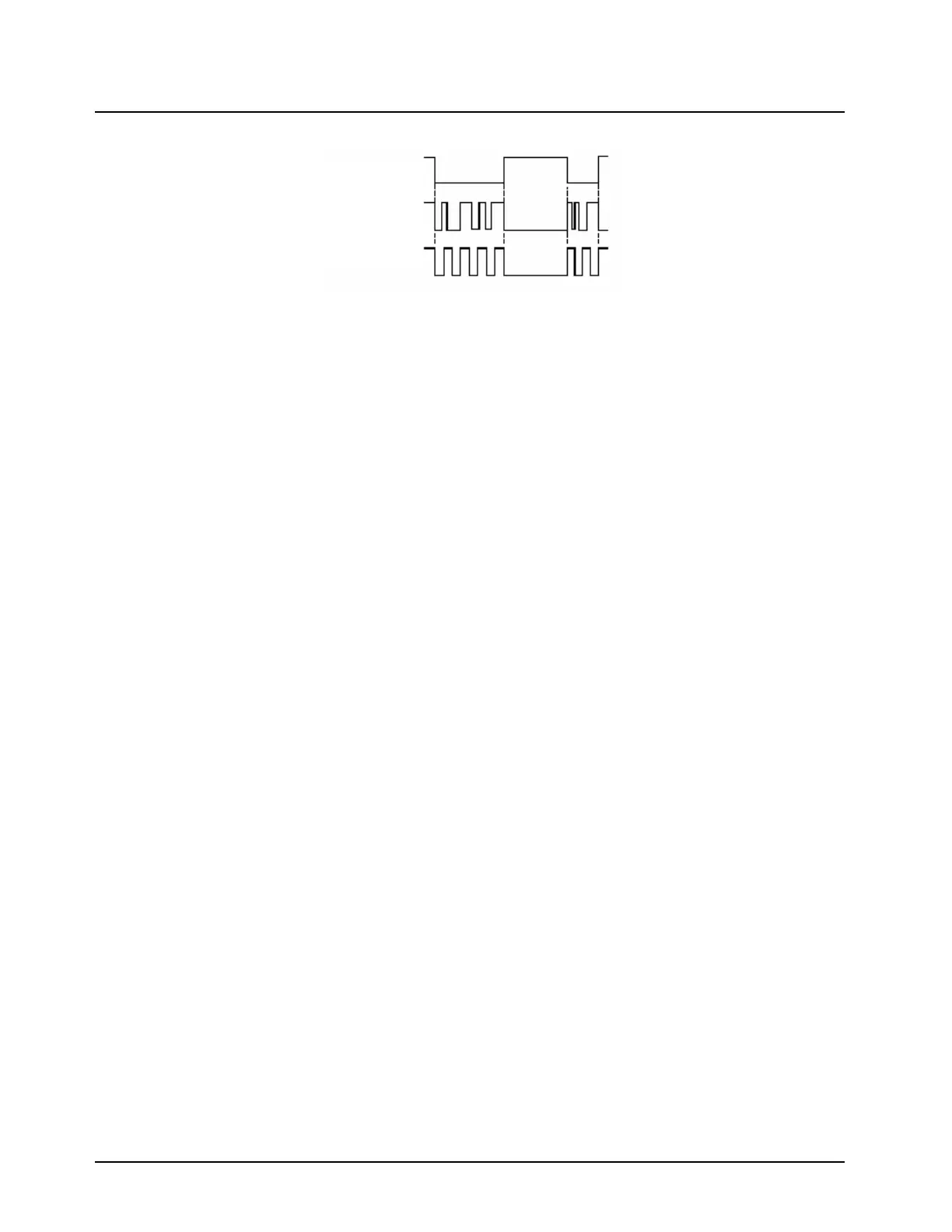June 15, 2005 6815854H01-A
4-22 Troubleshooting Procedures: 700–800 MHz Main Board Troubleshooting
Figure 4-9. Waveform Representation During Programming of the LV Frac-N IC (U5752)
NOTE: The above waveforms are representations only.
4.8.3 Out-of-Lock Condition
The probable cause of an out-of-lock condition is a failure in the synthesizer circuit. If the voltages on
the AUX lines do not conform to Table 4-11 on page 4-18, troubleshoot the synthesizer. If the AUX
pins are correct, but the supply switch (Q5706, Q5707, Q5708, Q5709 or Q5710) to the in question
VCO is not active with 8.2V at the VCO end, then troubleshoot the 3 to 8 multiplexer U5753 or the
switch transistor packages.
If the AUX voltages are correct but the synthesizer feedback level is not within the range indicated at
TP5783 (-6 to -11dBm), troubleshoot the buffer stages after the VCO. If the AUX voltages are correct
and the synthesizer feedback level is correct but an out-of-lock condition persists, troubleshoot the
synthesizer.
4.8.4 No or Low Output Power (TX or RX Injection)
In addition to the schematic and theory of operation, refer to the transmitter injection troubleshooting
flowchart and the receiver injection trouble shooting flowchart in Chapter 5. The charts will guide you
through a sequence of tests and checks designed to isolate problems in the Transmitter or receiver
injection strings.
4.8.5 No or Low Modulation
In addition to the schematic and theory of operation, refer to the transmitter no TX Audio
troubleshooting flowchart in Chapter 5. The chart will guide you through a sequence of tests and
checks designed to isolate problems in the Transmitter Audio section of the FGU.
4.8.6 Troubleshooting the Back-End
Refer to “5.6.18 RX Back-End—Poor SINAD or No Audio (380–470 MHz and 450–520 MHz)—Part 1
of 3” on page 5-29.
4.9 700–800 MHz Main Board Troubleshooting
This information will help you troubleshoot the RF section of the 700–800 MHz XTL 1500 radio. Use
this information, along with the theory of operation and troubleshooting charts, to diagnose and
isolate the cause of failures.
Prior to troubleshooting, it is important to review the theory of operation, including specific
precautions and troubleshooting methods. Because much of the radio's circuitry operates at high
frequencies, measurements must be taken very carefully. Notes and cautions are added to the text
to alert you to this need in areas of greatest sensitivity. However, the need for extreme care does
exist in all measurements and tests.
Pin 9 (Chip Select)
Pin 7 (Data)
Pin 8 (Clock)
