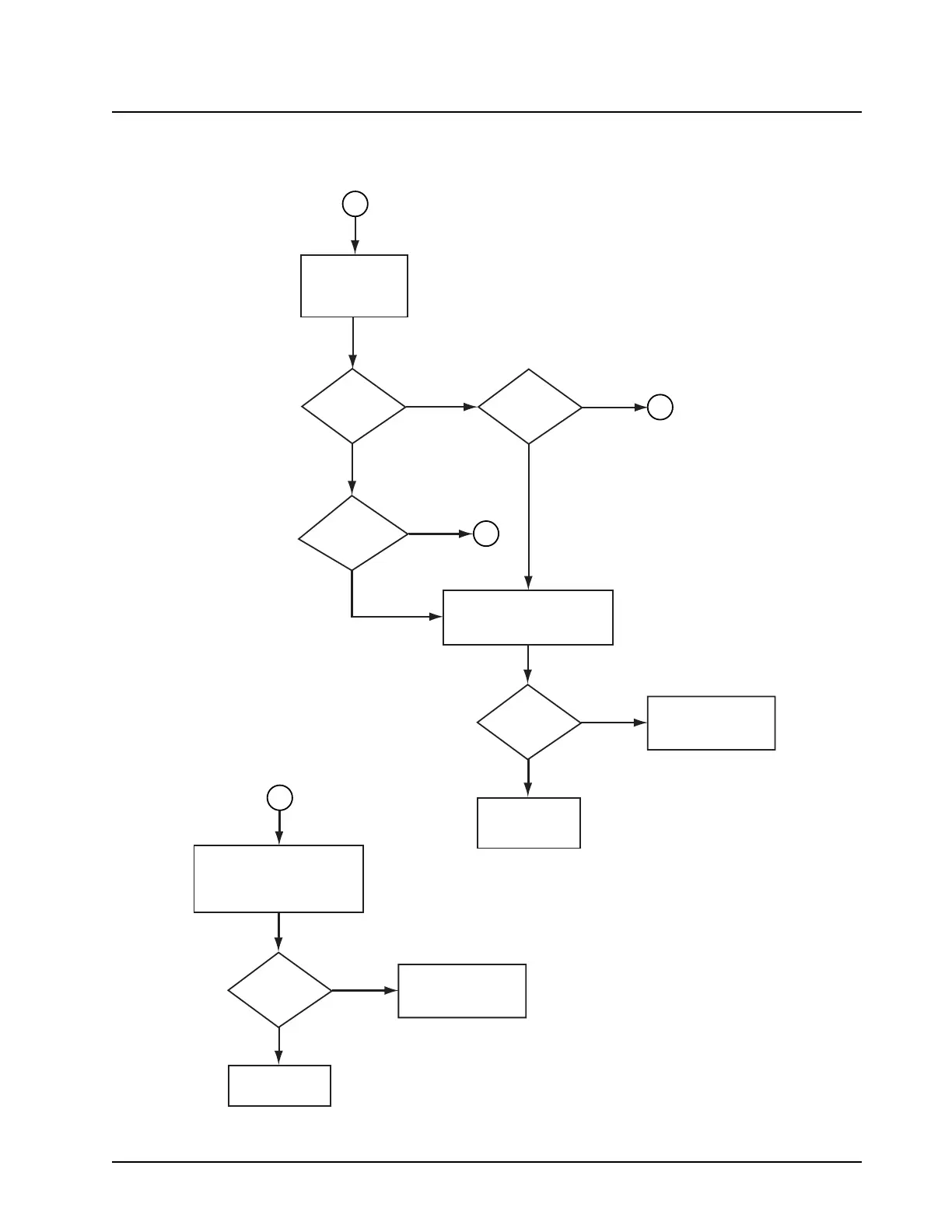6815854H01-A June 15, 2005
Troubleshooting Charts: Flowcharts 5-31
5.6.20 RX Back-End — Poor SINAD or No Audio (380–470 MHz and 450–520 MHz)—
Part 3 of 3
Figure 5-22. RX Back-End—Poor SINAD or No Audio (380–470 MHz and 450–520 MHz)—Part 3 of 3
No
3
3
3
2
DC
voltage at
R5022 =
0.0V?
Yes
No
Yes
Freq of
CLKOUT
<18MHz?
No
Yes
DC
voltage at
R5022 =
3.0V?
Measure DC
tuning voltage
(Vt) at R5022
Inspect clock oscillator
circuit for solder defects
and/or missing components
Yes
No
Visual
inspection
OK?
Repair defects
and/or replace
suspect components
Replace
varactor diode
D5003
Inspect solder on U5002
and supporting circuitry,
look for missing or
misplaced components
Yes
No
Visual
inspection
OK?
Repair defects
and/or replace
suspect components
Replace
U5002
