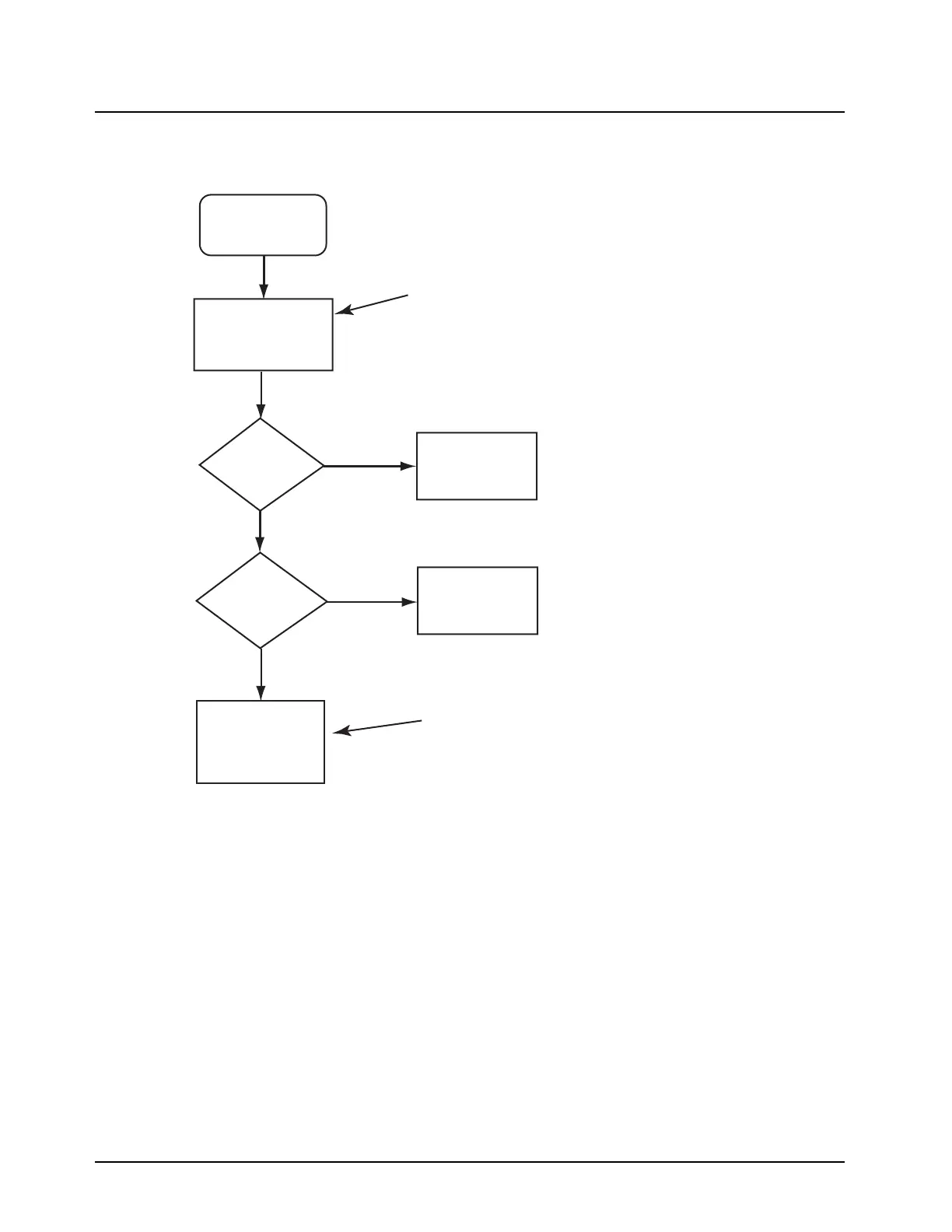June 15, 2005 6815854H01-A
5-34 Troubleshooting Charts: Flowcharts
5.6.23 No TX Audio (380–470 MHz and 450–520 MHz)
Figure 5-25. No TX Audio (380–470 MHz and 450–520 MHz)
1.0Vpp
at R5755 or
TP5792?
No
Yes
0.4Vpp
at
C5780?
No
Yes
Check deviation
tuning or replace
U5752
GOTO
Controller
Section
Check
synthesizer
loop filter
components
NOTE: After the modulated signal is coupled
through C5780 the signal is attenuated to levels
below 2mv making a measurement difficult for
most oscilloscopes.
Inject a 2.0Vpp
1kHz tone into Mic
input and key radio
START
No TX Audio
This Flow chart only checks the modulation
path of the FGU. Readings are typical and
can vary with deviation settings that are
programmed during tuning.
