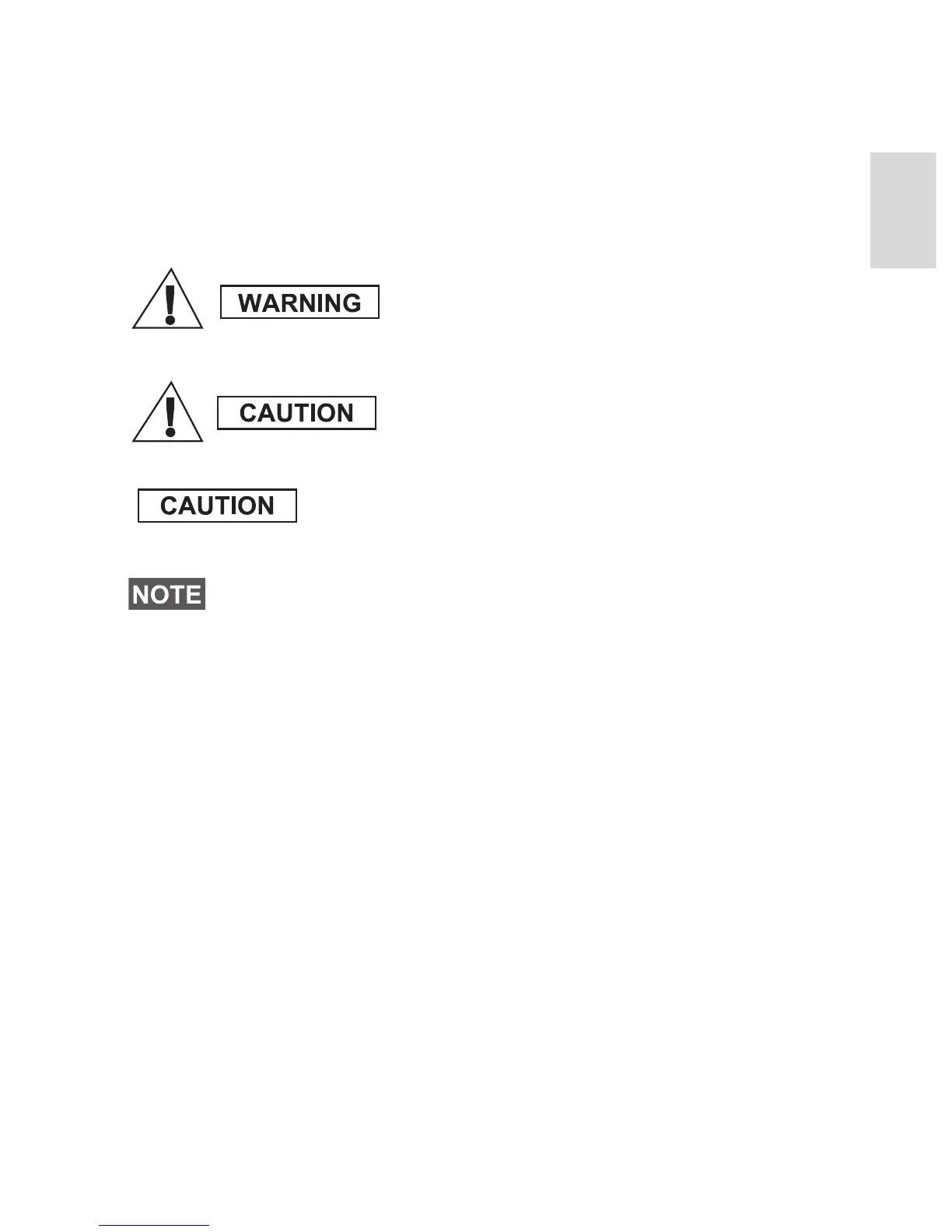3
Icon Conventions
The document set is designed to give the reader more visual
clues. The following graphic icons are used throughout the
documentation set. These icons and their associated
meanings are described below.
The signal word Warning with the associated
safety icon implies information that,
if disregarded, could result in death or serious
injury, or serious product damage.
The signal word Caution with the associated
safety icon implies information that, if
disregarded, may result in minor or moderate
injury, or serious product damage.
The signal word Caution may be used without the
safety icon to state potential damage or injury that is
not related to the product.
Notes contain information more important than the surrounding
text, such as exceptions or preconditions. They also refer the
reader elsewhere for additional information, remind the reader
how to complete an action (when it’s not part of the current
procedure, for instance), or tell the reader where something is
located on the screen. There is no warning level associated with
a Note.
