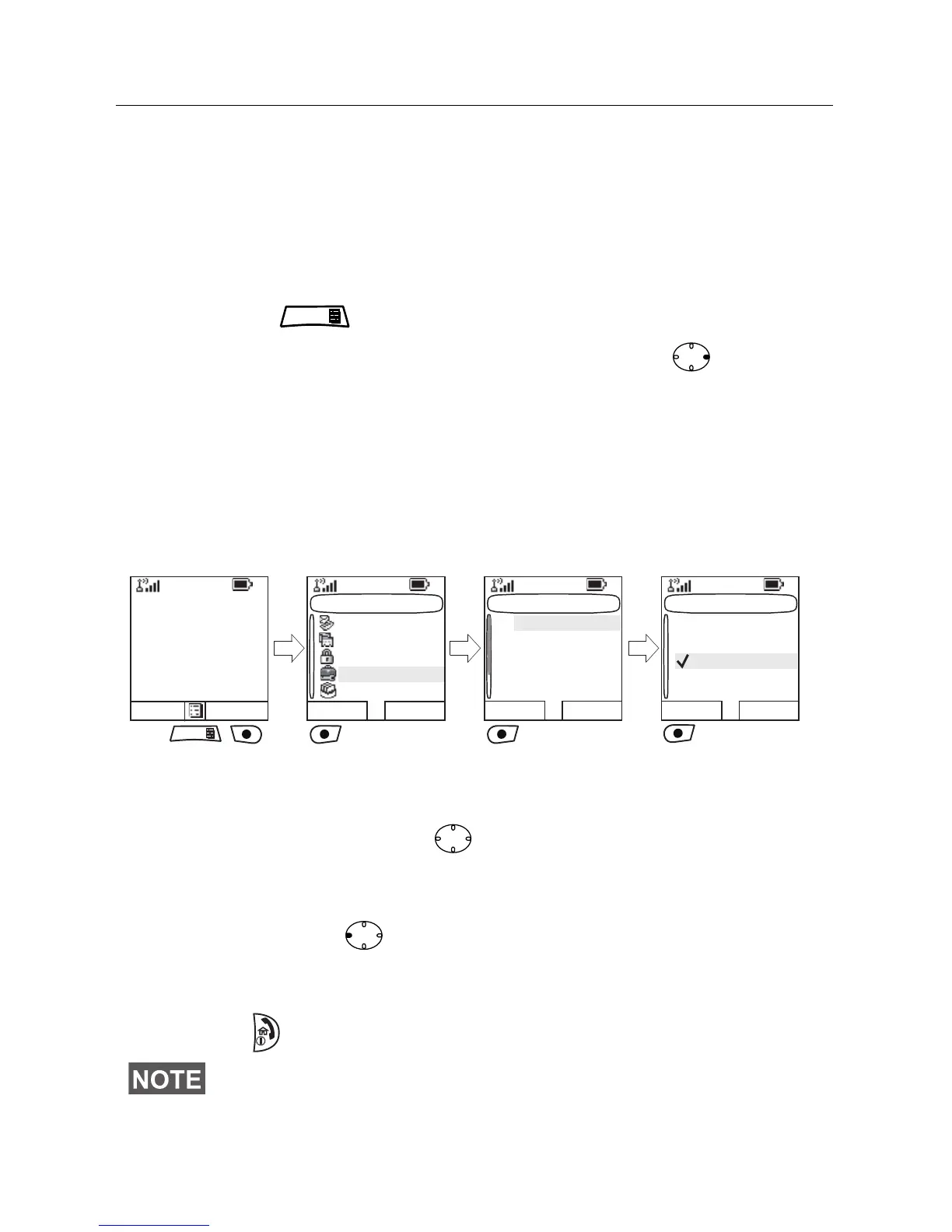110
The Menu
To Enter the Menu Items
You can enter the menu items during a call. If you are
viewing a menu when a new call starts, the terminal will exit
the menu.
1. Press .
2. Scroll to the required item, press Select or to select.
Or use shortcuts to access frequently-used menu items. (See
“Shortcuts” on page 155.)
If the menu item contains a further set of menu items as in
the example below, repeat step 2.
Navigating Menu Items
When scrolling up/down menu items, try also right/left
scrolling. (This will select the item or return to previous level.)
In a list press and hold for automatic scrolling.
To Return to the Previous Level
Press Back or .
To Exit the Menu Items
Press .
Your MTP850 may exit if no key presses are detected for a time-
out period.
Main Menu
Messages
Contacts
Security
Setup
More...
Select Back
Setup
Vibrate
Ring Style
Set Volume
Language
Data Setup
Select Back
Vibrate
Vibe then Ring
Vibe Only
Ring Only
Details...
Select Back
3rd Sub-menu
2nd Sub-menu
1st Sub-menu
Optns Contcs
Network 1
Folder 1
Talkgroup 1
Hello
