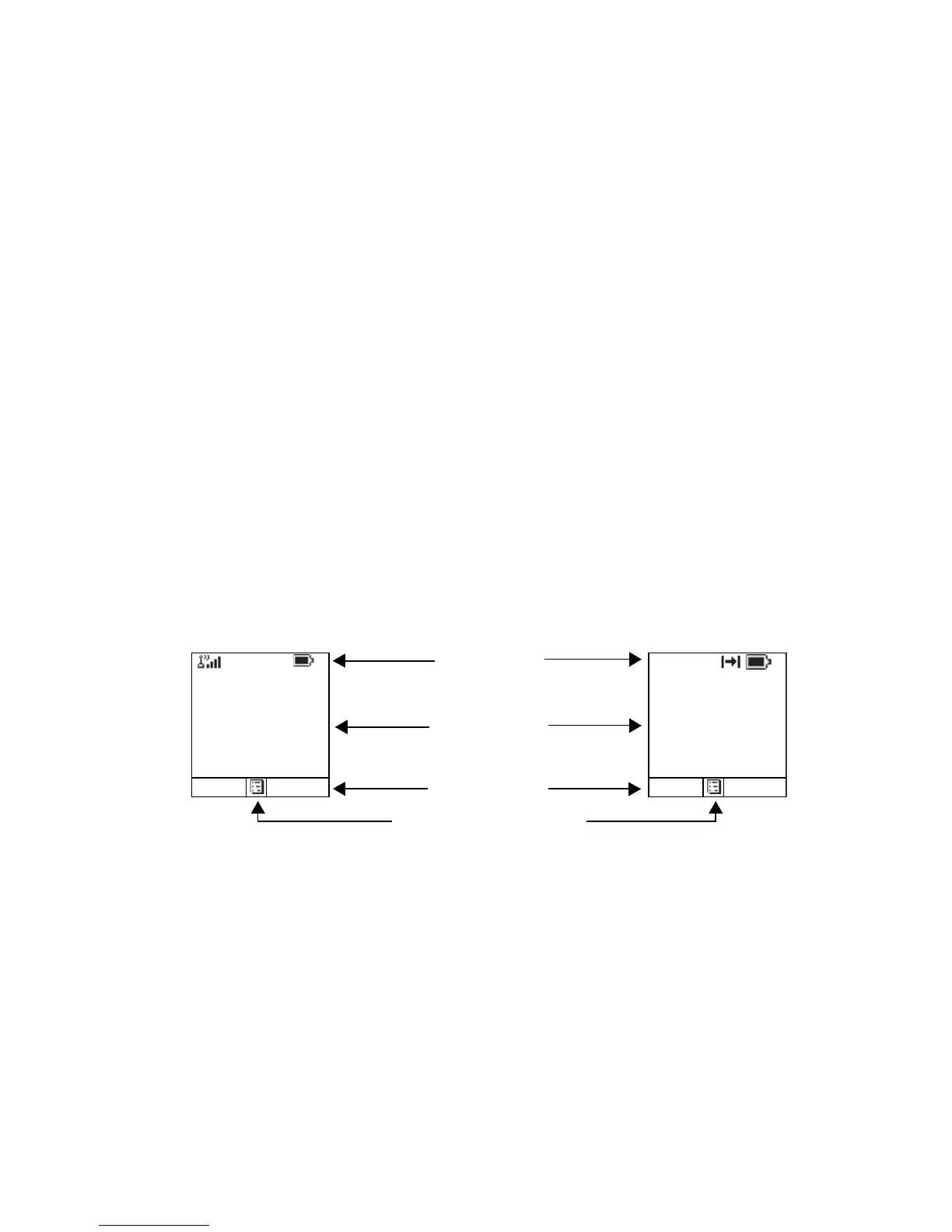18
Speakerphone Use
Place the MTP850 30 to 60 centimetres away from you. In a
noisy environment, you may want to move the MTP850
closer to you for better transmission.
Looking after your MTP850
Never leave your MTP850 or battery in extreme
temperatures (over 60 °C)
– for example, behind windscreen
in very hot, direct sunlight. Do not immerse your MTP850 in
water.
To clean your MTP850, use a moistened or antistatic cloth.
DO NOT use a dry or electrostatically charged cloth.
The Display
Home (Idle) Display
A powered-on, idle terminal shows the following typical
Home display:
Trunked Mode Home Display Direct Mode Home Display
Optns Contcs
Network 1
Folder 1
Talkgroup 1
Hello
DMO Folder 1
Talkgroup 1
Hello
Optns Contcs
status icon area
text display area
soft key area
menu/context sensitive icon
