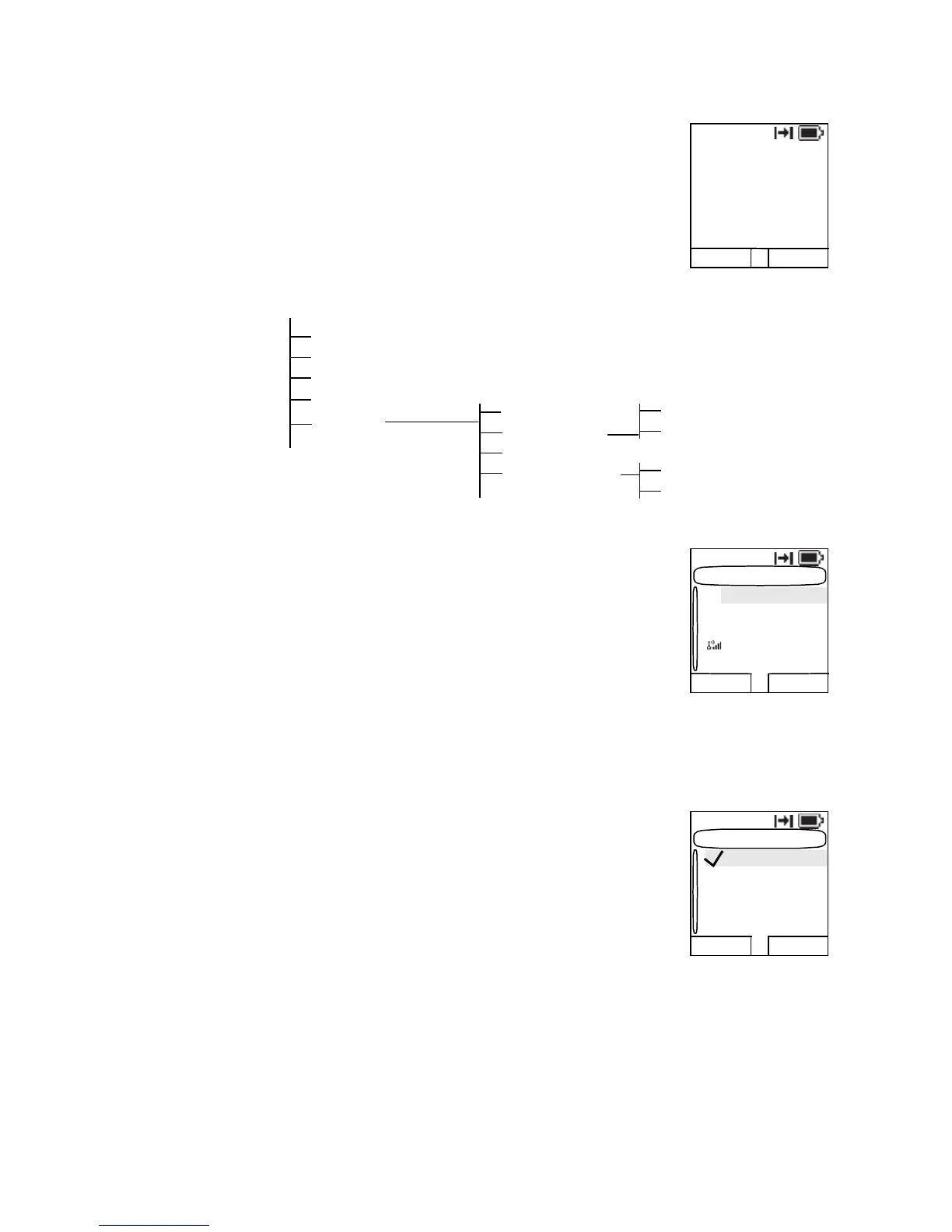56
Gateway/Repeater Selection
Use the DMO Config sub-menu for setting
the Gateway and Repeater options.
1. Press Optns to enter the options menu in
DMO.
2. Scroll to Config, and press Select.
Selecting DMO Group Call MS to MS
To change from gateway or repeater mode to MS - MS mode
(DMO terminal to terminal call):
1. Press Optns, scroll to Config and press
Select.
2. Scroll to MS - MS and press Select. The
following message to be displayed for a few
seconds: MS - MS Will Be Used.
DMO Folder 1
Police
Hello
Optns Contcs
Folder
TG by Folder
TG by abc
Trunked Mode
Config
1 MS - MS
2 Gateway
3 Repeater
4 GW + Rep
1 Automatic
2 Specific
1 Automatic
2 Specific
DMO Options sub-menu
Folder
TG by Folder
TG by abc
Trunked Mode
Config
DMO Options
Select Back
Select Back
Config
MS - MS
Gateway
Repeater
GW + Rep
