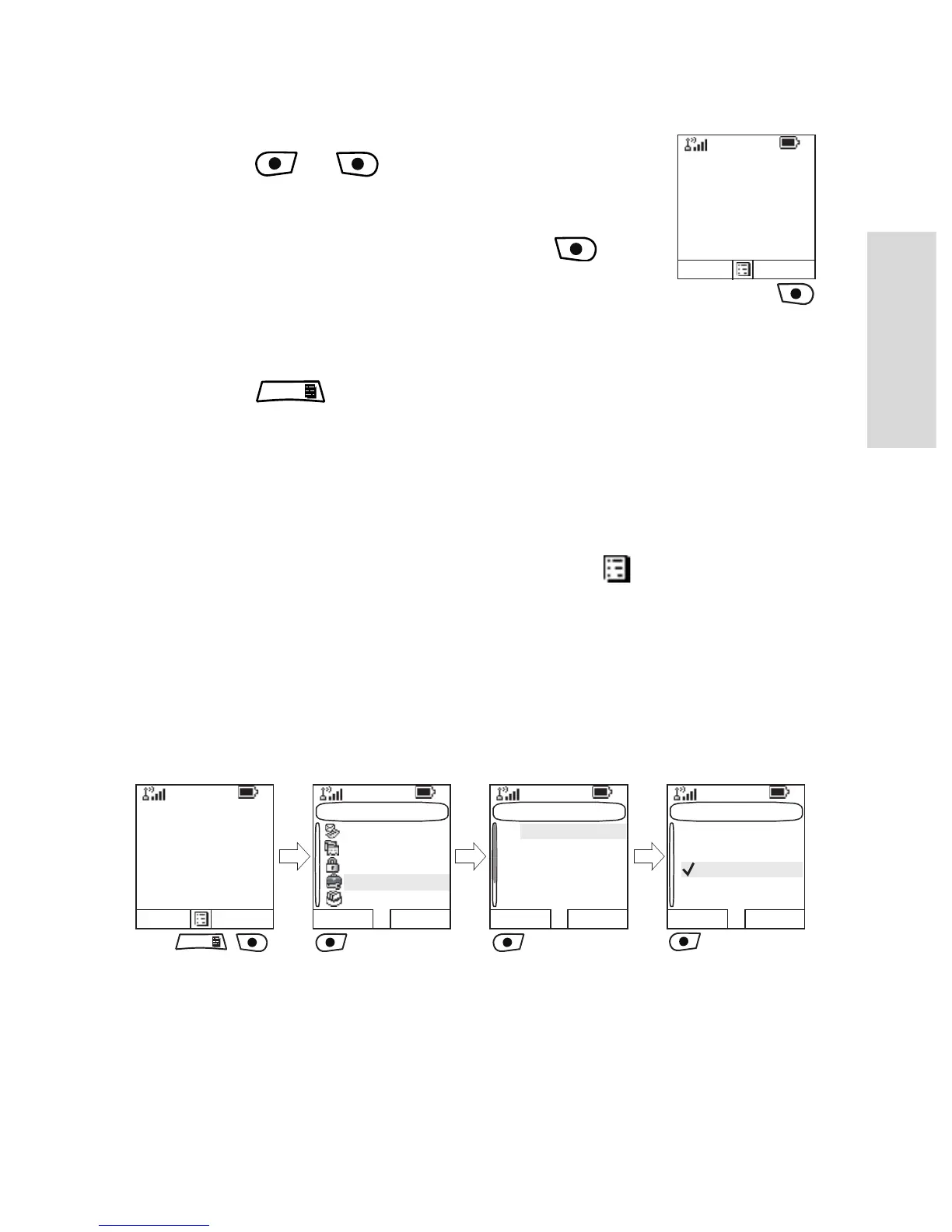23
Key, Knob, and Button Overview
Soft Keys
Press or to select the option that
appears in the screen directly above the left
or right soft key. In this example, Contcs is
displayed above the key. Pressing
enters the contact list. In the user guide, this
action is described as “press Contcs”.
Menu Key
Press to enter:
• The menu (when there is no on-going activity).
The MTP850 menus allow you to control your MTP850
settings. Menus are organised in a hierarchy. See “List of
Menu Items” on page 112. The menu options provide
access to a further list of options called a sub-menu.
• The context sensitive menu (when icon is on) to view
a list of items for the current menu.
Examples of Menu and Sub-menus:
The example below shows how to setup the Vibrate function
in the terminal.
Network 1
Folder 1
Talkgroup 1
Hello
Optns Contcs
Network 1
Folder 1
Talkgroup 1
Hello
Optns Contcs
Select Back
Select Back Select Back
Main Menu
Setup
Vibrate
Vibrate
Ring Style
Set Volume
Language
Data Setup
Vibe then Ring
Vibe Only
Ring Only
Details...
Messages
Contacts
Security
Setup
More...
1st Sub-menu 2nd Sub-menu 3rd Sub-menu
