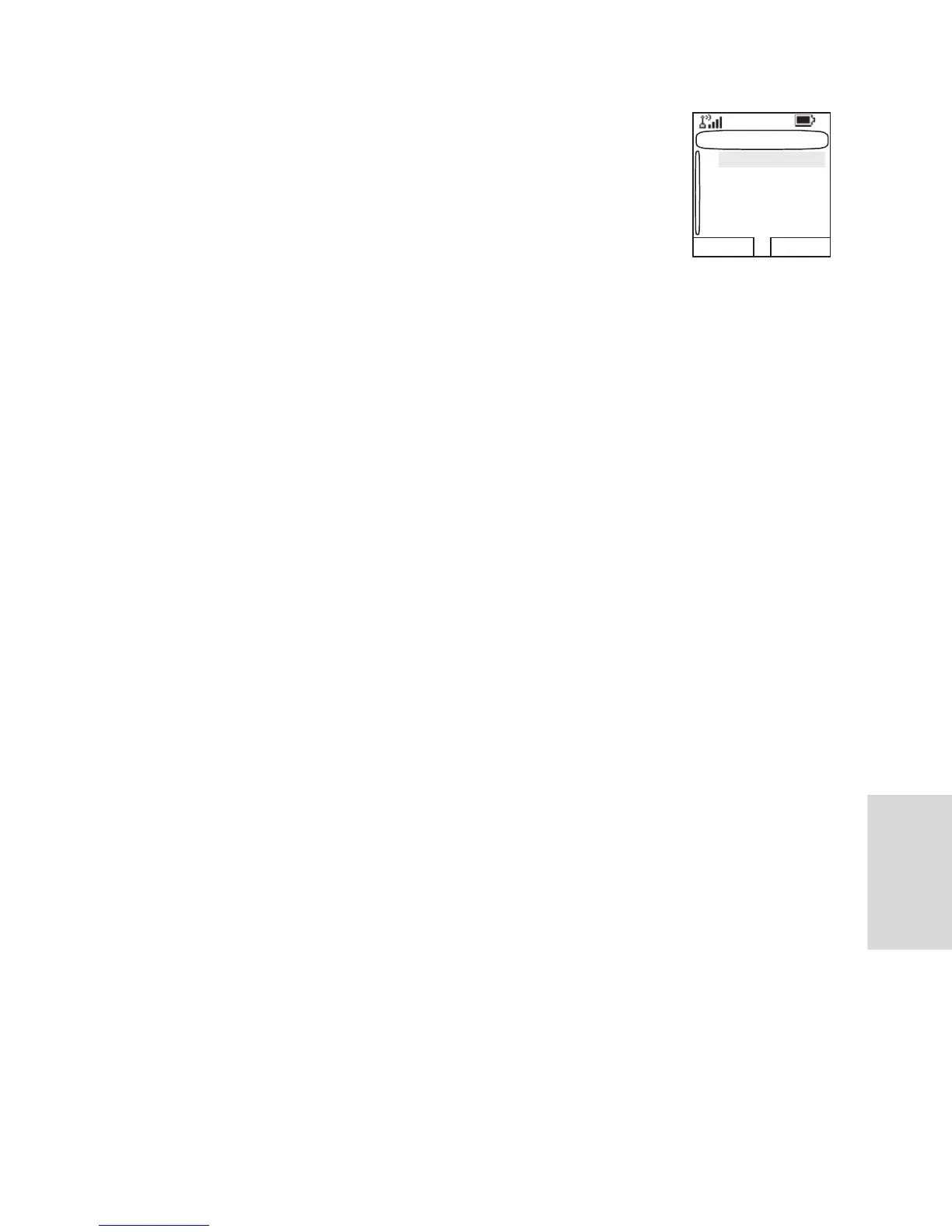119
Security
From the main menu, select Security
or > More... > Security (see the note on
page 115).
PIN Protect
Network access protection is configured by
your Service Provider:
• No access to network operation
– you can only send or
receive Emergency Calls and adjust the volume level. Unit
lock takes effect at the next power on.
To protect access to network operation:
1. From the main menu, select Security > PIN Protect. On is
highlighted.
2. Press Select.
3. At the Code prompt enter the 4-digit code (factory setting
0 0 0 0). To avoid disclosure of the code, asterisks are
displayed instead of the code digits. The display will show
the following message:
Unit Locked
– you entered the correct code. The display
returns to the Security sub-menu and shows the active
setting: On.
To unlock the MTP850 before powering off:
1. From the main menu, select Security > PIN Protect. Off is
highlighted.
2. Press Select.
3. At the Code prompt enter the 4-digit code.The display will
show the following message:
Unit Unlocked
– you entered the correct code. The display
returns to the Security sub-menu and shows the active
setting: Off
.
To unlock the MTP850 after powering on, enter the code at
the prompt. The MTP850 enters the Home display.
Select Back
PIN Protect
Change Code
Keylock Setup
AirEncrypt
K Validity
Security
