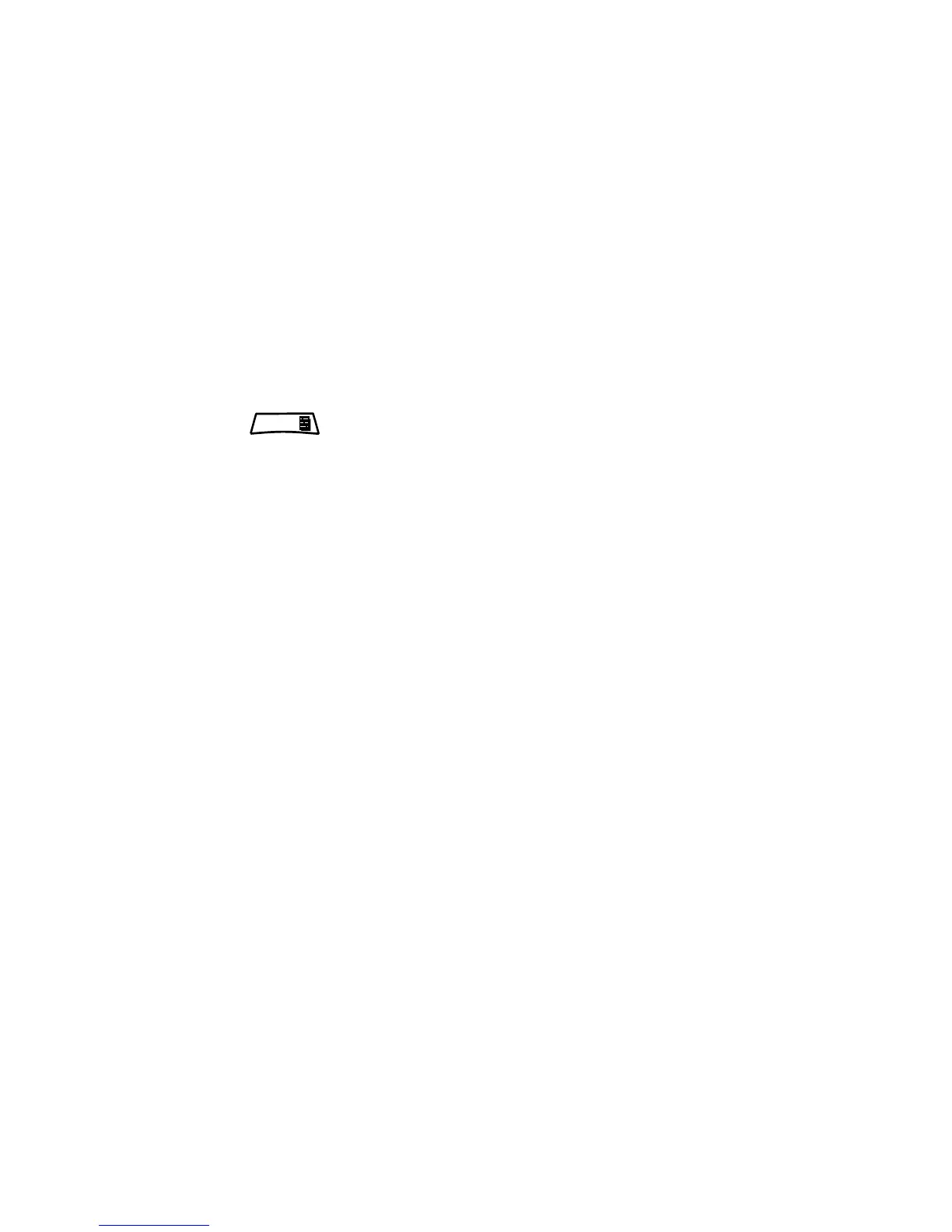180
• Information phase
– user is still in the call-out mode and he
can receive more detail information about the incident that
occurred via subsequent text or the voice message. The
user can query for more information using voice group call
or Call-Out text function which enables the user to send a
text message to the Service Provider. User can always
respond and send back the text or the voice message
using voice group call.
Call-Out Box
CO Box is giving to the user the option to view and store the
Call-Out messages for future reference. To view them
press > Messages > CO Box. When the radio is in
Call-Out Mode, you can only read the ongoing Call-Out
messages.
WAP Box
Please go to “WAP Box” on page 101 to find more
information.
