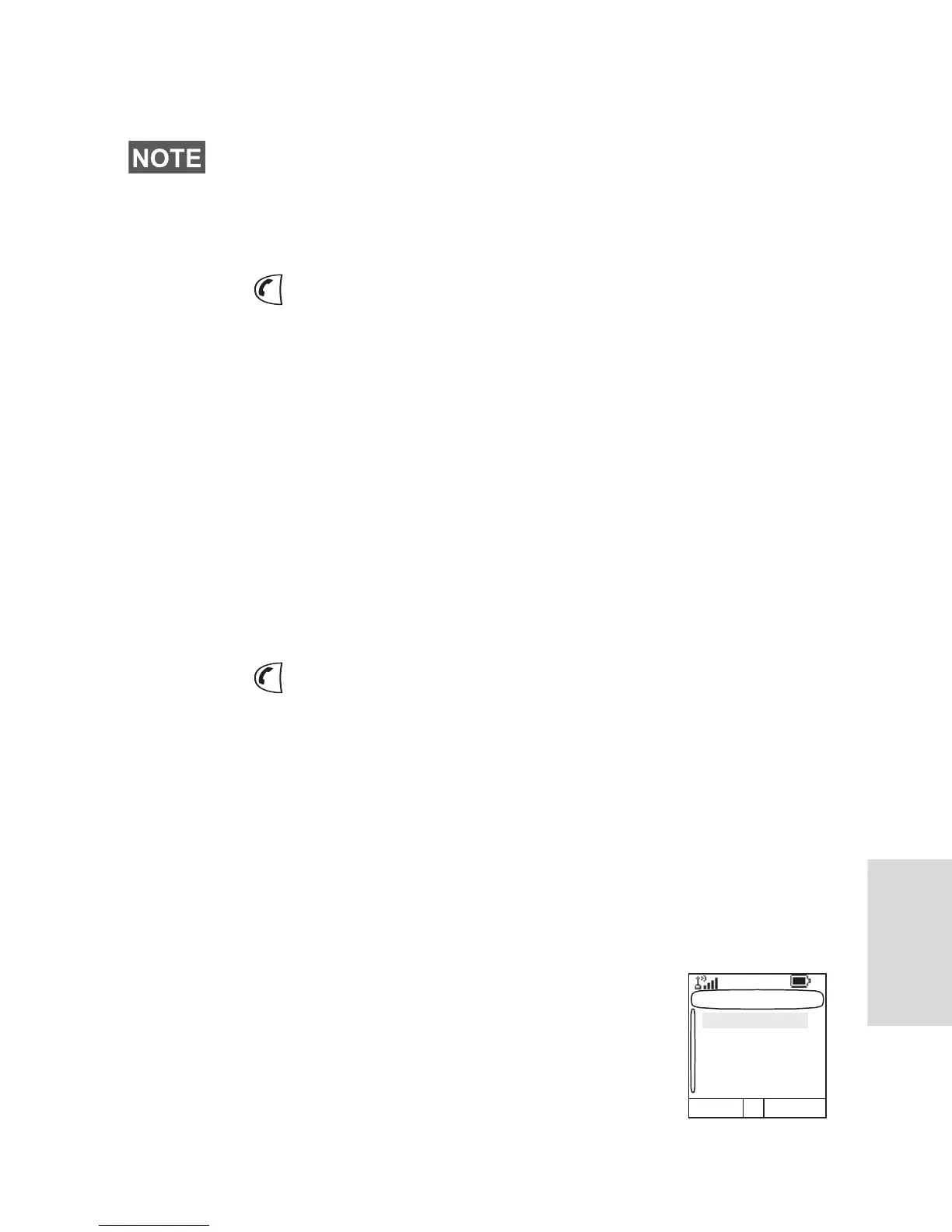167
If configured, a message will alert you of an incoming Group/
Emergency/Broadcast call, of your joining it, or of its end.
Sending a text message during a Group Call (if configured)
Press . One of the following might occur:
• The call started before message editing began. The
terminal will leave the call and send the message. If the
call is still active, the terminal will re-join it.
• The call started after message editing began. The terminal
will leave the call and send the message. The terminal will
return to the edit screen.
• The call started before or after message editing began.
The terminal will send the message while staying in the
call.
Sending a text message during Emergency/Broadcast Call (if
configured)
Press . One of the following might occur:
• The call started before message editing began. The
terminal will leave the call and send the message. The
terminal will return to the edit screen.
• The call started after message editing began. The terminal
will send the message while staying in the call.
Entering the Messages Sub-menu
From the main menu, select Messages.
The sub-menu allows you read text
messages, send text messages, and send
status messages.
Scroll to your selection and press Select to
access the next display.
In DMO text messages are sent on the frequency of the
current talkgroup. Make sure you select the desired talkgroup before
sending a message. For selecting group details see “Selecting a
Group” on page 43.
Messages
Select Back
New Message
Inbox
Outbox
CO Box
Templates
