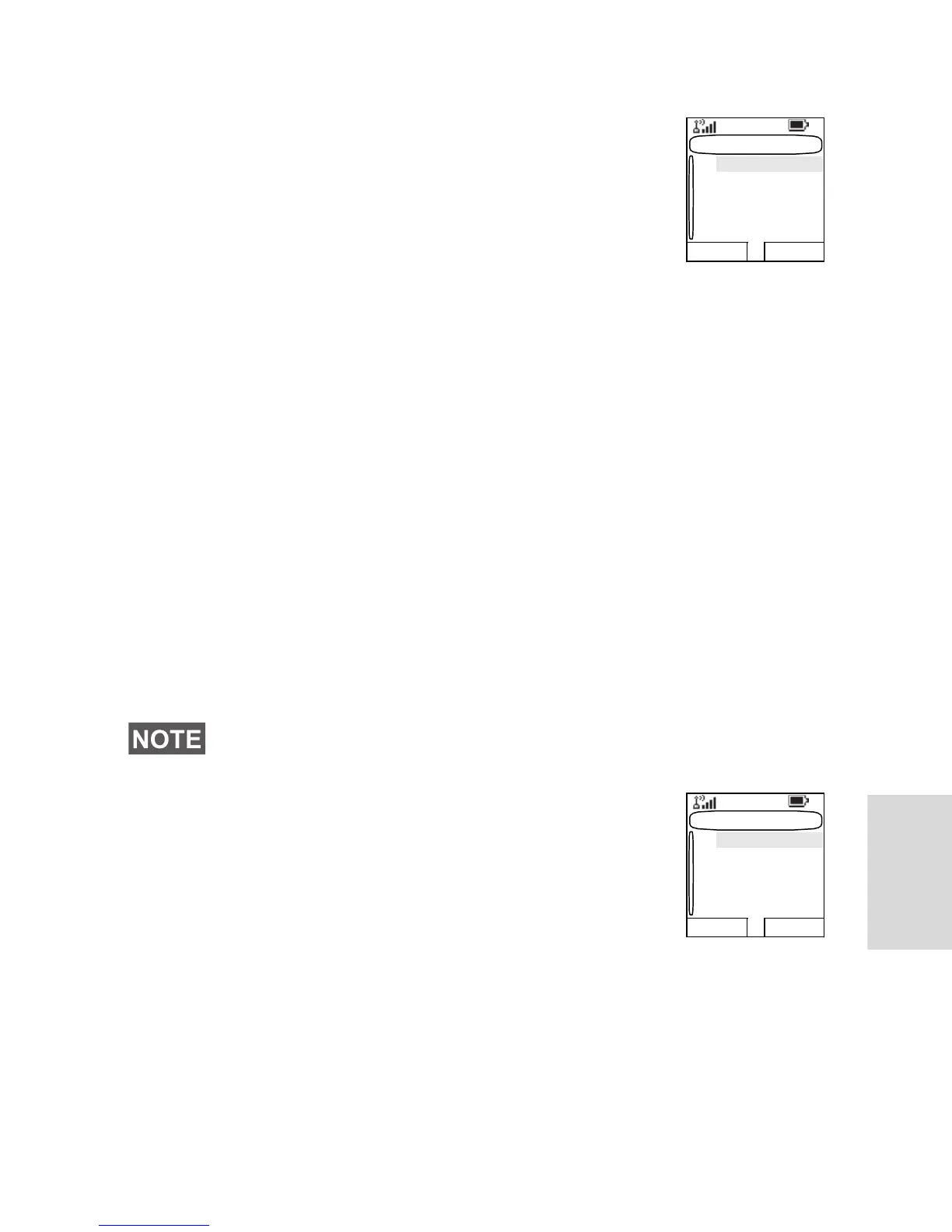125
Covert Mode
From the main menu, select Security
> Covert Mode.
Set Covert Mode to On
Select On. All tones are set to off, and the
backlight and the LED are disabled
immediately. The group audio is routed to the
earpiece.
Set Covert Mode to Off
Select Off. All settings for tones, backlight and audio are
restored. The LED is enabled and the message Covert
Mode Off is shown.
Set Vibrate
From the Security sub-menu select Covert Mode > Vibrate.
•Select Off to disable all vibrations.
•Select On to restore all vibrations.
Man Down
From the main menu, select Man Down.
Set Man Down to On
Select On. The Man Down feature monitors
the state in which the terminal is. The
terminal alerts you when:
• Its tilt exceeds a predefined angle value.
• It remains static for a predefined period of
time.
If you do not change the state of the terminal or press the PTT
button, the terminal switches to the Emergency mode (see
“Emergency Operation” on page 75). For the easier localization
of the radio, if enabled by your Service Provider, visual and
audible indications are started until they are deactivated.
This feature is available only for MTP850 S and MTP850 FuG.
Covert Mode
On
Vibrate
Select Back
