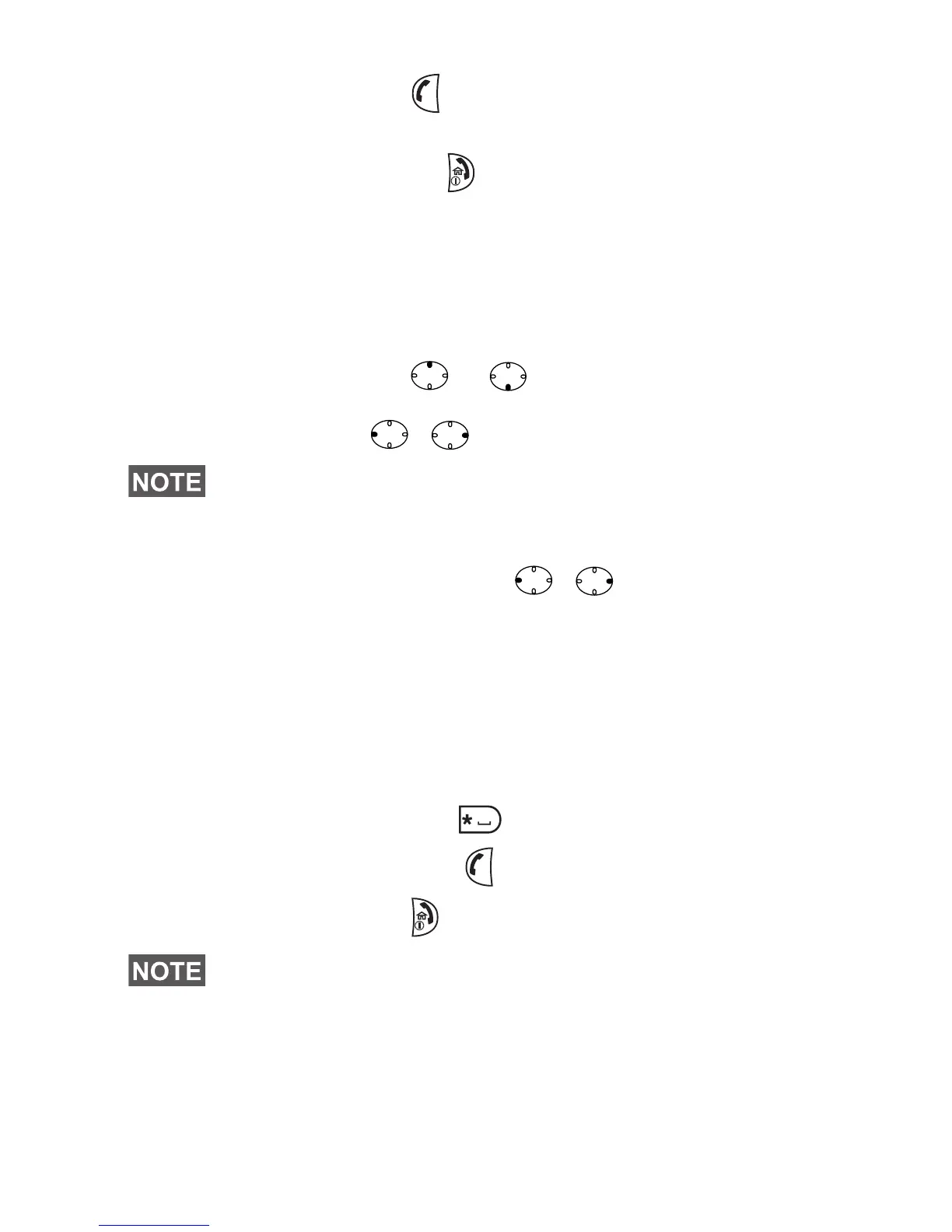72
3. Press and release . You will hear a ringing tone. Wait for
the called person to answer your call.
4. To end the call, press .
Other Ways of Dialing
Dialing via the Contact List
You can also use the contact list to select a number you
previously stored. Press Contcs and search the stored
number by scrolling ( or ) or by entering up to 12
characters of the contact name. If the contact has more than
one number, use / to select the number.
If the contact has more than one number stored, pickers
surround the contact icon
. Use / to select the
number.
Speed Dial
Speed dial allows you to dial a shortened number of up to
three digits instead of the full number. The speed dial number
is the location of an entry in the contact list.
1. Enter the pre-programmed speed dial number (for
example: 5) and press .
2. To place the call, press .
3. To hang up, press .
If no name is stored under a letter, the MTP850 searches forward,
alphabetically, until the next name is found. If more than one name
in the list begins with the same letter, press up to 12 letters.
This feature is available only in TMO.
