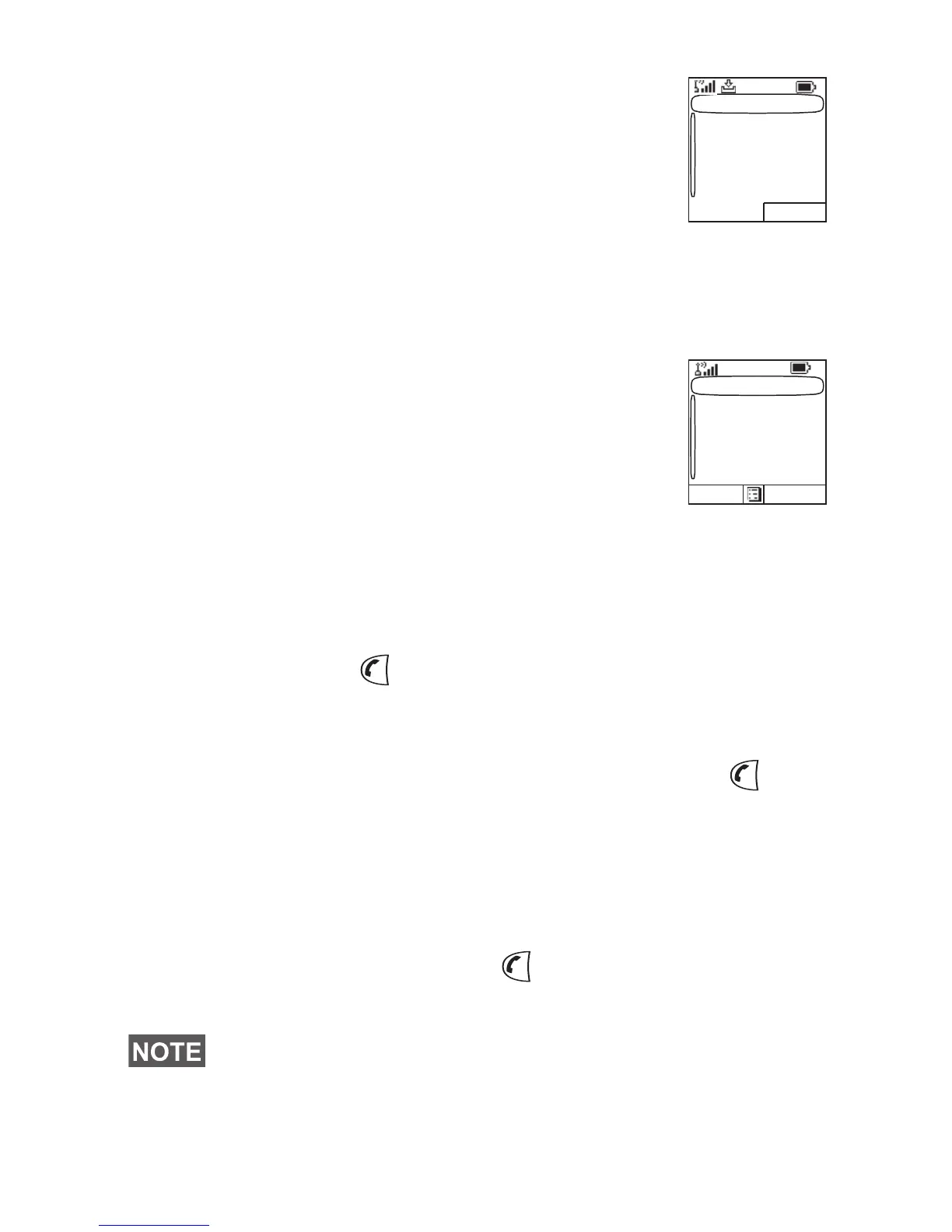172
Immediate Message
When the new Immediate Message is
received, radio plays the New Mail Received
tone and displays the content overlaping your
previous screen. All Immediate Messages
are stored in the Inbox.
If the radio is in PIN Lock state, Immediate Message is
displayed after correct PIN is entered.
Calling a Number in a Message
You can return a voice call to the sender of a
message or to any number that is embedded
in the message text. Your Service Provider
could configure this feature.
1. In the Inbox list,
highlight a message.
OR
read a message containing number(s).
2. Press PTT or .
3. The display lists the numbers (including the sender’s
number).
4. To call, scroll to your selection and press PTT or .
To store, scroll to your selection and select Store and
choose existing contact or create a new one (for details on
how to create a contact, see “Creating a Contact” on
page 117).
5. Press CType to select the type of call (Private, Phone, or
PABX). Then press PTT or .
If necessary, save the entries in the contact list.
If configured by your Service Provider it is not possible to call back
to a number that is not in the Contacts List.
Back
New Message:
From:
<Text>
Time Stamp
Message 1
Call me at 15.00
num 6743 or
6677
Reply Back
