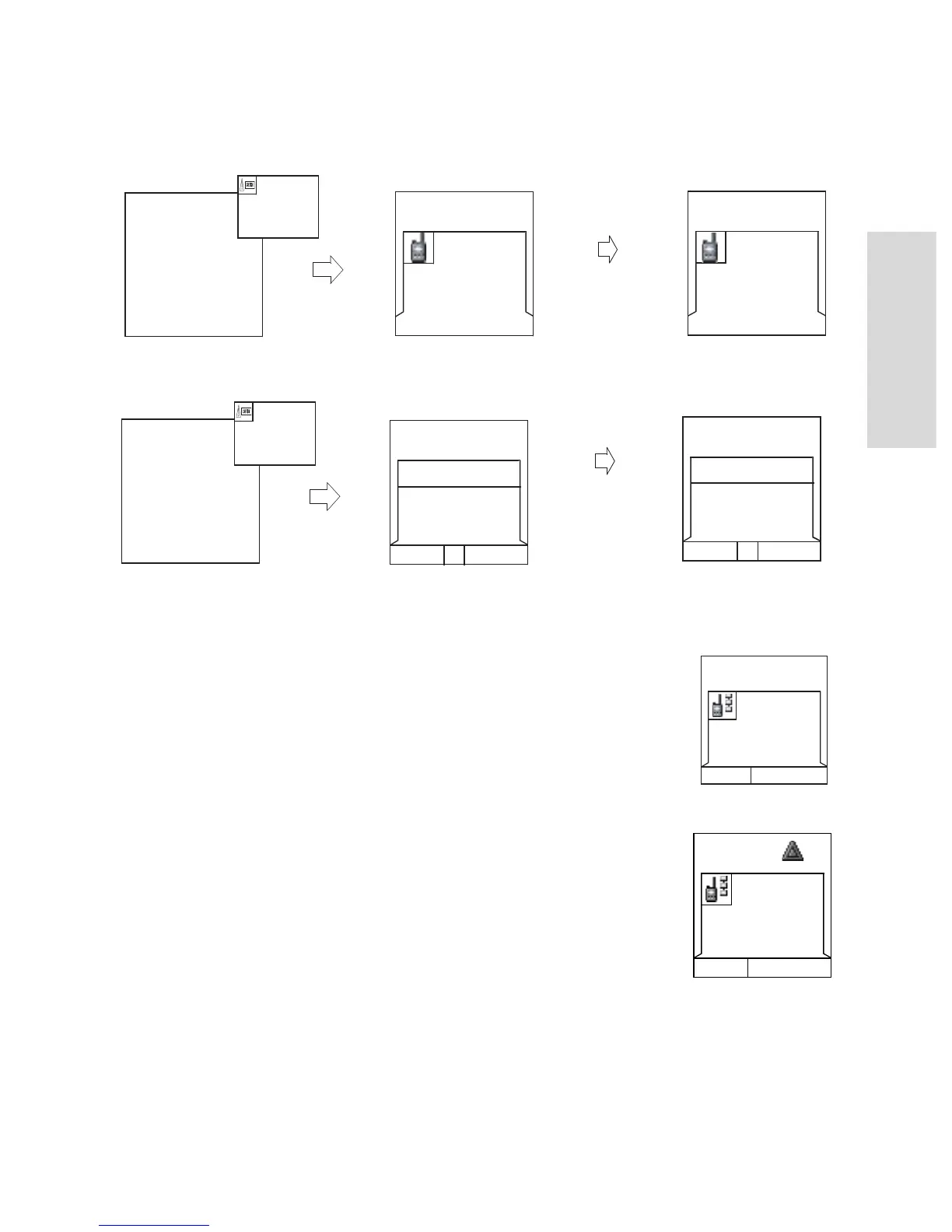37
A PPC Call with Emergency Call priority will be displayed on
the screen as “Emergency” (instead of “Priority”).
Broadcast Call
The Broadcast Group Call (also called Site
Wide Call) is a high-priority group call from the
console operator (or dispatcher) to all users
located at one or more sites. The terminals are
configured to monitor a Broadcast Call, but the
users cannot talk back.
The call can be received as normal Broadcast
Call or Emergency Broadcast Call.
The Broadcast Call pre-empts an on-going
Group Call that has the same (or lower) call
priority.
For selecting a talkgroup during a broadcast
call, see “Selecting a Group” on page 43. For changing folder
during a broadcast call, see “Selecting a Folder” on page 46.
<Any> in Use
Call
Preempted
Priority
Private Call
David
2234
Priority
Prvt In Use
David
2234
Press
PTT
<Any> in Use
Call
Preempted
Prvt Priority
David
2234
<animation>
Press
any key
<animation>
Priority
Prvt In Use
David
Mute Spkr
Mute Spkr
Simplex Private PPC Received
Duplex Private PPC Received
Group In Use
David
Broadcast
Optns
Emgcy In Use
David
Broadcast
Optns
