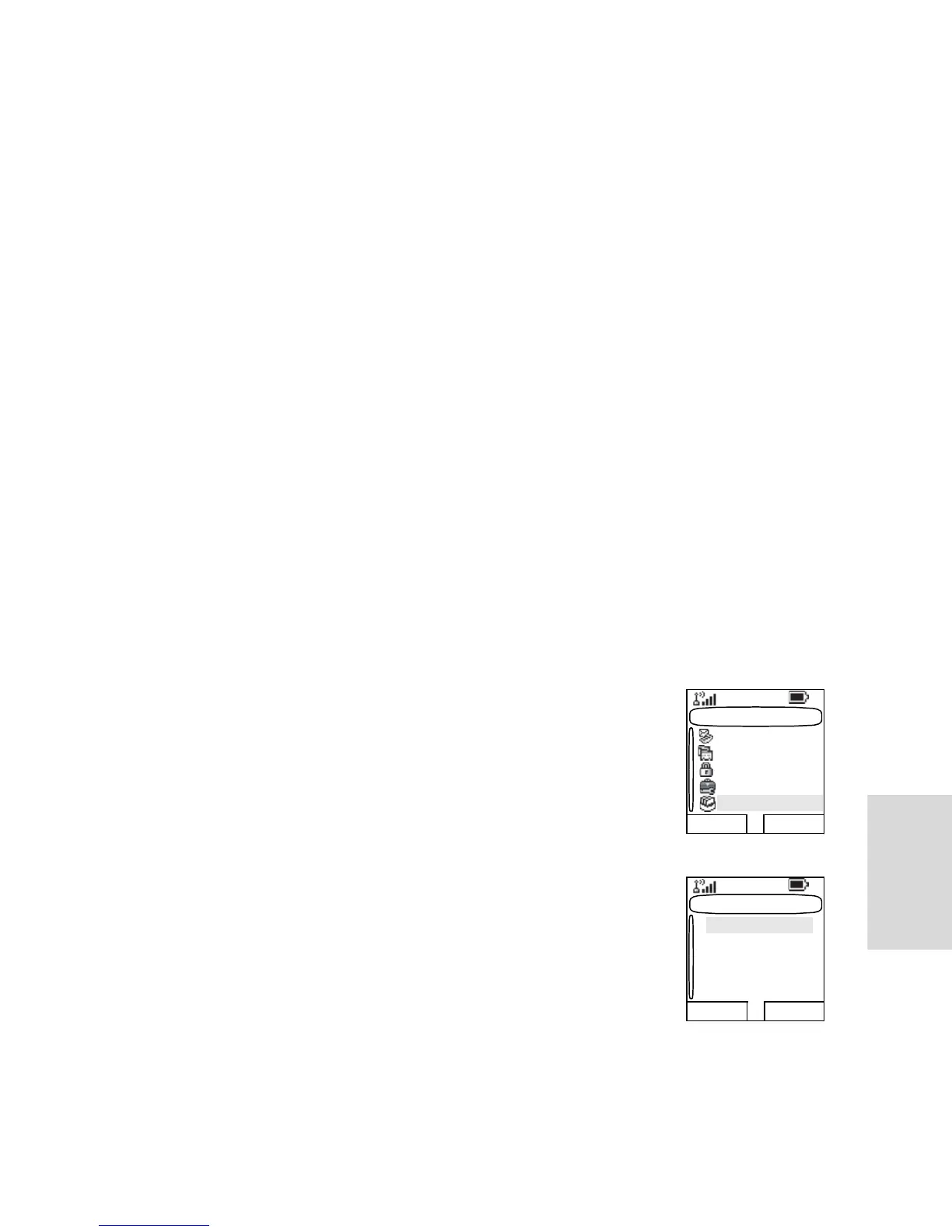145
Confirm TG Sel.
If it is set to On, you need to confirm the talkgroup selection
by pressing Select or pressing PTT to immediately start a
call on a new talkgroup. Otherwise the radio attaches to the
selected talkgroup without any additional prompt.
Function Keys
Your options are:
• Auto
– the function keys are set according to Rotary mode
setting. If it is set to:
> Dual or Volume - display shows Auto Selected
(OTB), volume can be set only via Rotary Knob.
> Scroll - display shows Auto Selected (Volume),
volume can be set only via function keys.
• Volume Adjust.
– function keys can be used to adjust the
volume.
• OTB Feature
– functionalities of the function keys are
assigned by your Service Provider.
Entering More...
From the main menu, select More... This
sub-menu Contains more customisable
menu items.
Entering Group Setup
From the main menu, select More...
> Group Setup. This sub-menu allows you
to set the Scan and My Groups features.
Main Menu
Messages
Contacts
Security
Setup
More...
Select Back
Group Setup
Scan
My Groups
Select Back
