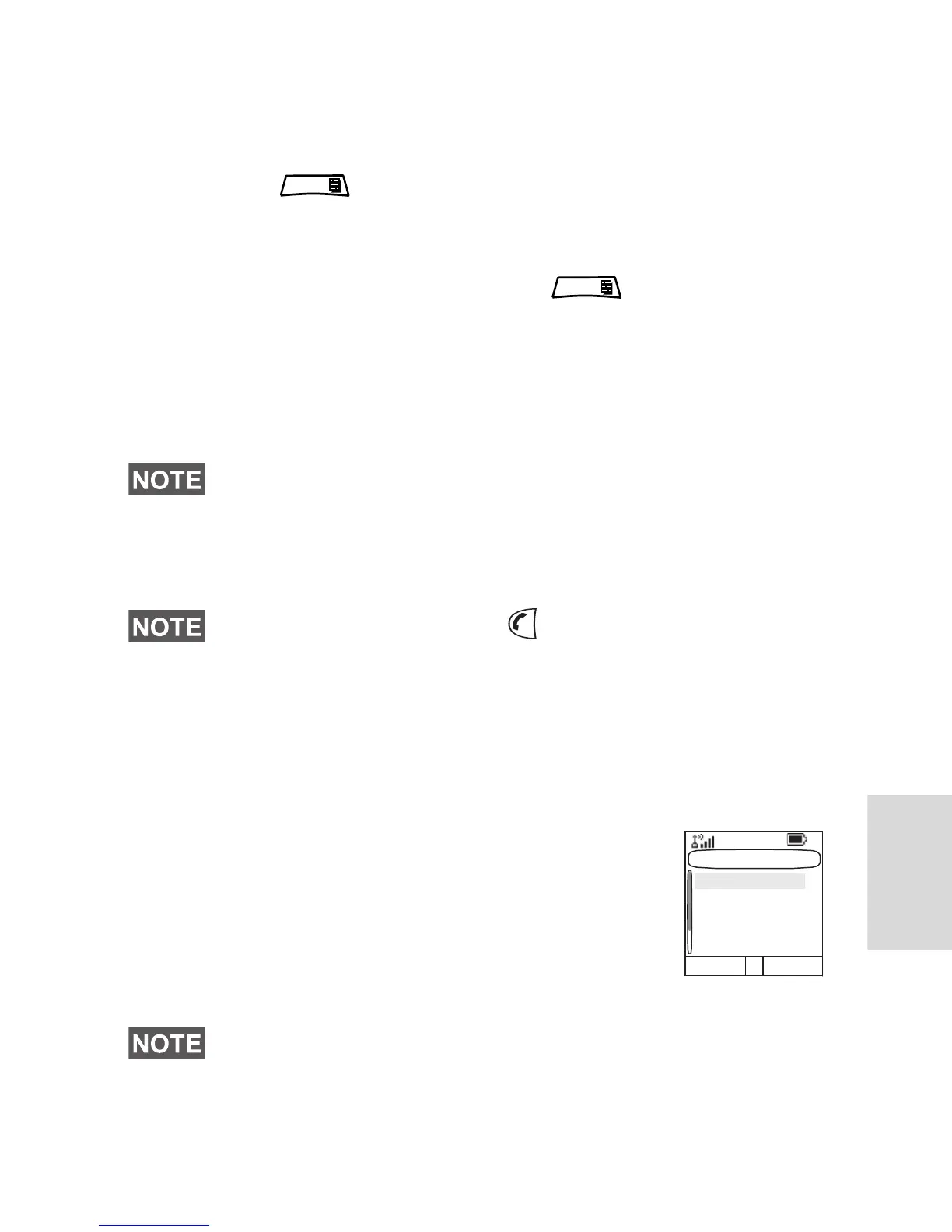155
Deleting Recent Calls
1. From the recent calls list, scroll to the call you want to
delete.
2. Press . Enter Dialed Calls. Select Delete. Press Yes
to confirm.
To delete all calls:
1. From the recent calls list, press .
2. Select Delete All. Press Yes to confirm.
Calling from Recent Calls
1. You can make a Phone, PABX, or Private Call from the
entry, depending on the entry you are selecting in the list.
2. After completing the call, the MTP850 will exit the received/
missed/dialed list.
Shortcuts
Use shortcuts to access frequently-used menu items.
Help on Creating a Menu Shortcut
1. From the main menu, select More...
> Shortcuts.
2. Select [New Entry] and read the first page
of instructions. Press More to read the
second page.
3. Press Done to exit help.
A call that was missed or received without a calling number, will
be stored in the list as “unknown”. You cannot start a call to such
a number.
From the Home display press to access the list of the last
dialled calls.
If the Service Provider configures the shortcuts, [New Entry] will
not be displayed.
Shortcuts
[New Entry]
1) More
2) Setup
3) Details...
4) Group Call
Select Back
