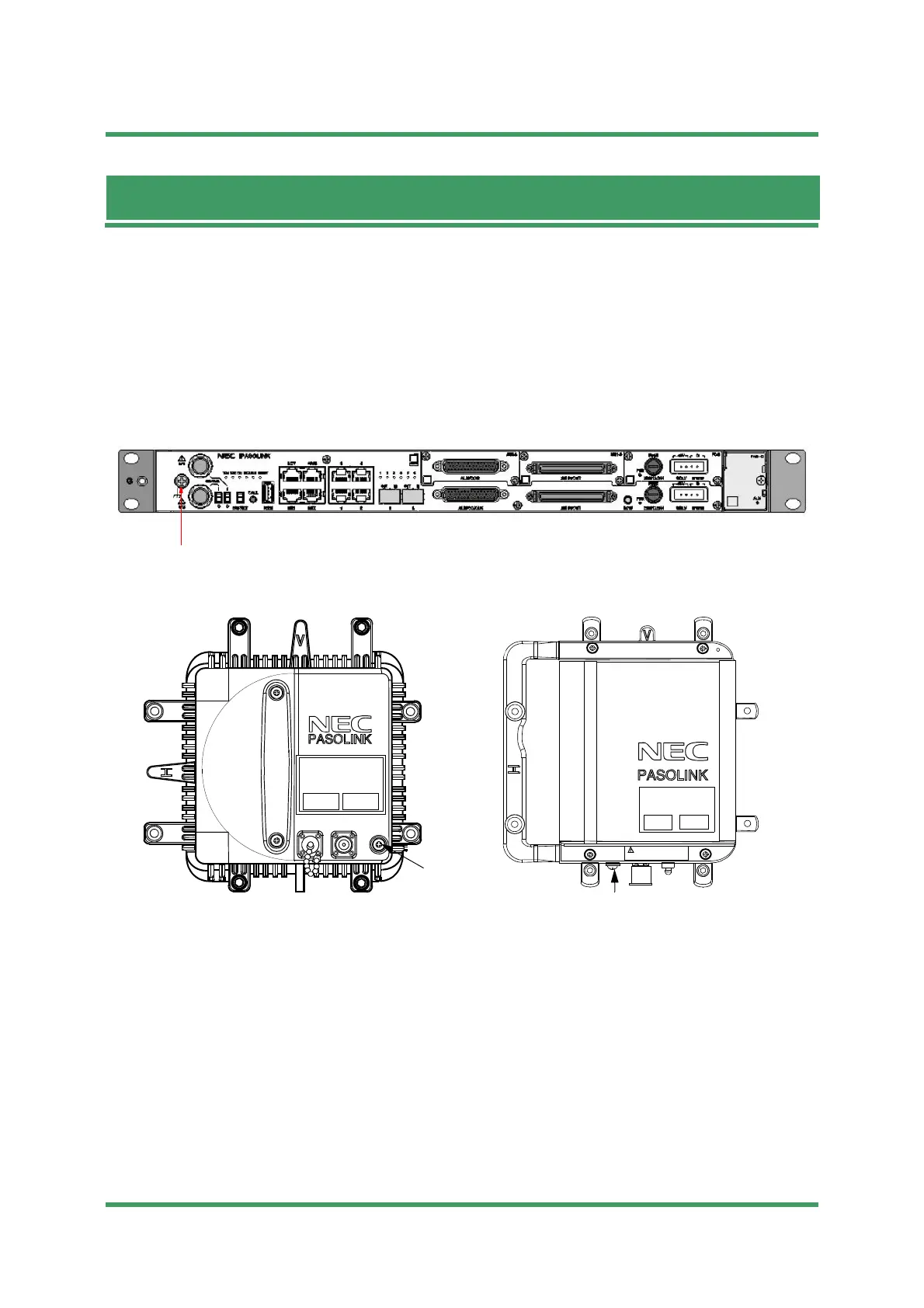FRAME GROUNDING 8-1
Installation NWD-107460-02E
8. FRAME GROUNDING
In mounting the IDU and ODU, perform frame grounding. The location of the frame
grounding in each IDU and ODU is shown in Fig. 8-1, and the connection for frame
grounding is shown in Fig. 8-2.
Note Connect the Frame Ground (FG) terminal on the IDU to the mounting
rack with the earth cable. In addition, connect the mounting rack to the
indoor earth terminal with the earth cable and connect the FG terminal
on the ODU to the ground (refer to Fig. 8-2).
Fig. 8-1 Location of Frame Ground
IDU
Frame ground terminal
FG
FG
IFL
MON
RX LEV
6-11 GHz ODU
13-38 GHz ODU
-
IR
FG
Submission Prohibited
NEC Internal Use Only
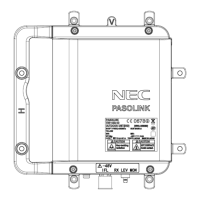