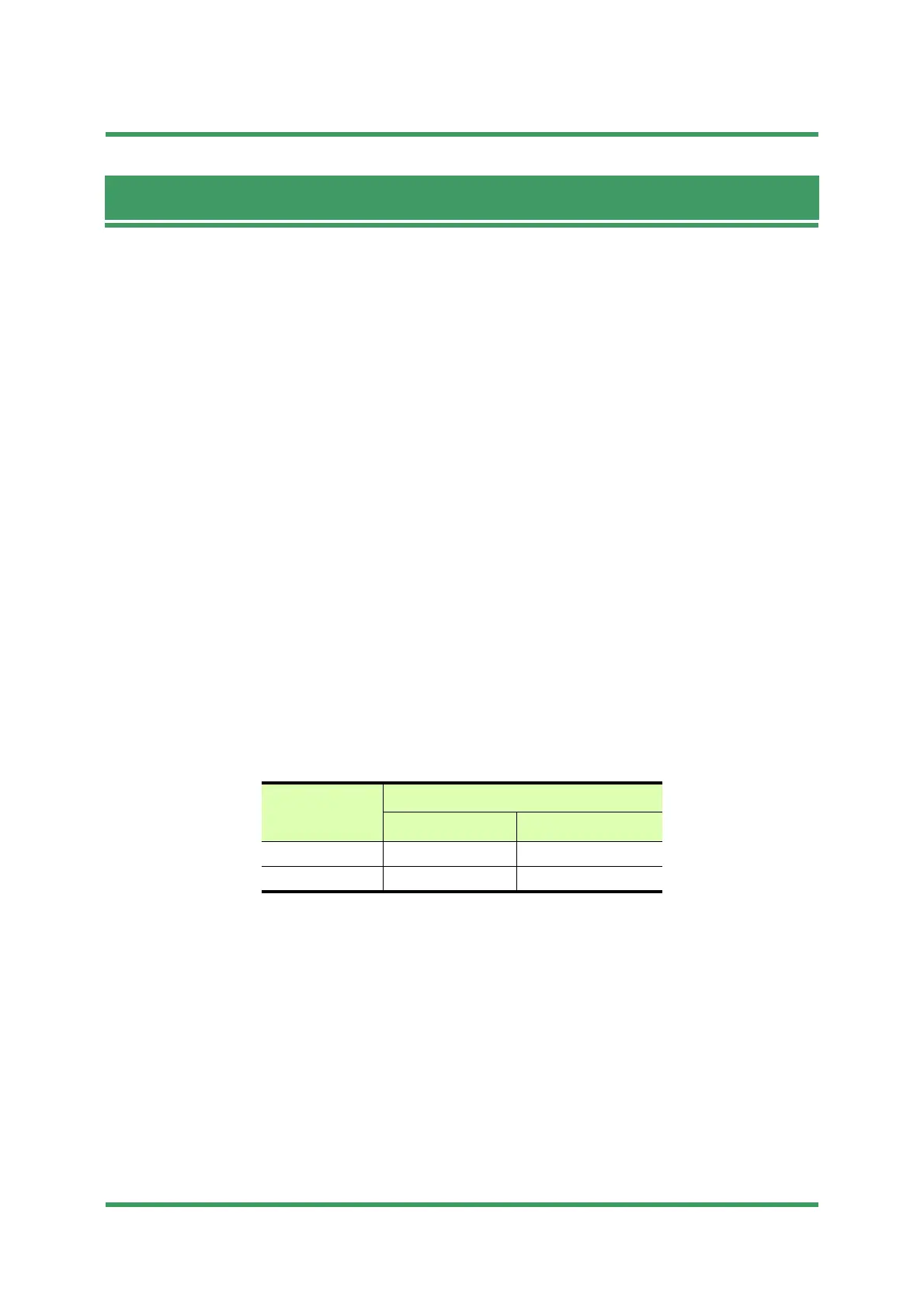WIRING and FORMING 7-1
Installation NWD-107460-02E
7. WIRING and FORMING
Procedure
1 Connect cables for, signal interface, power supply, IF IN/OUT and ground to the
proper connector of the IDU.
(1) Connect ground cable to the ground terminal.
(2) Connect IF cable to IF IN/OUT connector.
(3) Connect power supply cable to SELV connector.
(4) Connect 16/32/48E1, STM-1, Aux. signal cables to proper connector.
Note When disconnect cables, perform it in revers steps.
2 Fix the cables using cable binder to the rack as like as indicated position.
Notes
1. Do not cross the cables on front of indicators and power switch used for
maintenance.
2. Take suitable bend radius to wiring the IF cable. (5DFB: 45 mm or more,
8DFB: 70 mm or more)
3. For the IF cable connection, it is recommended to use adapter.
(Applicable adapters are listed table below.)
Table 7-1 IF Cable Adapter
IF Cable
Adapter
TNC(P) - N(J) TNC(P) - TNC(J)
5D-FB
√
8D-FB
√√
Submission Prohibited
NEC Internal Use Only
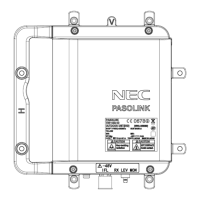