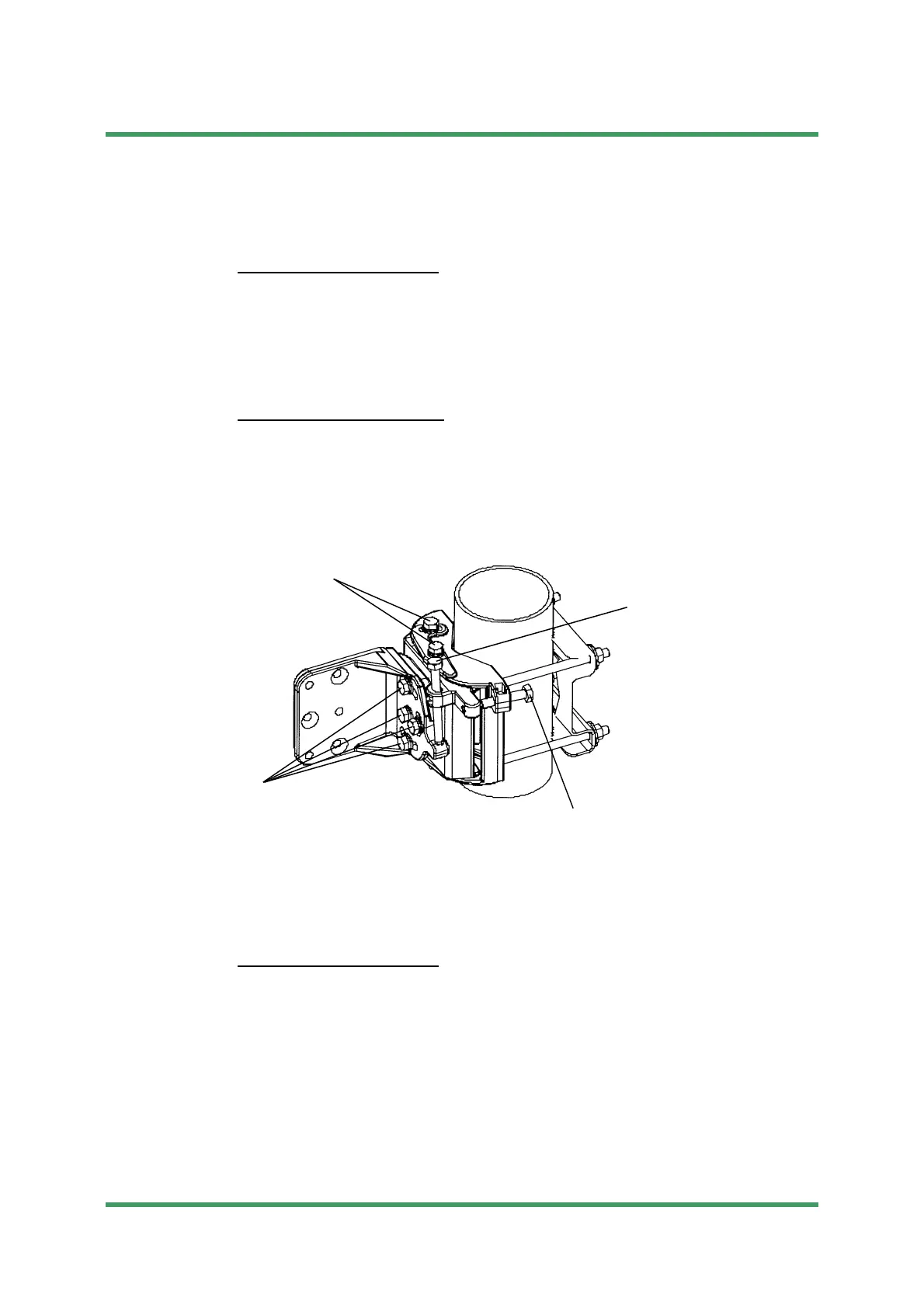10-6 ANTENNA ORIENTATION
NWD-107460-02E Installation
ANTENNA DIRECT MOUNTING TYPE
A. USING ANDREW VHLP TYPE BRACKET
Azimuth Angle Adjustment
A-1 Loosen bolts (1 in Fig. 10-2),
A-2 Adjust the azimuth angle by adjusting bolt (2 in Fig. 10-2),
A-3 Secure bolts loosened in step A-1 ,
Elevation Angle Adjustment
A-4 Loosen bolts (3 in Fig. 10-2),
A-5 Adjust the elevation angle by adjusting bolt (4 in Fig. 10-2),
A-6 Secure bolts loosened in step A-4.
Fig. 10-2 Location of Adjusting Nuts and Bolts (ANDREW VHLP type bracket)
B. USING RFS SB1 TYPE BRACKET
Azimuth Angle Adjustment
B-1 Loosen nuts (1 in Fig. 10-3),
B-2 Adjust the azimuth angle by adjusting the nuts (2 in Fig. 10-3),
B-3 Secure nuts loosened in step B-1,
2. Adjust azimuth
1. Loosen (1/2 turn) bolts
for adjusting azimuth
(top and bottom)
3. Loosen (1/2 turn) bolts
for adjusting elevation
4. Adjust elevation
Submission Prohibited
NEC Internal Use Only
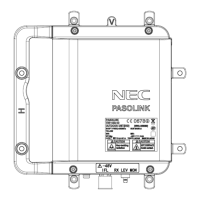