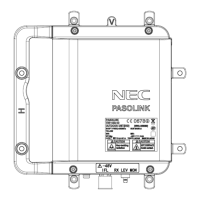

Do you have a question about the NEC iPasolink 200 and is the answer not in the manual?
| Brand | NEC |
|---|---|
| Model | iPasolink 200 |
| Category | Network Hardware |
| Language | English |
Details on installing Small Form-factor Pluggable (SFP) transceiver modules for Gigabit Ethernet or SDH.
Procedure for replacing the cooling fan unit within the IDU, including recommended replacement intervals.
Steps for replacing a blown fuse in the IDU, including troubleshooting power issues.
Covers direct mounting of ODU to antennas, including different bracket types and connection methods.
Details on connecting coaxial and waveguide cables for ODU installation.
Describes wall mounting and rack mounting procedures for the ODU.
Instructions for installing hybrid combiners with dual-polarized antennas for 1+1 or 2(1+1) systems.
Step-by-step guide for terminating 5D coaxial cables with TNC-P and N-P connectors.
Instructions for terminating 8D coaxial cables, specifically TNC-P connectors for IDU IF IN/OUT.
Covers power supply cables, balanced signal, and auxiliary signal cable termination.
Covers azimuth and elevation adjustments for ANDREW VHLP and RFS SB1/C-Mount brackets.
Procedure for adjusting azimuth and elevation for waveguide-connected antennas.