ANTENNA ORIENTATION 10-13
Installation NWD-107460-02E
XPD Adjustment (Waveguide Connection Type)
Note This XPD adjustment using cross-polarization signal should be done
more carefully than using co-polarization signal because XPD changes
sharply in the axial direction.
1 At opposite station, turns the ODU of the Sub Master channel power OFF (for
both No.1 and No.2 Sub Master channels in 1+1 system),
2 In this conditions, check the RX LEVEL MON indication value for XPD at the
ODU of the Sub Master channel,
3 Confirm that the XPD is more than 25 dB, if it is not obtained, repeat Azimuth
Angle, Elevation Angle for the XPD Adjustment,
4 Tighten all strut attachment hardware, turnbackle jam nuts and bolts indicated by
arrows in Fig. 10-6 and Fig. 10-7,
5 At opposite station, turns the ODU of the Sub Master channel power ON (for
both No.1 and No.2 slave channels in 1+1 system),
6 At each station, disconnect the digital multimeter or OW/RX LEV Monitor from
the RX LEV MON connector,
7 At each station, reconnect the cap removed in step 4,
Note The RX LEV MON connector must be capped for waterproof.
8 At each station, restore the “Antenna Alignment Mode” to “off” position using
the LCT,
9 At the Main Master station, when the TX power control is operated in ATPC,
restore the TX Power Control item of System Configuration changed in step 1 to
“ATPC” using the LCT,
10 At the Main Master, when the TX power control is operated in MTPC, restore
MTPC TX PWR item of “Provisioning Data” changed in step 2 to original
setting value using the LCT,
11 At each station, reset Maintenance to “OFF”.
Submission Prohibited
NEC Internal Use Only
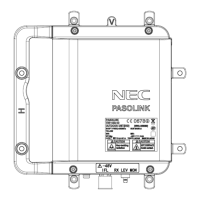
