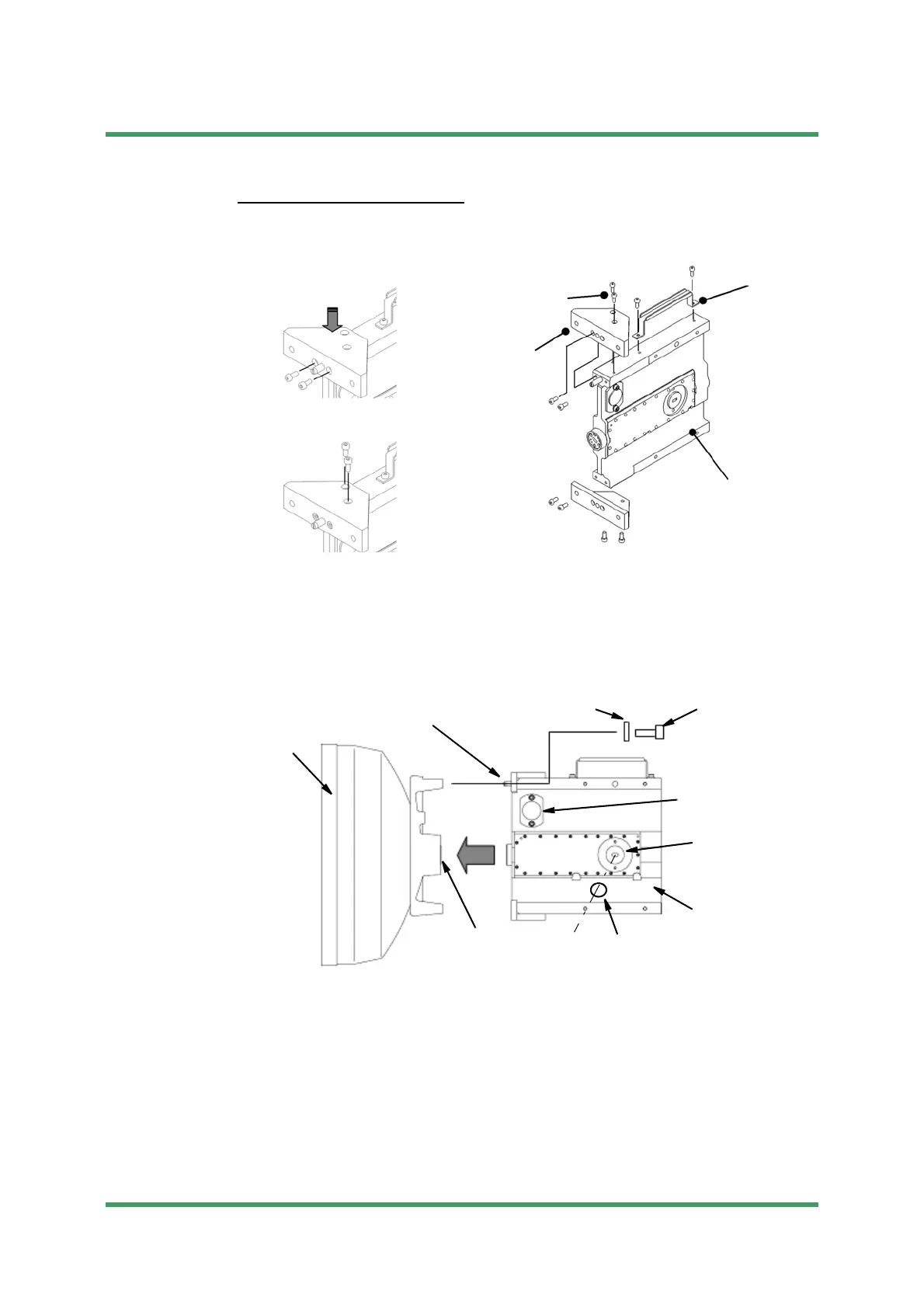ODU MOUNTING 5-19
Installation NWD-107460-02E
[A] 10-38 GHz Hybrid/Coupler
1 Fix the bracket and handle to the Hybrid/Coupler,
Note Tightening torque is 3.0 N·m ±10%.
2 Check the polarization and install the Hybrid/Coupler to the antenna by
tightening the M6 screws (four locations).
.
Notes
1. Be careful not to damage the O-ring.
2. Tightening torque is 4.0 N·m ± 10%.
Hybrid/Coupler
Handle
M5 Head cap screw
M5x12(10ea)
Bracket
PUSH
ANT
O-ring
Hybrid/Coupler
Flat washer M6 Screw
Guide pin
Short Plate
O-ring
ODU Port
Submission Prohibited
NEC Internal Use Only
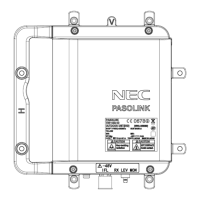