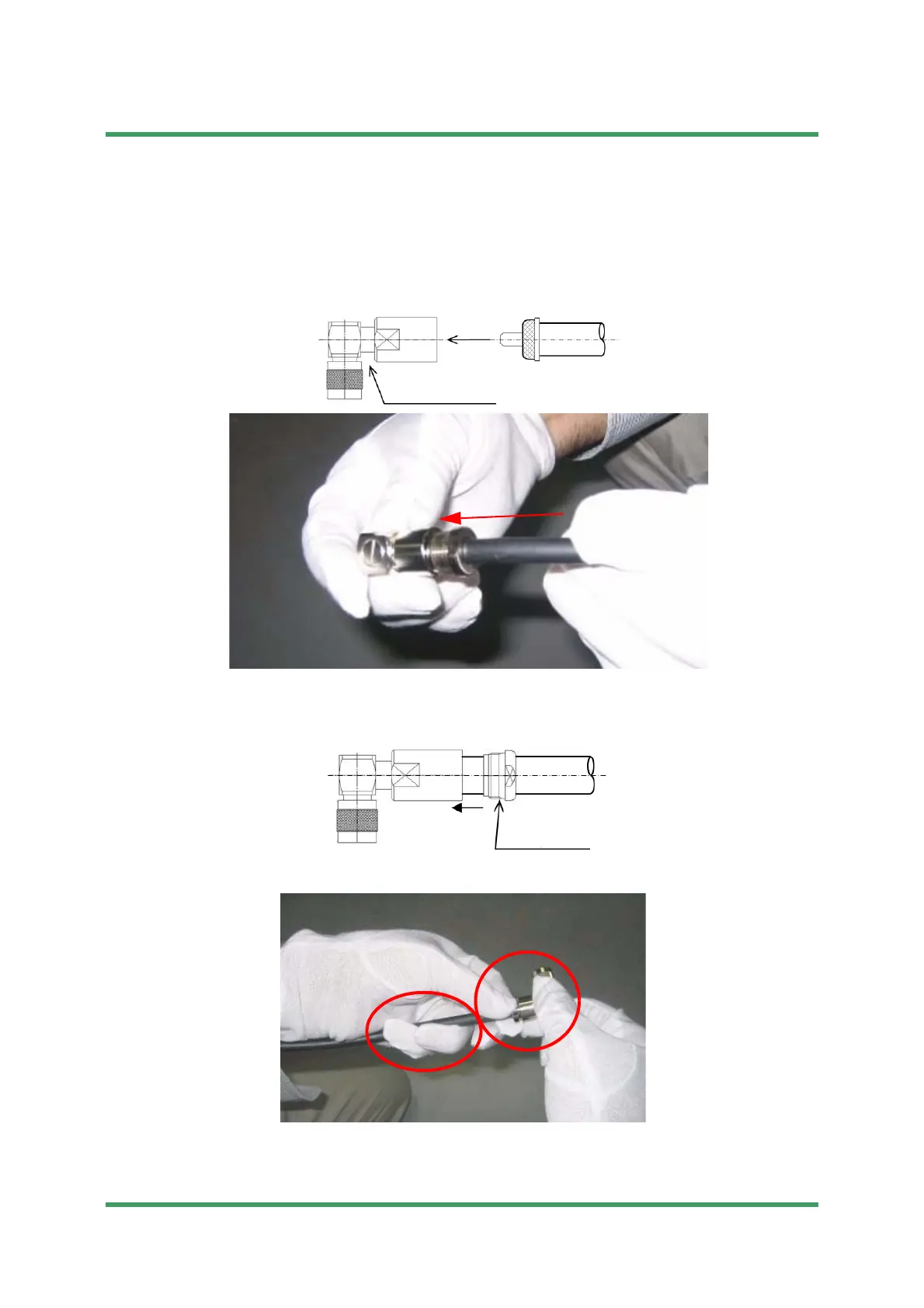6-8 CABLE TERMINATION
NWD-107460-02E Installation
5 Connector assembly
(1) The cable center conductor must be straight and aligned with the connector
inner contact. Insert the cable into the connector body until stopped; the center
conductor must be inserted into the connector inner contact fingers.
(2) Tighten the connection to the torque value of 9 to 11 N·m.
(Refer to step (a) through (e)).
(a) Hold of cable and connector body.
Submission Prohibited
NEC Internal Use Only
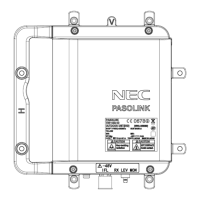