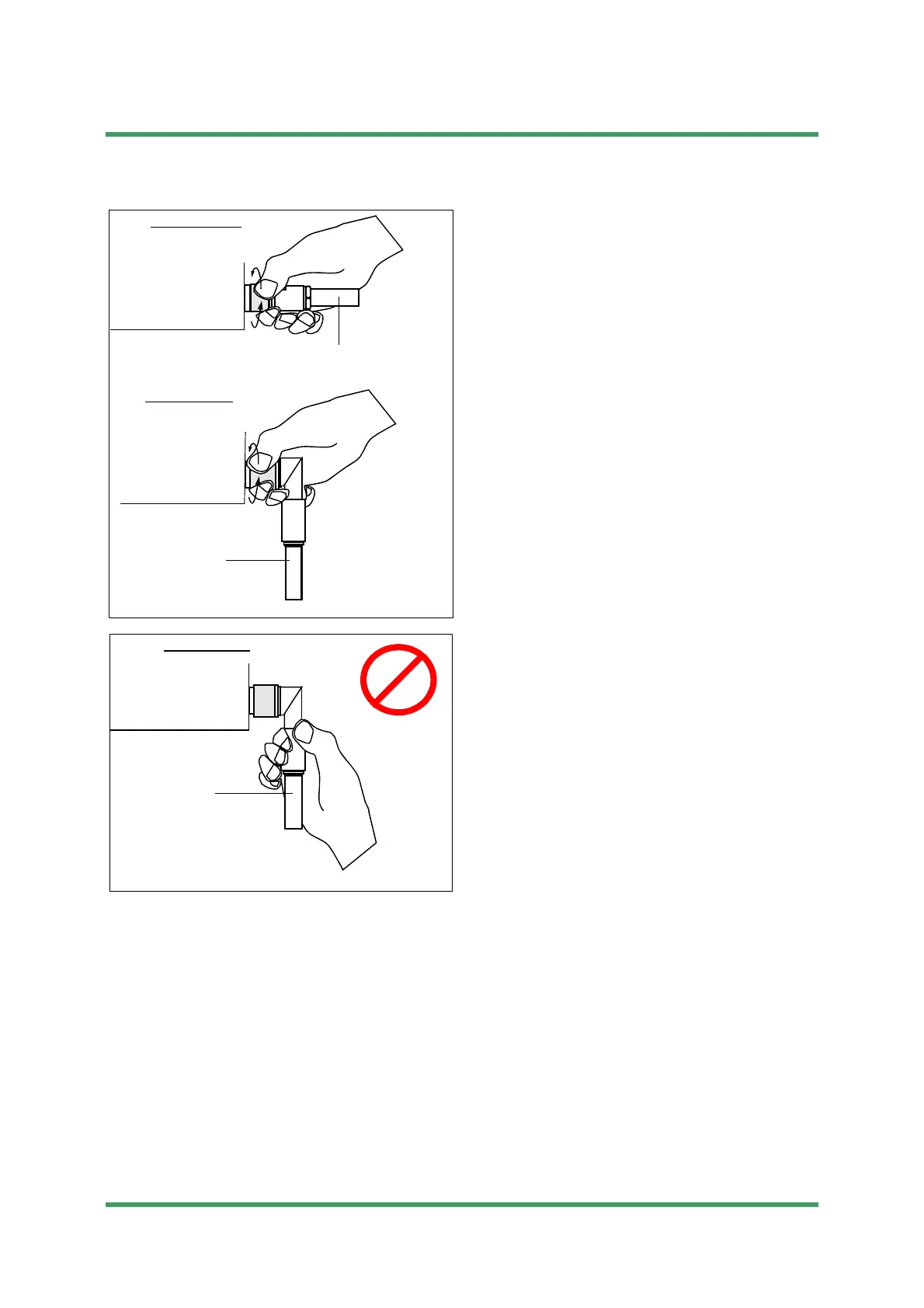Caution
When connecting the IF cable to the ODU,
tighten the N-male connector with engage
connector nut only using fingers and
holding the cable with another hand.
Tighten the engage connector nut only for
the L-angle connector also.
(Tightening Torque: 0.7 to 1.2 N
•m
(7 to 12 kg
•cm))
ODU
ODU
IF cable
IF cable
ODU
IF cable
Straight Type
L-Angle type
L Angle type
If rotate other parts of the L-angle
connector as illustrated left, it can cause
connector damage.
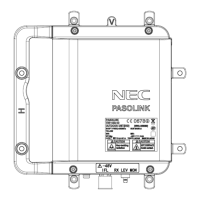