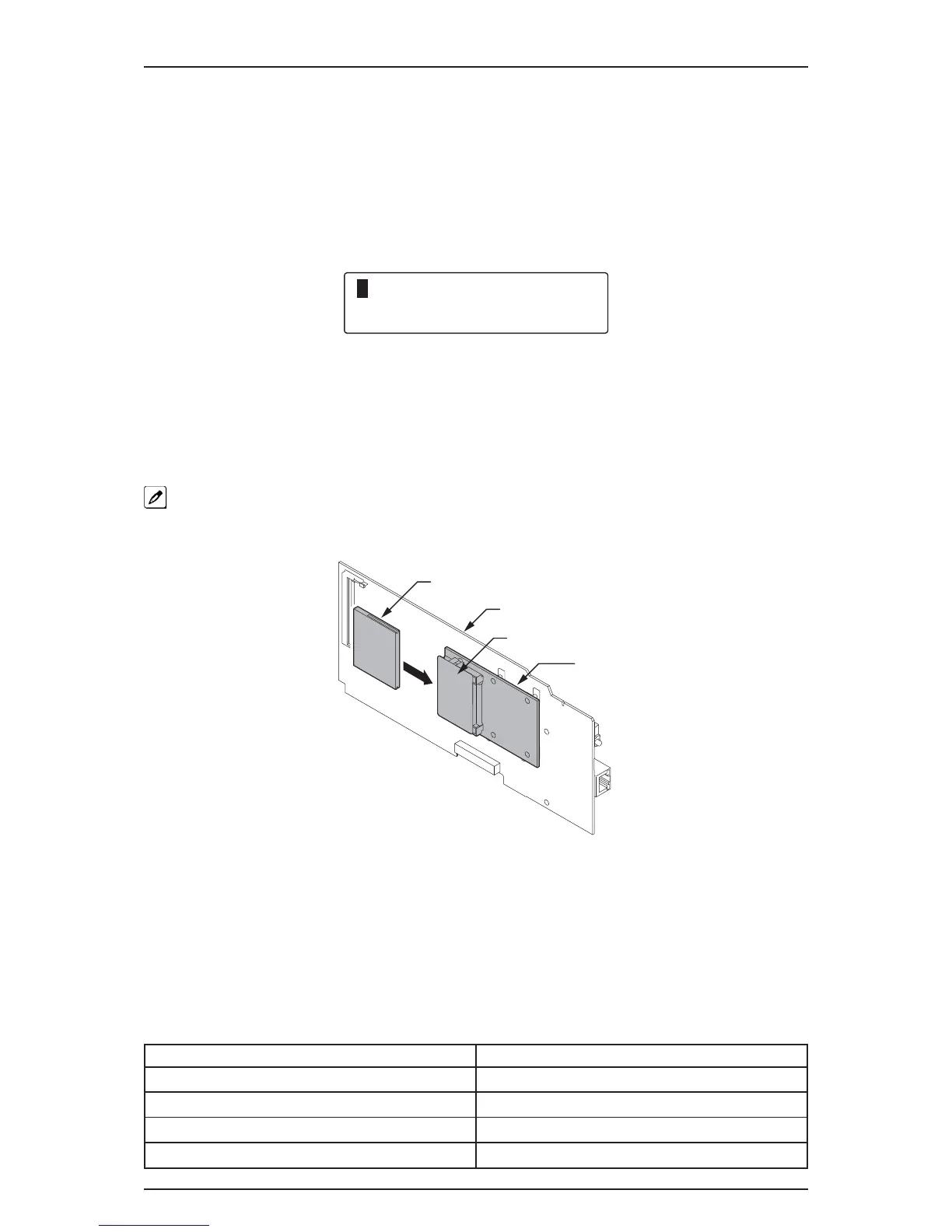SECTION 4 HOW TO EXIT PROGRAMMING MODE
To-exit the programming mode :
When you are done programming, you must be out of a program option to exit (pressing the Mute key
will exit the program option).
1 Press Mute key to exit the program options, if needed.
2 Press Speaker. If changes were to the system programming, "Saving System Data" is displayed.
3 The display shows "Complete Data Save" when completed and exits the telephone to an idle
mode.
To save a customer’s database, a blank Compact Flash (CF) Card is required. Insert the CF Card into the CPU
and, using Program 90-03, save the software to the CF Card. (Program 90-04 is used to reload the customer
data if necessary.) Note that a CF Card can only hold one customer database. Each database to be saved re-
quires a separate drive.
CF card
CF Slot (CN2)
CPU card
VMDB-C1
SECTION 5 USING KEYS TO MOVE AROUND IN THE
PROGRAMS
Once you enter the programming mode, use the keys in the following chart to enter data, edit data and
move around in the menus.
Table 1-1 Keys for Entering Data
When you want to ... Telephone Programming
Enter Data into program 0~9,
*
,#,LineKey(1~6)
Next Index Cursor Key (Up)
Prior Index Cursor Key (Down)
Select Data Line Key (1 ~ 6)
Program Mode
ISSUE 1.1 SL1000
Programming Manual 1-3