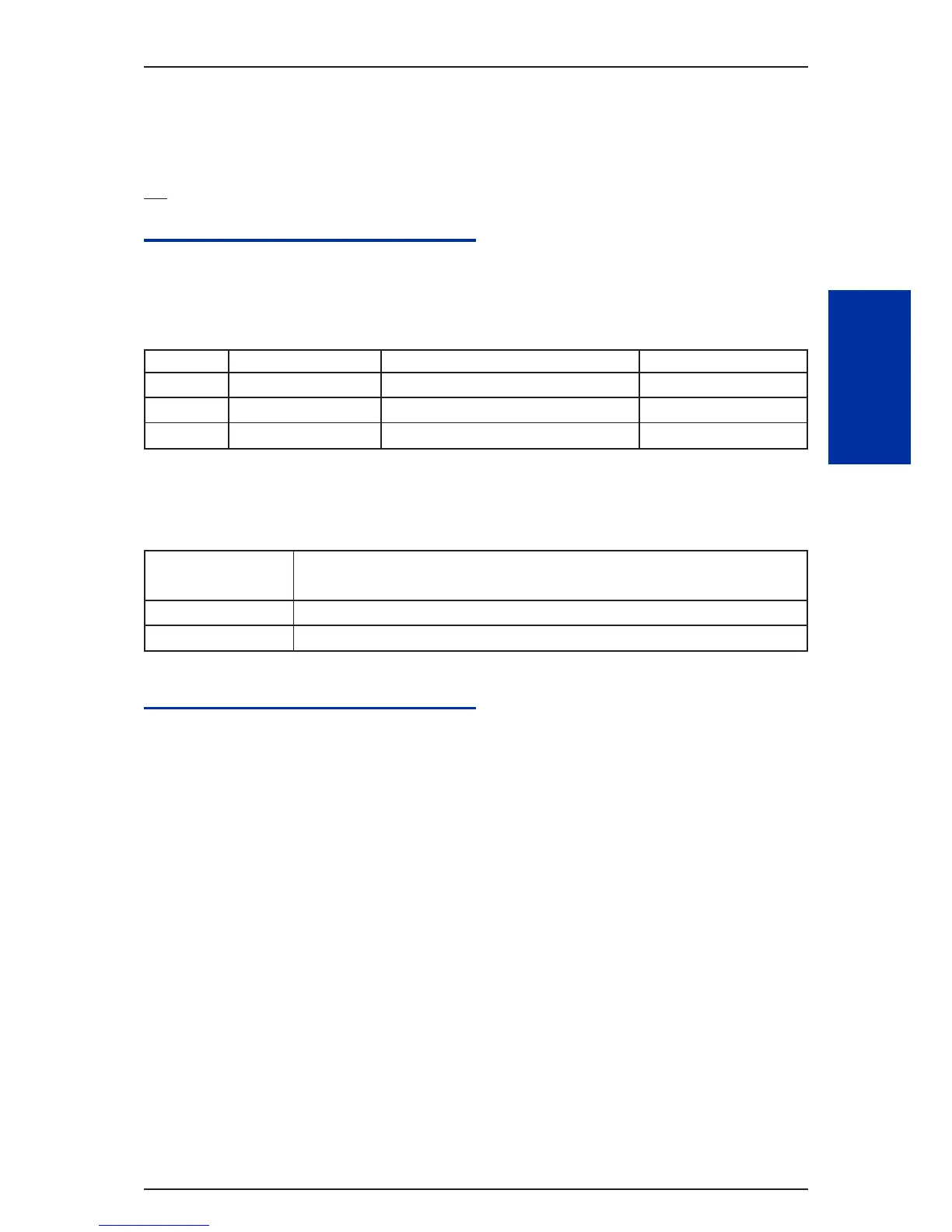Program 10 : System Configuration Setup
10-48 : License Activation
Level
IN
Description
Use Program 10-48 : License Activation to turn on the license issued from the license server.
Input Data
Item No. Item Input Data Default
01 Software Key Code 20-digit character None
02 Activation Code 8-digit hexadecimal number None
03 Feature Code 7-digit number None
Conditions
The Key Operation for input item 03 is as follows;
Hold Key Edit next feature code
• Up to 10 features code is possible to input at once.
• Register the license when 10th feature code is edited.
Line Key1 Edit previous feature code
Line Key2 Register the license
Feature Cross Reference
None
ISSUE 1.1 SL1000
Program
10
Programming Manual 2-45