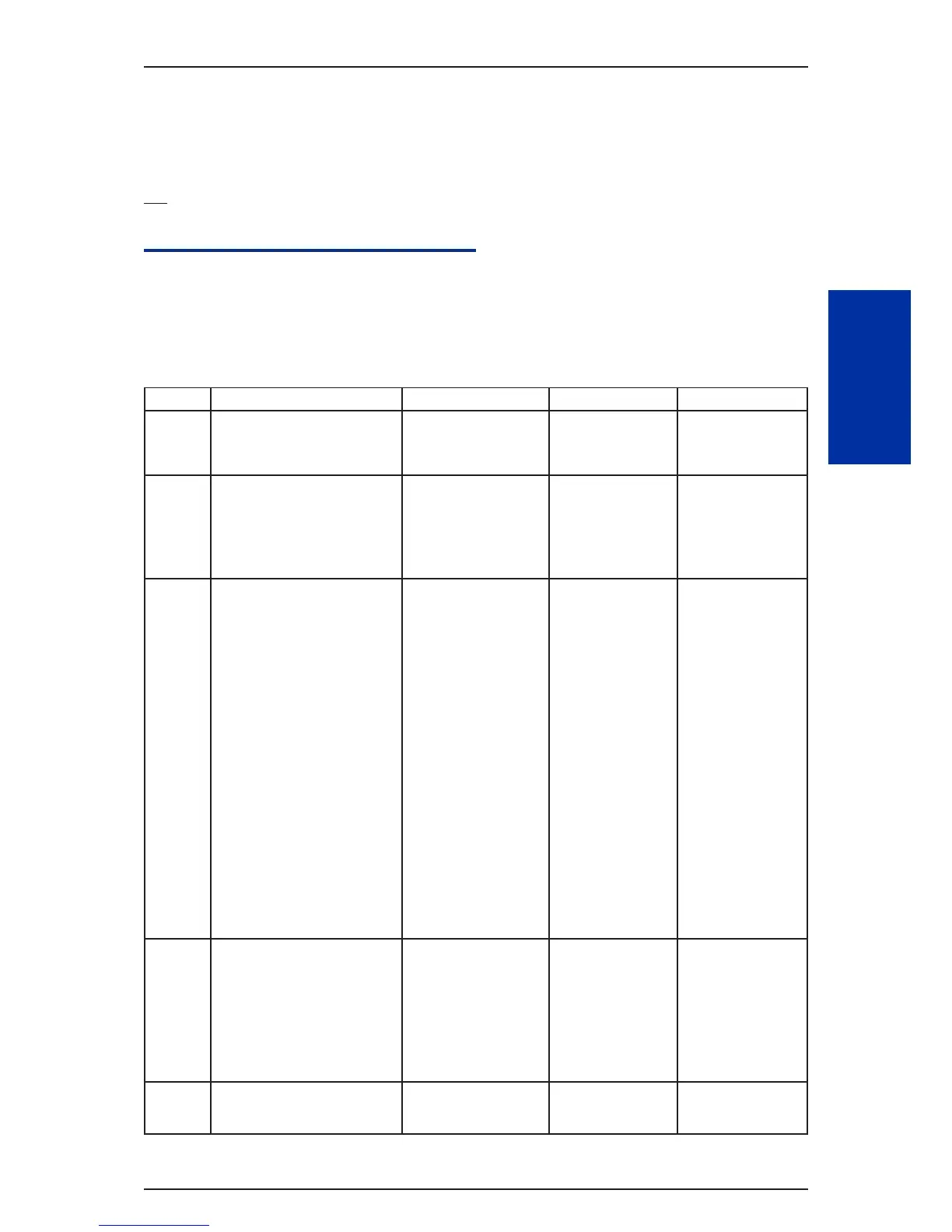Program 20 : System Option Setup
20-03 : System Options for Single Line Telephones
Level
IN
Description
Use Program 20-03 : System Options for Single Line Telephones to set up various options for
single line telephones.
Input Data
Item No. Item Input Data Default Related Program
01 SLT Call Waiting Answer Mode
For a busy single line telephone,
set the mode used to answer a
camped-on trunk call.
0 = Hook Flash (Hooking)
1 = Hook Flash + Service
Code 894
0 11-12-47
02 Ignore Received DP Dial on
DTMF SLT Port
Use this option to define whether
the system should receive dial
pulse and DTMF signals (0) or ig-
nore dial pulse and only accept
DTMF signals (1).
0 = Do Not Ignore (No)
1=Ignore(Yes)
0 15-03-01
03 SLT DTMF Dial to Trunk Lines
• Type0:The system keeps
the digits dialed by the single
line telephone on a trunk in a
buffer. After all the digits are
received, the system sends all
the digits to the trunk. If the
time space between digits is
longer than the time in Item 4,
the system considers all digits
received.
• Type1:The system passes
the received digits from the
single line telephone to the
trunk immediately. If the single
line telephone has a Last Num-
ber Dial key without a pause,
this key may not be able to use
the Last Number Dial key with
the Type 1 setting.
When using a third-party external
paging device, set this option to 1.
In addition, set Program 20-03-04
to 1
0 = Receive all dialed
data, before sending (All)
1 = Direct through out (Di-
rect)
0 20-03-04
04 Dial Sending Start Time for SLT
or ARS
When ARS or an analog extension
user accesses a trunk and dials an
outside call, the system waits this
time before outdialing the first digit.
When using a third-party external
paging device, set this option to 1.
In addition, set Program 20-03-03
to 1.
0 ~ 64800 seconds 3 20-03-03
05 SLT Operation Mode 0 = Normal Mode
1 = Extended Mode 1
2 = Extended Mode 2
0
ISSUE 1.1 SL1000
Program
20
Programming Manual 2-153