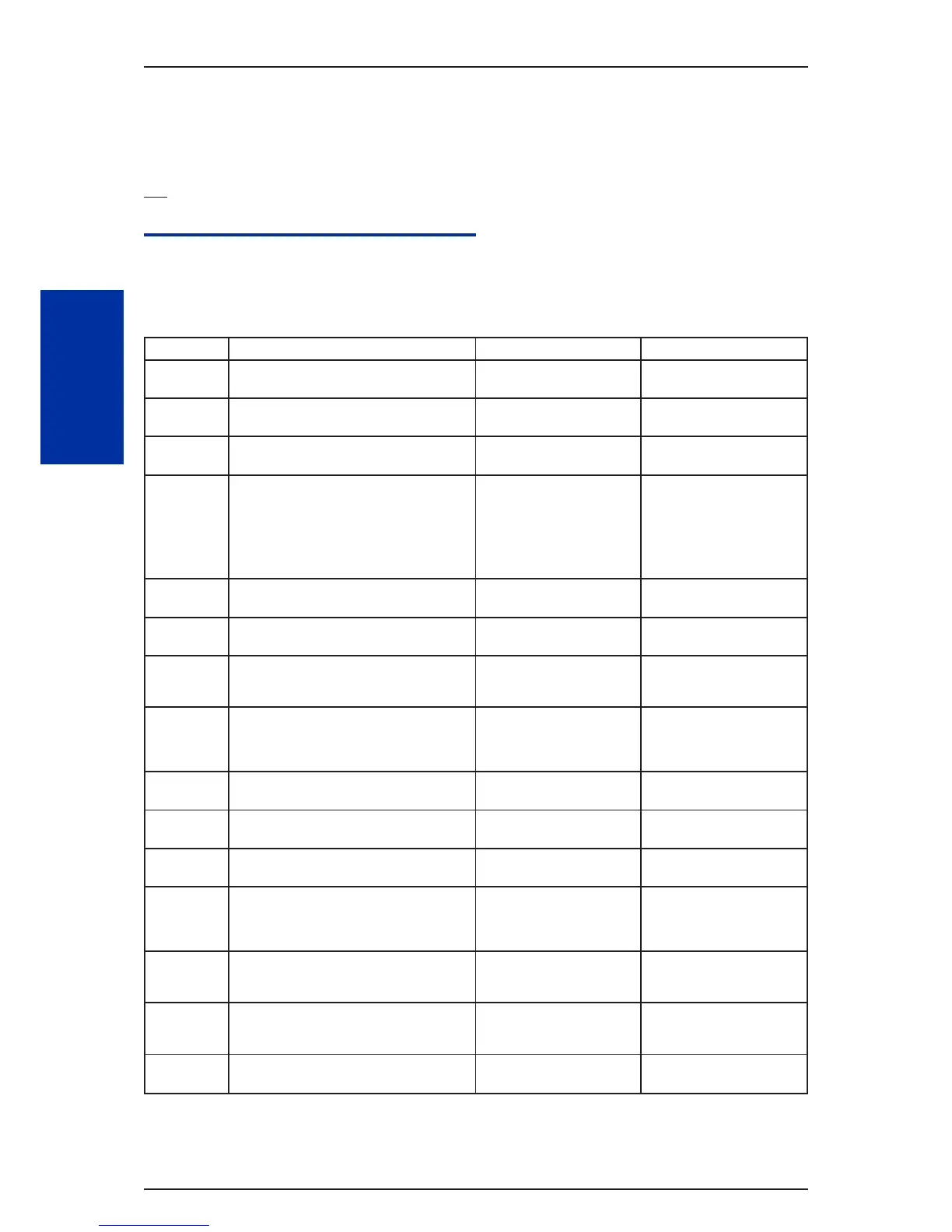Program 20 : System Option Setup
20-25 : ISDN Options
Level
IN
Description
Use Program 20-25 : ISDN Options to define the ISDN system options.
Input Data
Item No. Item Input Data Default
01 Send the Release Message After Sub-
scriber Hangs Up
0 = Service Off
1 = Service On
1
02 Progress Indicate Information Element De-
tect
0 = Service Off
1 = Service On
1
03 Bearer Capability Select from SLT
Outgoing
0 = 3.1 KHz Audio
1 = Speech
0
04 Send DT until user dials first digit (Local
Dial Tone)
With Overlap Sending Mode, if the network
side stops dial tone when CLI is included in
the SETUP message, the system sends dial
tone until the user dials the first digit instead
of the network.
0 = Service Off
1 = Service On
0
05 T305 Timer Start After Sending Disconnect
Message
0 = Service Off
1 = Service On
1
06 Call Proceeding Send Mode 0 = Service Off
1 = Service On
1
07 Local Busy Tone Mode Set When Discon-
nect Message Received
0 = Local Busy Tone Off
1 = Busy Tone from NT (net-
work side)
0
08 Use of Lower Layer Compatibility (LLC)
This Program must be set to (0 = Disable) for
International Dialing when using Calling Num-
ber Presentation (CPN) from station.
0=Disable(Off)
1 = Enable (On)
1
09 High Layer Compatibility (HLC) Sending 0=Disable(Off)
1 = Enable (On)
1
10 S-Point Terminal Seizes Analog Trunk 0=Disable(Off)
1 = Enable (On)
0
11 Automatic Changing System Clock When
Date/Time Information Element Received
0=Disable(Off)
1 = Enable (On)
1
12 Call Forward Options (Auto Connect Send)
Incoming Calls Forwarded Out Automatically
Return Connect Message When Outgoing
Call Receives Alerting Message.
0 = Normal - No Message
(Off)
1 = Normal - No Message
(On)
0
13 Local Busy Tone (Release)
Busy tone sends when T-point receiving a
RELEASE message from Network.
0=Off
1=On
0
14 No Response Release Send
Operation mode setting for when second
T303 timer expires.
0=Off
1=On
0
15 Call Reference selection for PRI 2B-Ch
Transfer
0=Off
1=On
0
Conditions
None
ISSUE 1.1SL1000
Program
20
Program 20 : System Option Setup2-186