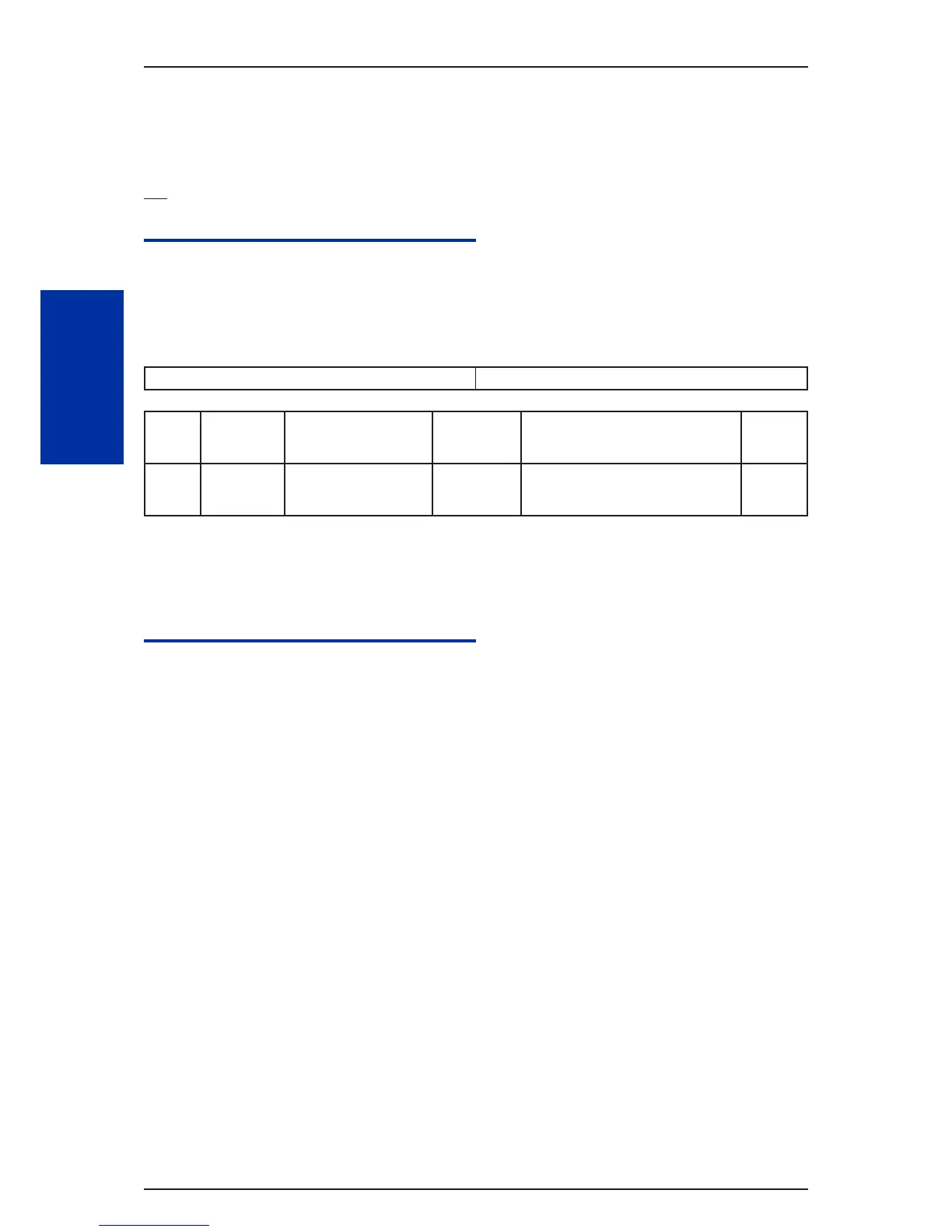Program 22 : Incoming Call Setup
22-05 : Incoming Trunk Ring Group Assignment
Level
IN
Description
Use Program 22-05 : Incoming Trunk Ring Group Assignment to assign trunks to incoming Ring
Groups. There are 25 available Ring Groups.
Input Data
Trunk Port Number 001 ~ 126
Item
No.
Day/Night
Mode
Incoming Group Num-
ber
Default Description
Related
Program
01 1 ~ 8 0 = No setting
01 ~ 25 =Incoming Group
102 = VMI
1 Use this program to assign Normal Ring
Trunks (22-02) to Incoming Ring Groups
(22-04).
22-04
22-06
Conditions
None
Feature Cross Reference
• Ring Groups
ISSUE 1.1SL1000
Program
22
Program 22 : Incoming Call Setup2-242