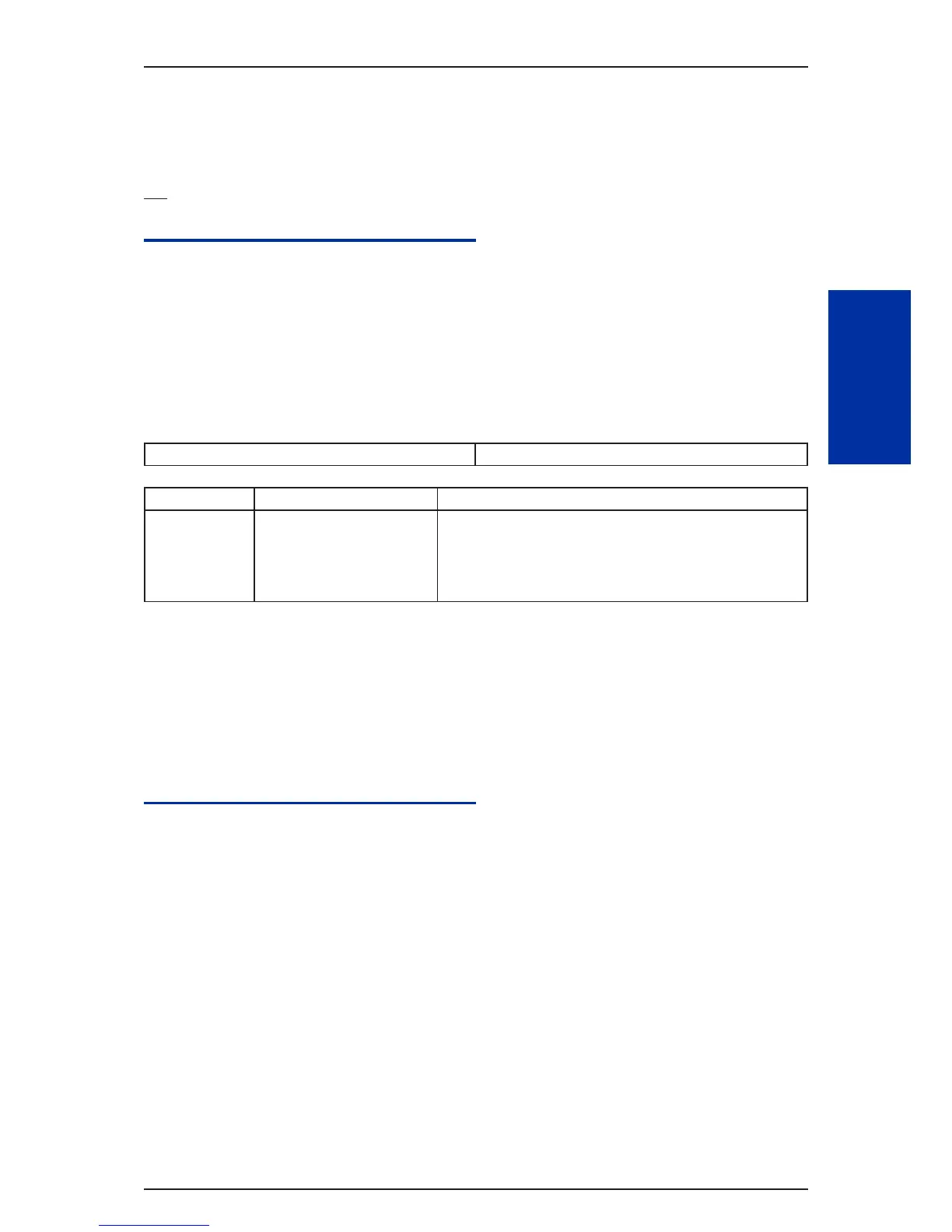Program 10 : System Configuration Setup
10-09 : DTMF and Dial Tone Circuit Setup
Level
IN
Description
Use Program 10-09 : DTMF and Dial Tone Circuit Setup to allocate the circuits on the CPU for ei-
ther DTMF receiving or dial tone detection. The CPU has 20 circuits initially, and an additional 16 cir-
cuits are added when a VMDB is installed. By Adding EXIFE system can have up to 132. These are
used as follows:
• Extension: DTMF receiver for single line telephone
• Trunk: DTMF receiver for analog trunks, dial tone & busy tone detection for analog trunks
Input Data
Circuit/Resource Number 01 ~ 132
Item No. Input Data Default Setting
01 0 = Common Use
1 = Extension Only
2 = Trunk Only
Resource01-132=0(Common)
Resource 01 - 20 are Basic resource (only use Basic Board)
Resource 21 - 36 are vmdb resource (only use Basic Board)
Resource 37 - 68 are EXIFE1 resource (only use Expansion 1)
Resource 69 - 100 are EXIFE2 resource (only use Expansion 2)
Resource 101 - 132 are EXIFE3 resource (only use Expansion 3)
Conditions
• CPU has 20 Channel DSP resources (receivers) only for basic CPU Unit. VMDB has additional 16
DSP resources which you can add to CPU. Addition to that EXIFE also each has 32 DSP resource
(receivers) only for expand unit
• In case of 0 (= Common) is selected, and if 14-02-10 (Caller ID receive ability) is set to “Yes”, DSP
resources are always allocated to analog trunk only, not for analog extension. If 14-02-10 is set to
“No”, the DSP resources can be used for both analog trunk and analog extension commonly.
Feature Cross Reference
• Caller ID
• Central Office Calls, Placing
• Direct Inward Dialing (DID)
• Direct Inward System Access (DISA)
ISSUE 1.1 SL1000
Program
10
Programming Manual 2-15