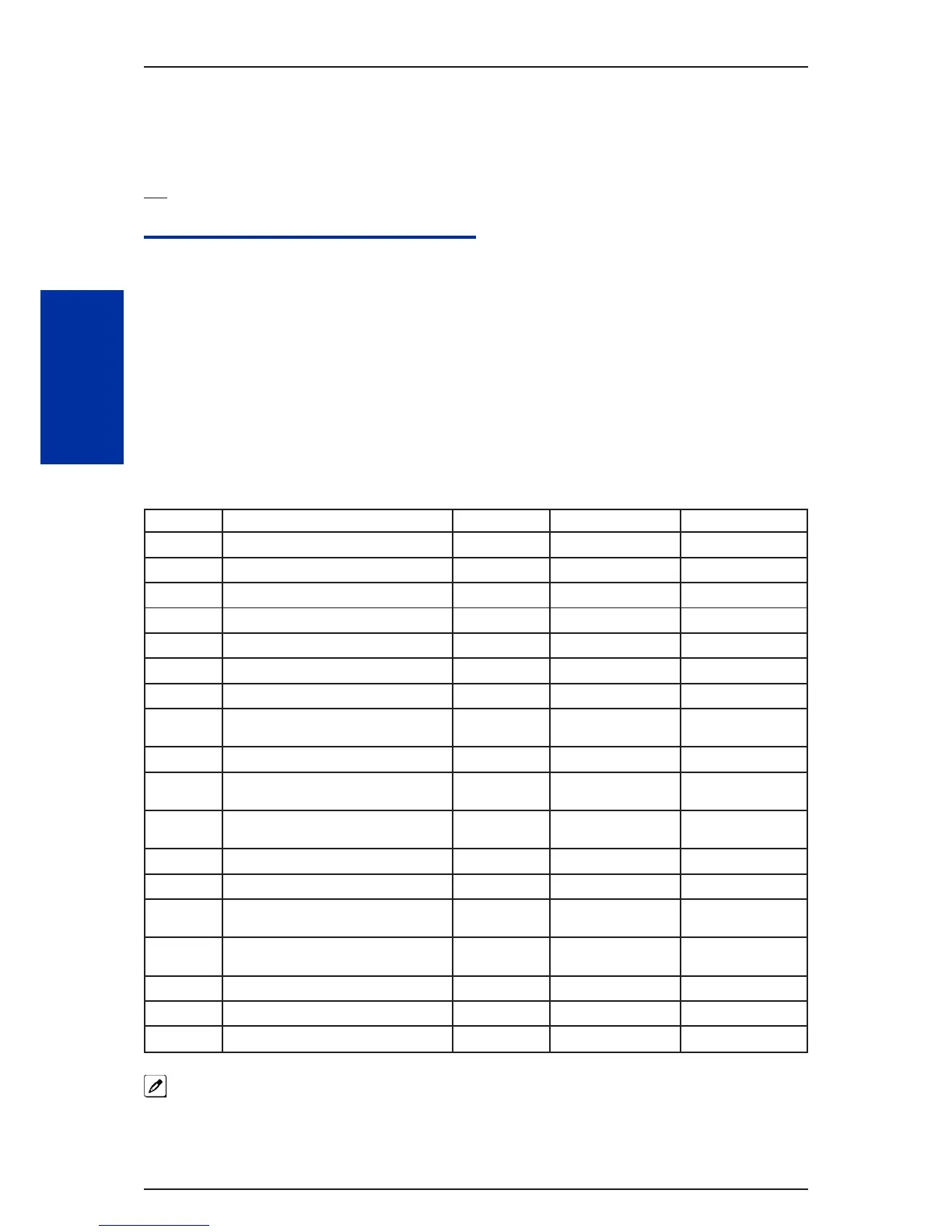Program 11 : System Numbering
11-14 : Service Code Setup (for Hotel)
Level
IN
Description
Use Program 11-14 : Service Code Setup (for Hotel) to customize the Service Codes which are
used with the Hotel/Motel feature. You can customize additional Service Codes in Programs 11-10 ~
11-12, 11-15 and 11-16. The Service Codes can be used only at telephones registered as hotel termi-
nals in Program 42-02.
The following chart shows:
• The number of each code (01 ~ 19).
• The function of the Service Code.
• The type of telephones that can use the Service Code.
• The default entry.
Input Data
Item No. Item Terminals Default Note
01 Set DND for Own Extension MLT, SLT 727
02 Cancel DND for Own Extension MLT, SLT 728
03 Set DND for Other Extension MLT, SLT 729
04 Cancel DND for Other Extension MLT, SLT 730
05 Set Wake Up Call for Own Extension MLT, SLT 731
06 Cancel Wake Up Call for Own Extension MLT, SLT 732
07 Set Wake Up Call for Other Extension MLT, SLT 733
08 Cancel Wake Up Call for Other
Extension
MLT, SLT 734
09 Set Room to Room Call Restriction MLT, SLT 735
10 Cancel Room to Room Call Restriction
(Hotel)
MLT, SLT 736
11 Change Toll Restriction Class for Other
Extension
MLT, SLT 737
12 Check-In MLT, SLT 738
13 Check-Out MLT, SLT 739
14 Room Status Change for Own
Extension
MLT, SLT 740
15 Room Status Change for Other
Extension
MLT, SLT 741
16 Room Status Output MLT 742
17 Hotel Room Monitor MLT, SLT 770
19 Hotel Room Data Set MLT, SLT No setting
MLT = Multiline Terminal
SLT = Single Line Telephone
Conditions
None
ISSUE 1.1SL1000
Program
11
Program 11 : System Numbering2-72