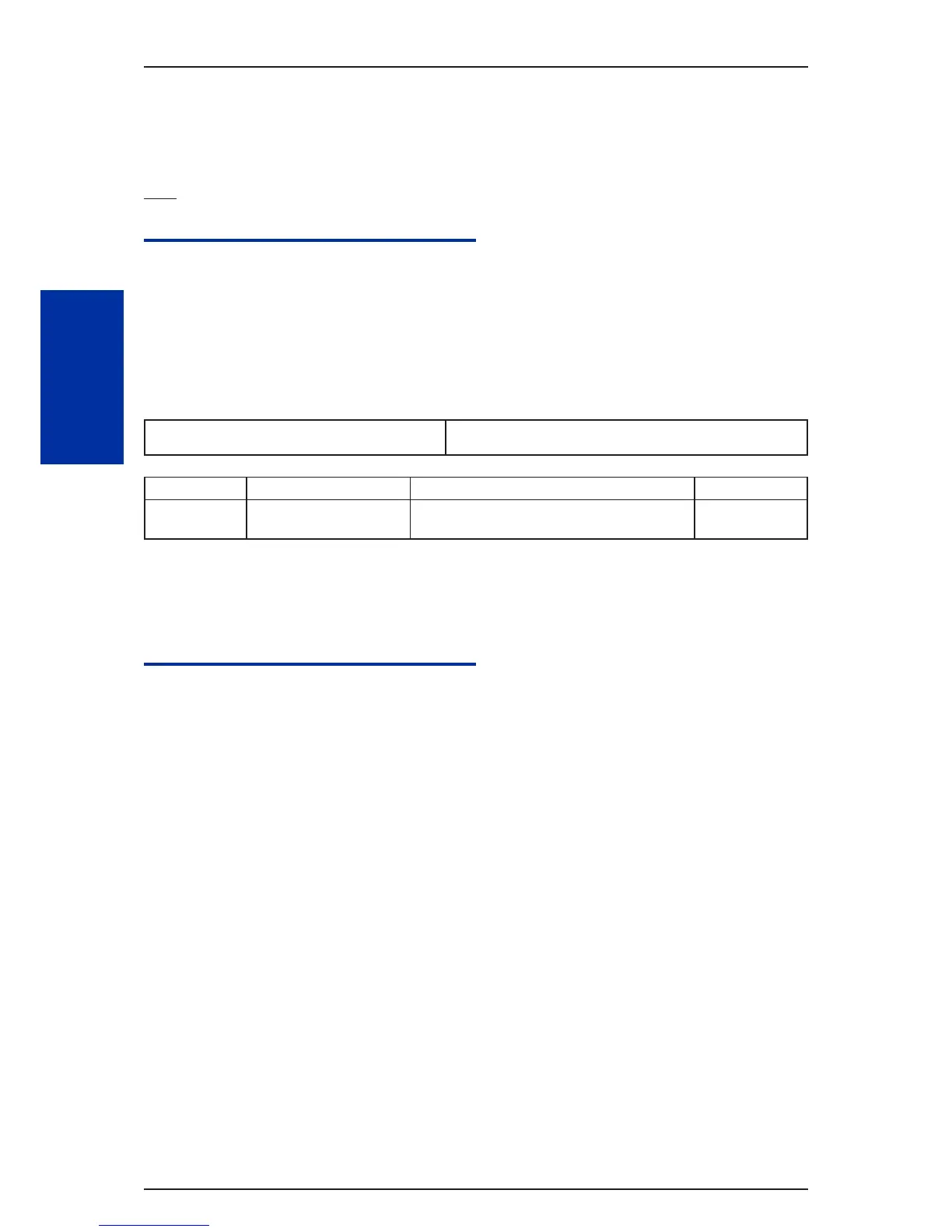Program 90 : Maintenance Program
90-06 : Trunk Control
Level
SA
Description
Note: This program is available only via telephone programming and not through PC Programming.
Use Program 90-06 : Trunk Control for trunk maintenance. Busy Out lets you block a unit from plac-
ing outgoing calls (just like placing the unit switch down). Once busied out, none of the ports on the
unit can be used for new calls. Existing calls, however, are not torn down.
Input Data
Menu Number
0 = Set Busy Out
1 = Reset Busy Out (idle)
Item No. Item Input Data Default
01 Trunk Control Trunk Port Number :
001 ~ 126
1
Conditions
None
Feature Cross Reference
None
ISSUE 1.1SL1000
Program
90
Program 90 : Maintenance Program2-494