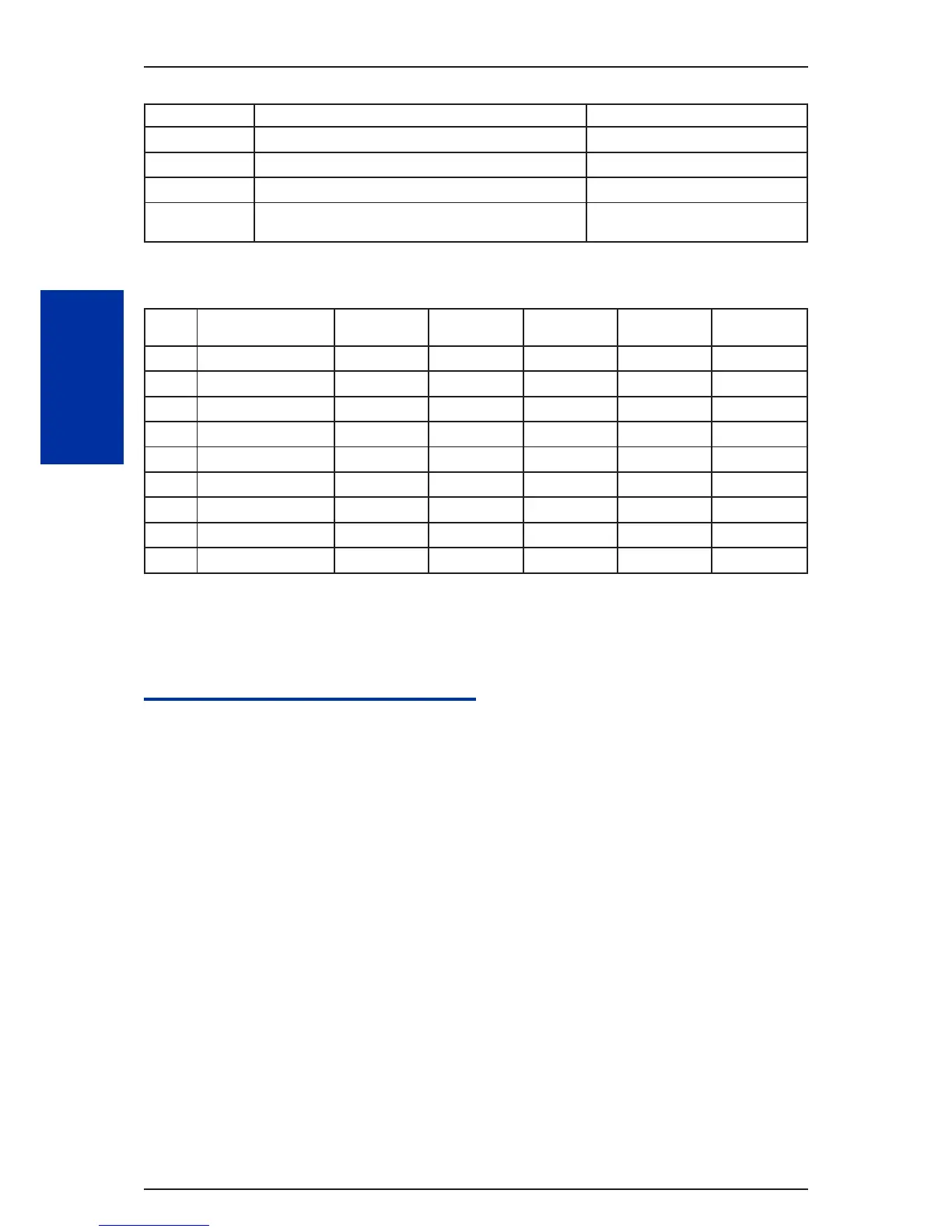Item No Item Input Data
06 Backward Twist Level 0~9(1dB~10dB)
07 ON Detect Time 1~255(15+15ms~3825ms)
08 OFF Detect Time 1~255(15+15ms~3825ms)
09 Area Type 0=Other
1 = Aust
Default
Item
No
Item Type 1 Type 2 Type 3 Type 4 Type 5
01 Detect Level 00000
02 Start delay time 00000
03 Min. detect level 10 (- 20 dBm) 15 (- 25 dBm) 10 (- 20 dBm) 10 (- 20 dBm) 10 (- 20 dBm)
04 Max. detect level 2 (- 2 dBm) 2 (- 2 dBm) 2 (- 2 dBm) 2 (- 2 dBm) 2 (- 2 dBm)
05 Forward twist level 5 (6 dBm) 5 (6 dBm) 5 (6 dBm) 5 (6 dBm) 5 (6 dBm)
06 Backward twist level 0 (1 dBm) 0 (1 dBm) 0 (1 dBm) 0 (1 dBm) 0 (1 dBm)
07 ON detect time 1 (30 ms) 1 (30 ms) 1 (30 ms) 1 (30 ms) 1 (30 ms)
08 OFF detect time 1 (30 ms) 1 (30 ms) 1 (30 ms) 1 (30 ms) 1 (30 ms)
09 Area Type 00000
Conditions
None
Feature Cross Reference
None
ISSUE 1.1SL1000
Program
80
Program 80 : Basic Hardware Setup for System2-414
