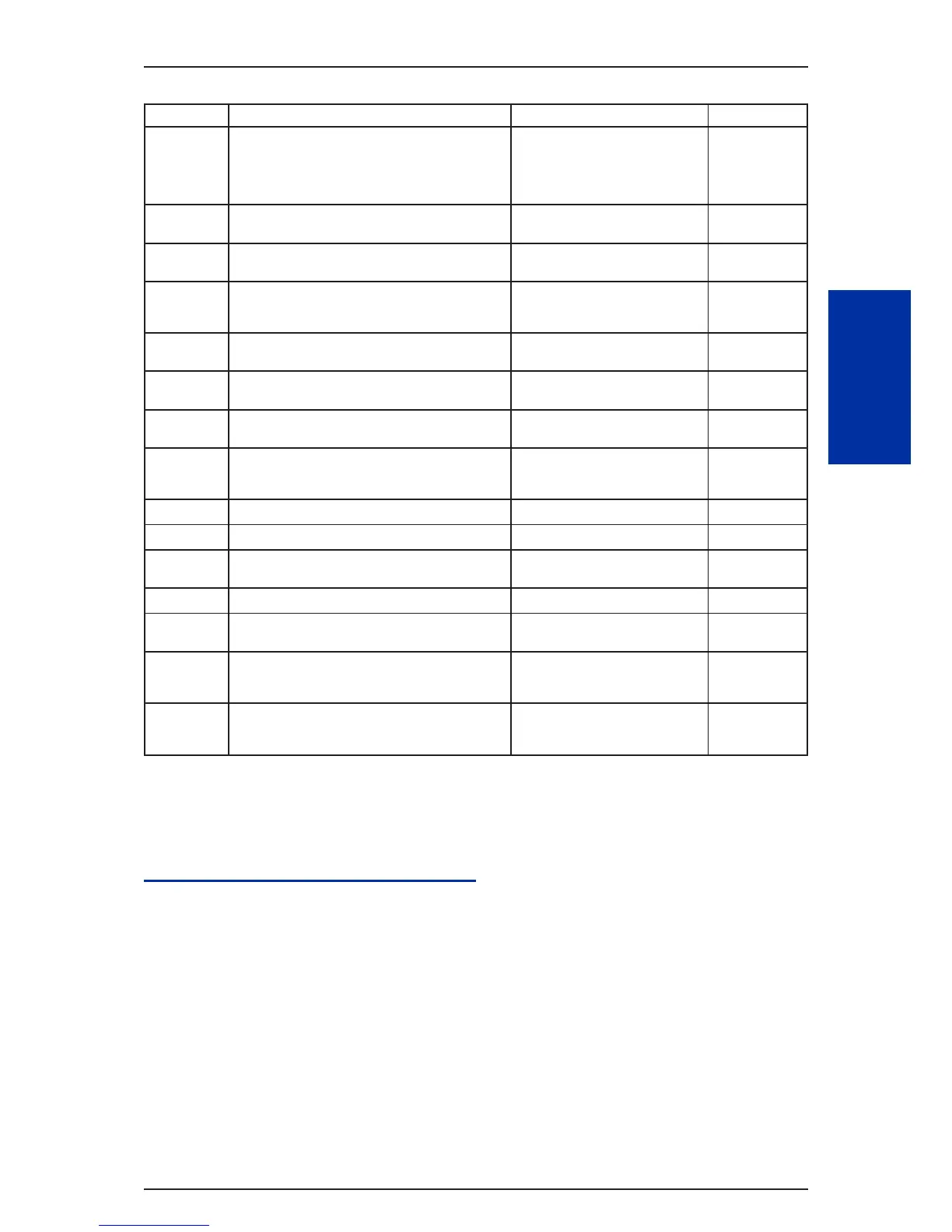Item No. Item Input Data Default
45 iLBC Jitter Buffer - Minimum
Set the minimum value of the Jitter Buffer of iLBC is
set. Jitter is the variation in the time between pack-
ets arriving and the buffer allows this variation to be
absorbed.
0 ~ 255 ms 30
46 iLBC Jitter Buffer - Standard
Set the average iLBC Jitter Buffer.
0 ~ 255 ms 60
47 iLBC Jitter Buffer - Maximum
Set the maximum iLBC Jitter Buffer.
0 ~ 255 ms 120
48 ILBC Payload Number
The payload number of iLBC is set. However, the
same number as Item 31 cannot be set.
96 ~ 127 98
49 RTP Filter 0 = Disable
1 = Enable
0
50 Fax Relay mode 0 = Disable
1 = Enable
0
51 T.38 Protocol mode 0=RTP
1 = UDPTL
1
52 Fax Max Rate 1 = V.27ter, 4800 bps
3 = V.29, 9600 bps
5= V.17, 14400 bps
5
56 Low Speed Data Redundancy 0~2 0
57 High Speed Data Redundancy 0~2 0
58 TCF Handling 0 = Local
1 = Network
1
61 T.38 RTP Format Payload Number 96 ~ 127 100
62 DTMF Level mode 0 = VoIPDB Unit
1 = Main Soft
0
63 DTMF Level High 1=—33dBm
:
28=-6dBm
28
64 DTMF Level Low 1=-33dBm
:
28=-6dBm
28
Conditions
None
Feature Cross Reference
None
ISSUE 1.1 SL1000
Program
84
Programming Manual 2-467
