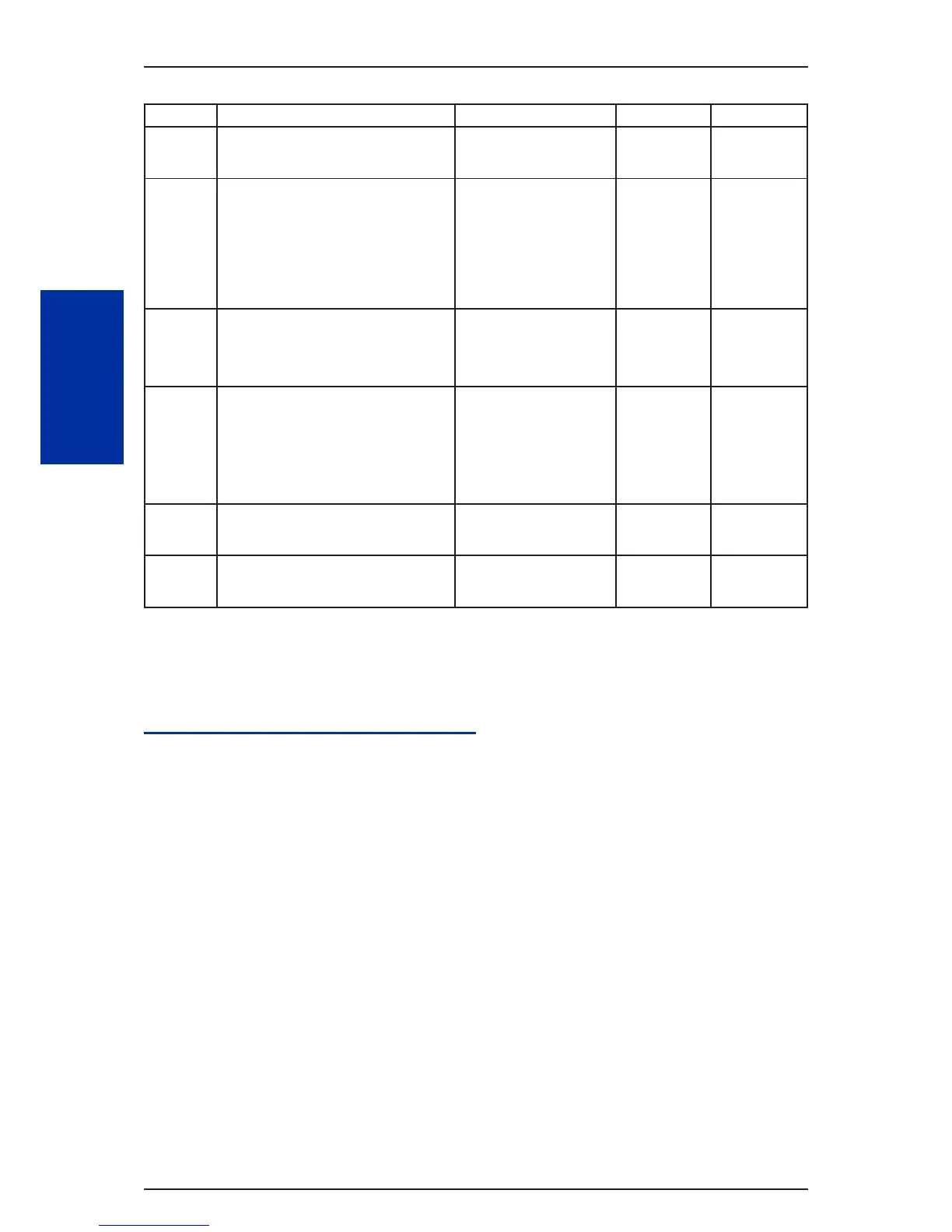Item No. Item Input Data Default Note
13 Proxy Host Name
This specifies the host name of the SIP
server.
Up to 48 Characters None
14 SIP Carrier Choice
This selects the carrier type of the SIP
server.
When Carrier A, B, or C is selected in
PRG10-29-14, PRG10-29-16 Register Sub
Mode is set "On" automatically.
0~7
0 = Standard
1 = Carrier A
2 = Carrier B
3 = Carrier C
4 = Carrier D
5 = Carrier E
6 = Carrier F
7 = Carrier G
0
15 Registration Expiry (Expire) Time
This sets the expiration time when the SIP
trunk registers to the Sip server. When half
the time set here passes, the registration
update is automatically done.
120 ~ 65535 seconds 3600
16 Register Sub Mode
Prevents an invalid Invite message. If the
"register information that system send to
SIP server" and the "Invite information that
system receive" are different, system sends
"404 Not Found" message. If PRG10-29-05
Register Mode is 0; Off, it is necessary to
set 0; Off in PRG10-29-16.
0 = Off (Allow invalid Invite
message)
1 = On (Deny invalid Invite
message)
0
17 DNS Source Port
(10-29-08 must be On)
This sets the DNS source port number.
0 ~ 65535 53
18 Registration Retry Interval
This sets interval time to re-send SIP Regis-
ter once the SIP Register fails
30 ~ 65535 seconds 60
Conditions
None
Feature Cross Reference
None
ISSUE 1.1SL1000
Program
10
Program 10 : System Configuration Setup2-34
