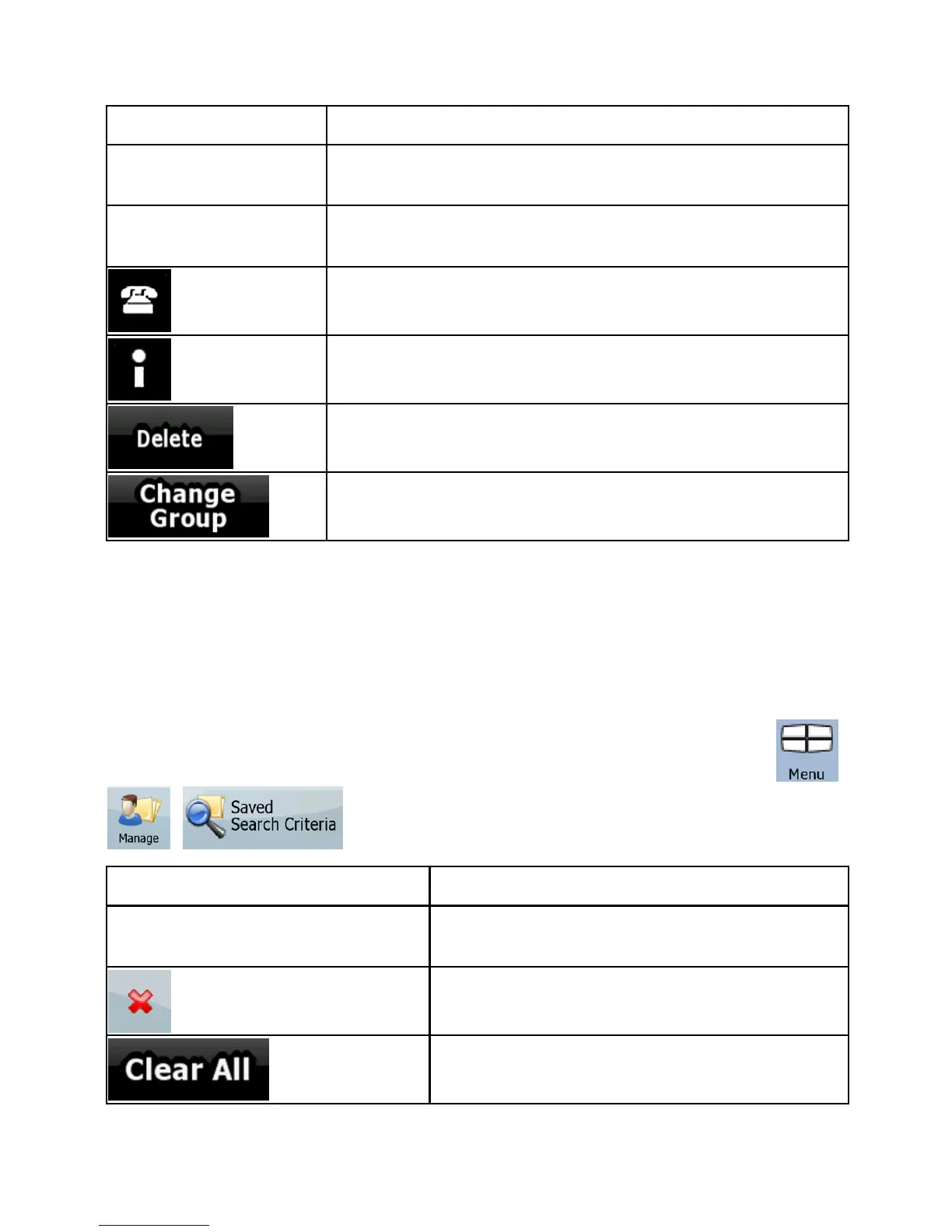101
When a POI item is open for editing:
Button Description
Button with the
name of the POI
Tap this button to rename the POI.
Button with the icon
of the POI
Tap this button to select a new icon for the POI.
Tap this button to enter a telephone number for
the POI.
Tap this button to enter additional information for
the POI.
Tap this button to delete the selected POI.
Tap this button to move the POI to another POI
group or subgroup.
4.4.6 Manage Saved Search Criteria
You can manage the list of search criteria previously saved to easily
find frequently searched POI types. Tap the following buttons:
,
, .
Button Description
Button with the name of the
Saved Search Criteria
Tap to rename the saved query.
Deletes the selected item in the list.
Deletes the entire list.