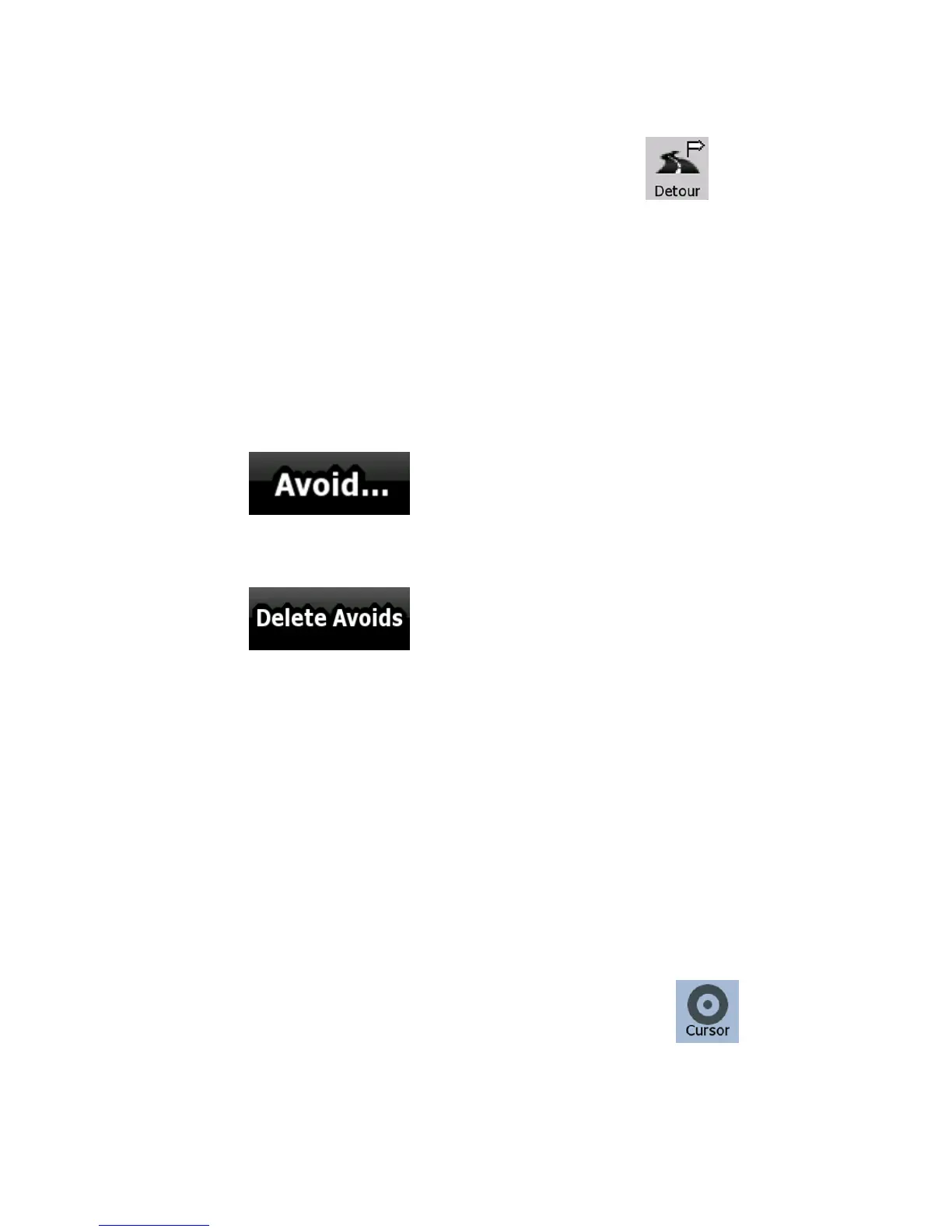79
4.1.3 Detour menu
This screen contains quick detour possibilities during navigation. It can
be opened directly from the Map screen by tapping
.
You have the following options:
• On the main part of the screen you can see the first page of
Saved Search Criteria. Select any of the criteria to quickly
receive the list of nearest matching POIs, and instantly plan a
new route to the desired one, or insert it as a via point in your
active route.
• In Advanced mode more buttons appear at the bottom:
•
: If you want to bypass a part of the route
starting from the next intersection, tap this button, and
select a distance to bypass.
•
: If you have used the above function
before, tap this button to clear the restrictions from the
map.
4.1.4 Cursor menu
As soon as you select one point in the Find menu, the map appears
with the Cursor menu, a menu with possible actions for the selected
point.
Alternatively when you tap the map, control buttons appear. Tap again
to place the Cursor, a radiating red dot. Now tap
, and the
Cursor menu opens with a list of options.