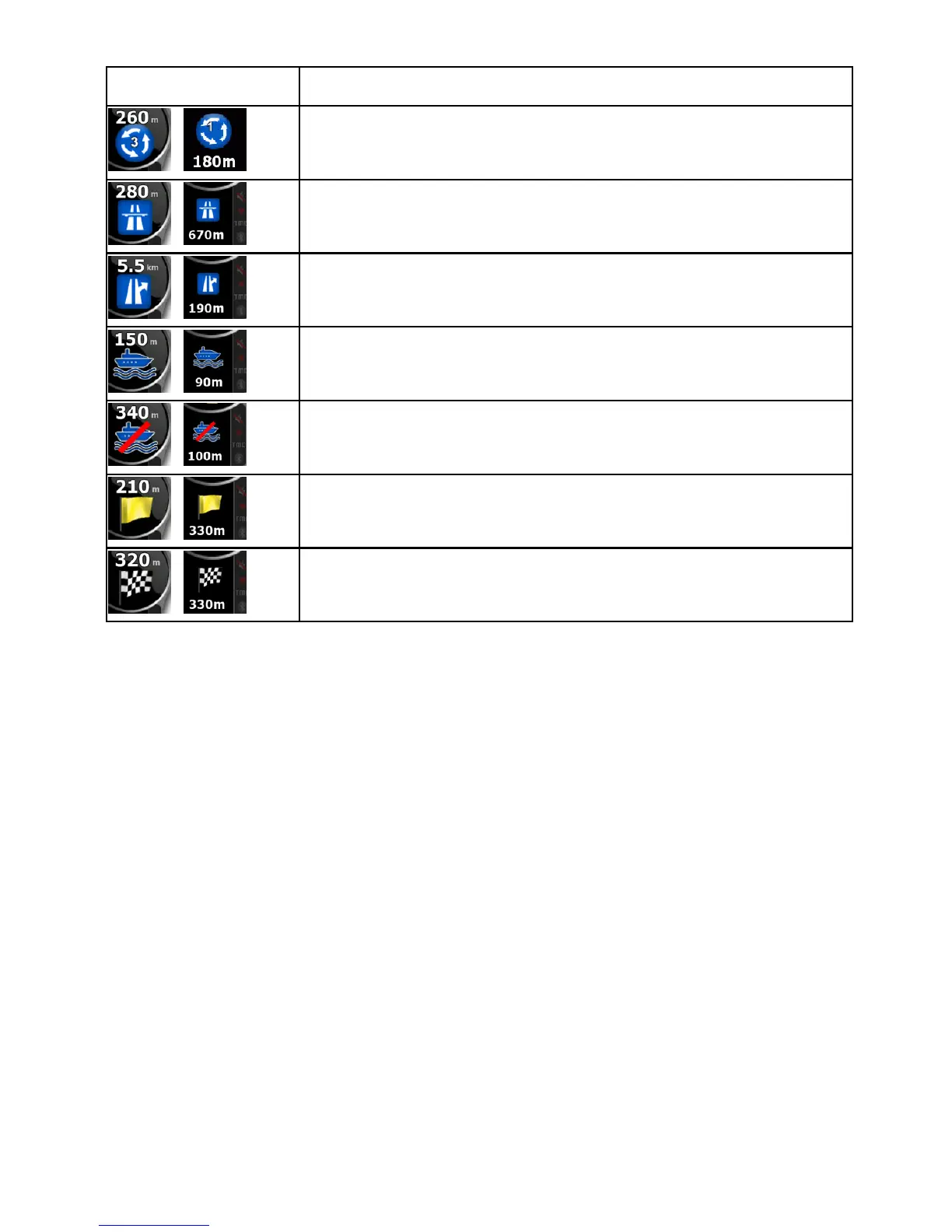75
Icon Description
,
Enter traffic circle. The number of the exit is shown
in the circle, but only for the next turn.
,
Enter highway.
,
Exit highway.
,
Board ferry.
,
Leave ferry.
,
Approaching the next via point.
,
Approaching the destination.
In certain situations when route events are not important, these fields
show other useful pieces of information. They are described here:
page
21.
4.1.2 Objects on the map
4.1.2.1 Streets and roads
Nextar Navigation System shows the streets in a way that is similar to
how the paper road maps show them. Their width and colors
correspond to their importance: you can easily tell a highway from a
small street.