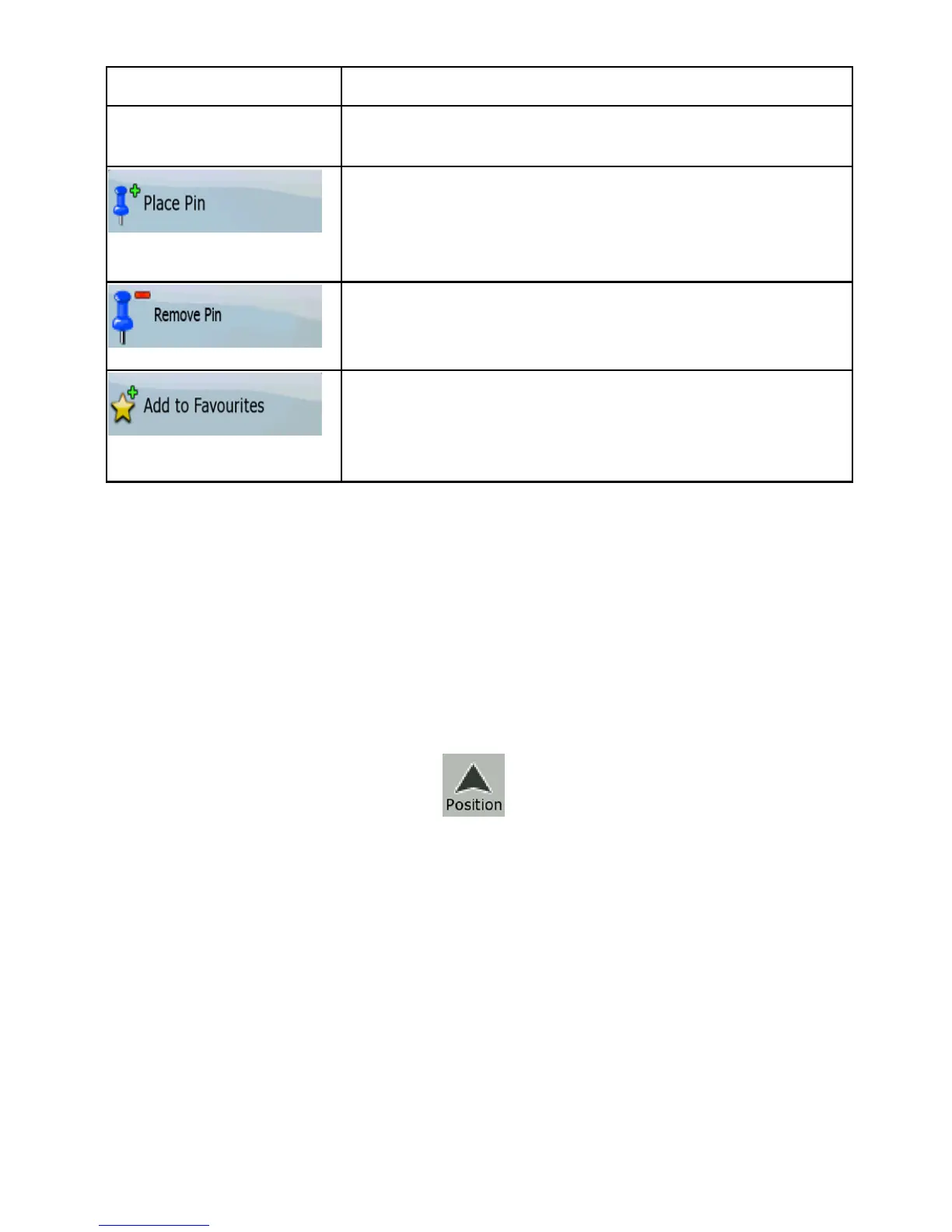82
Button Description
select a suitable icon, enter a phone number,
and additional information if you like.
Map locations can be marked with Pins. Unlike
POIs, a Pin has no name and other details, only
a color to let you tell one from another on the
map.
If the Cursor is at or near a Pin, this button
replaces the previous one, and deletes the Pin
the Cursor is near to.
The location of the Cursor is added to the list of
frequently visited destinations, the so called
Favorites. You can give a name for the Favorite.
4.1.5 Position menu
When you follow the recommended route on the map (the Cursor is
the current GPS position), the Position menu replaces the Cursor
menu. It does not contain buttons that modify the current route, as the
GPS position is not useful as a route point.
To open the Position menu, tap
.
4.1.6 Route Information screen
The Route Information screen has all the data and some of the
functions you need while you navigate. There are two ways to open
this screen: