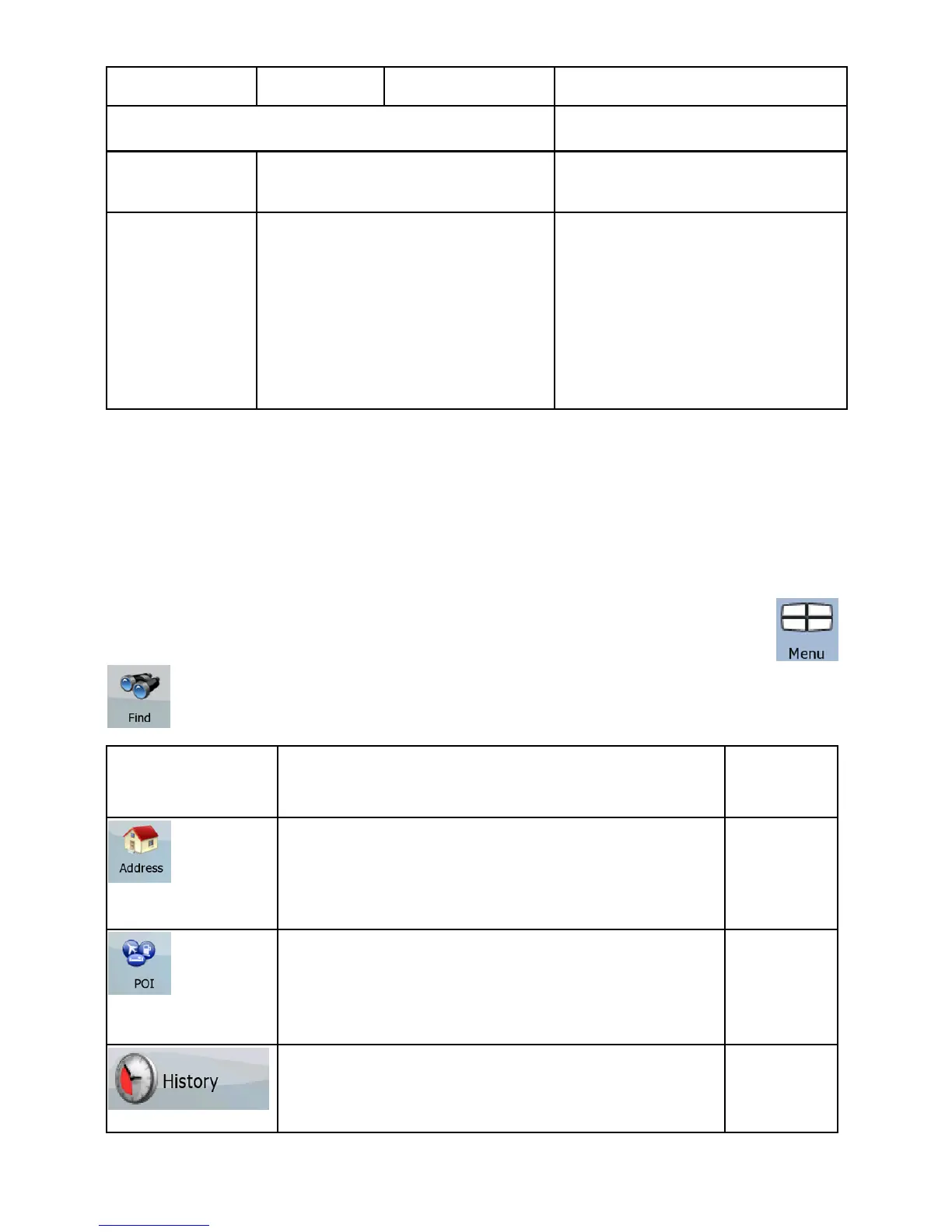93
Icon Color Name Description
location.
n/a
Coordinates Your current GPS position
in WGS84 format.
n/a
Status bar for the satellites Dark bars are for the
yellow and lit bars are for
the green satellites. The
more satellites your GPS
tracks (the green ones),
the better is your
calculated position.
4.2 Find menu
Select the destination of your route. Tap the following buttons: ,
.
Button Description Referen
ce
If you know at least a part of the address,
this is the quickest way to find the
location.
page 39
You can select your destination from the
thousands of POIs included with Nextar
Navigation System or from the ones you
have previously created.
page
51
The destinations that you have already
entered in Nextar Navigation System are
available in the History list.
page
54