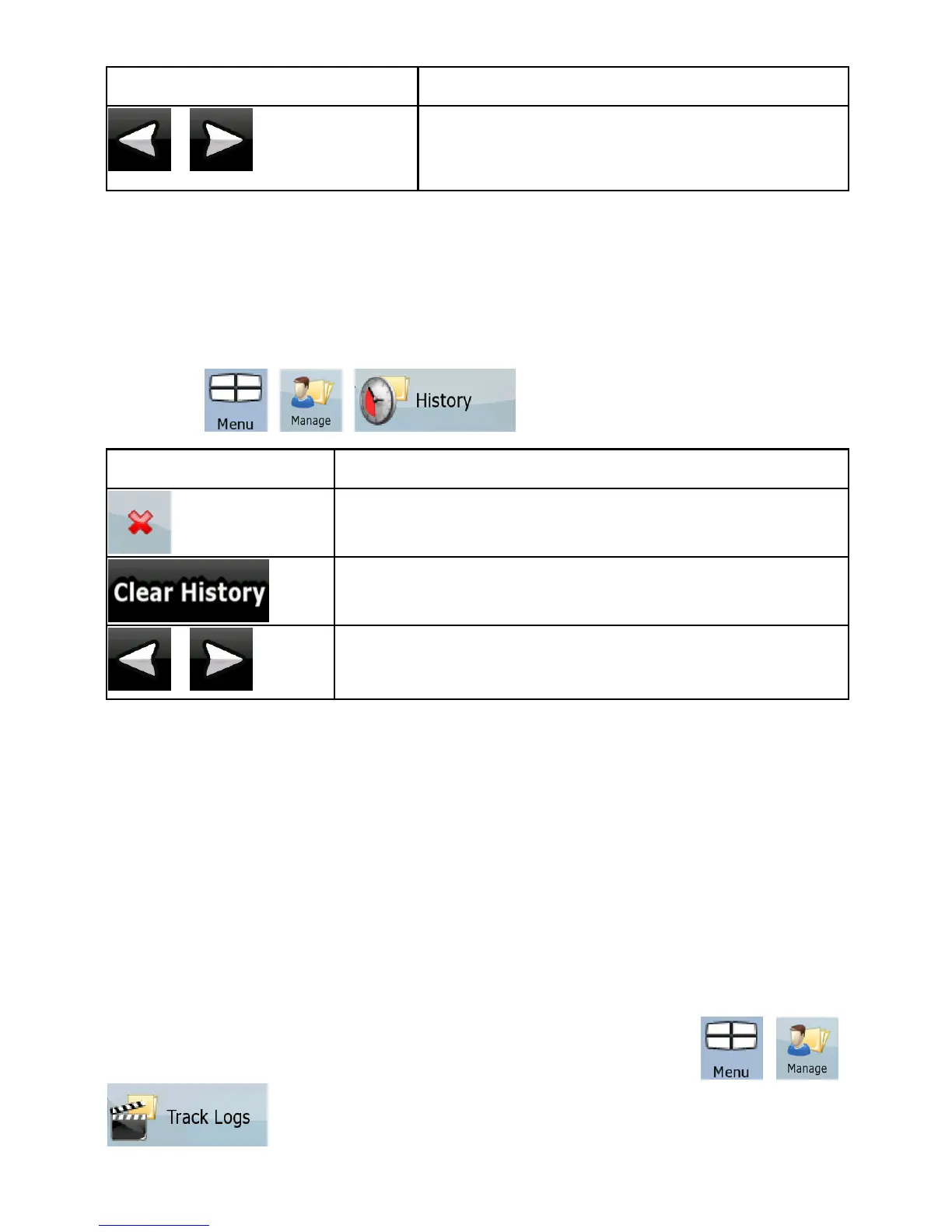97
Button Description
,
Moves between pages for additional list
items.
4.4.2 Manage History
You can manage the list of locations you used lately. Tap the following
buttons:
, , .
Button Description
Deletes the selected item in the History.
Deletes the entire History.
,
Moves between pages for additional list items.
4.4.3 Manage Track Logs
You can record Track Logs, then play them back, display them on the
map, and view their details. Tap the following buttons:
, ,
.