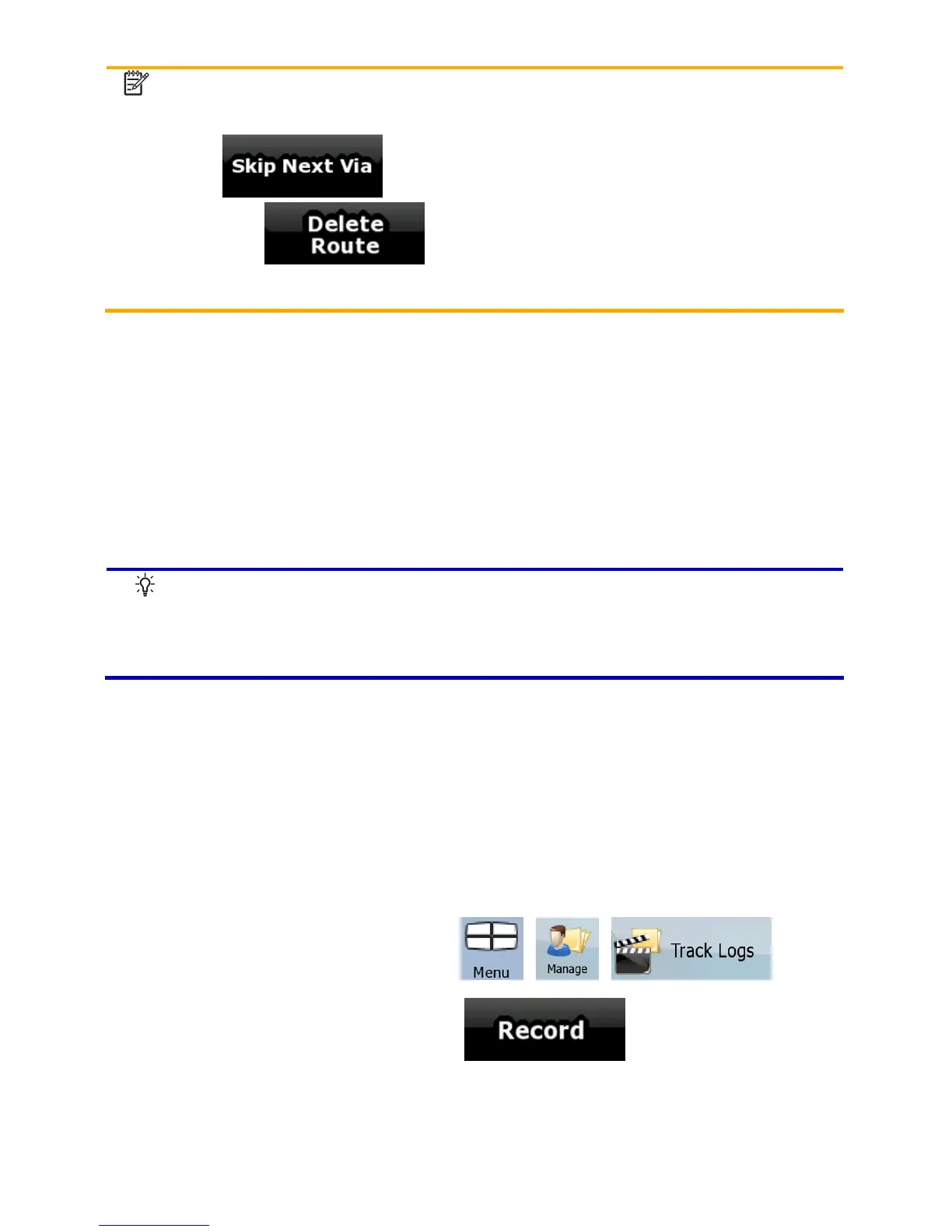62
Note!
If via points exist in the active route, you cannot delete the
route immediately on the Route Information screen. Tap
repeatedly until all via points disappear and
the
button appears. Tap it to cancel the
whole route.
3.11 Using Track Logs
Nextar Navigation System can record the track (how your GPS
position changed) that you drive.
Tip!
You do not need to select a destination and create a route
for this; you can also record your driving path while
cruising.
This feature is available in Advanced mode only.
The procedure is explained starting from the Map screen.
Recording the travelled path (creating a Track Log)
1. Start driving.
2. Tap the following buttons:
, , .
3. Start the recording: tap the
button.
You return to the map and you can continue driving.