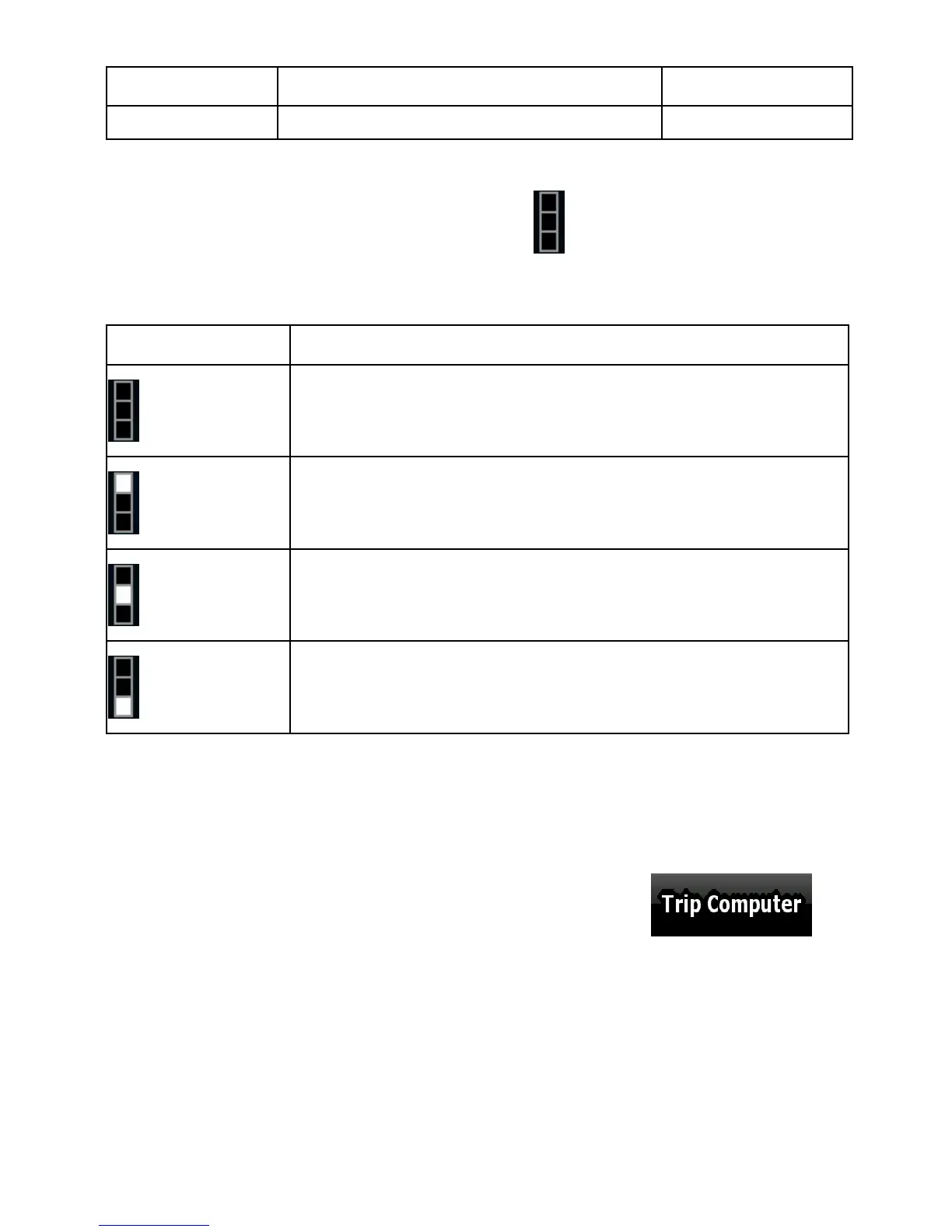88
Name Description Function
destination again.
Most of the fields on this screen have a
symbol next to them. This
symbol shows whether the field it is attached to is shown on the map
as a Trip Data. It also shows the position of the data as follows:
Symbol Description
This value is not shown on the map screen.
This value appears on the map screen in the Trip
Data area. This is the value at the top.
This value appears on the map screen in the Trip
Data area. This is the value in the middle.
This value appears on the map screen in the Trip
Data area. This is the value at the bottom.
4.1.7.1 Trip Computer screen
The Trip Computer screen provides collected trip data. It can be
opened from the Trip Information screen by tapping
.
The fields on this screen are continuously updated while you keep the
screen open.
You can switch between the trips, pause then resume them, or reset
their data.
You have the following functions on this screen: