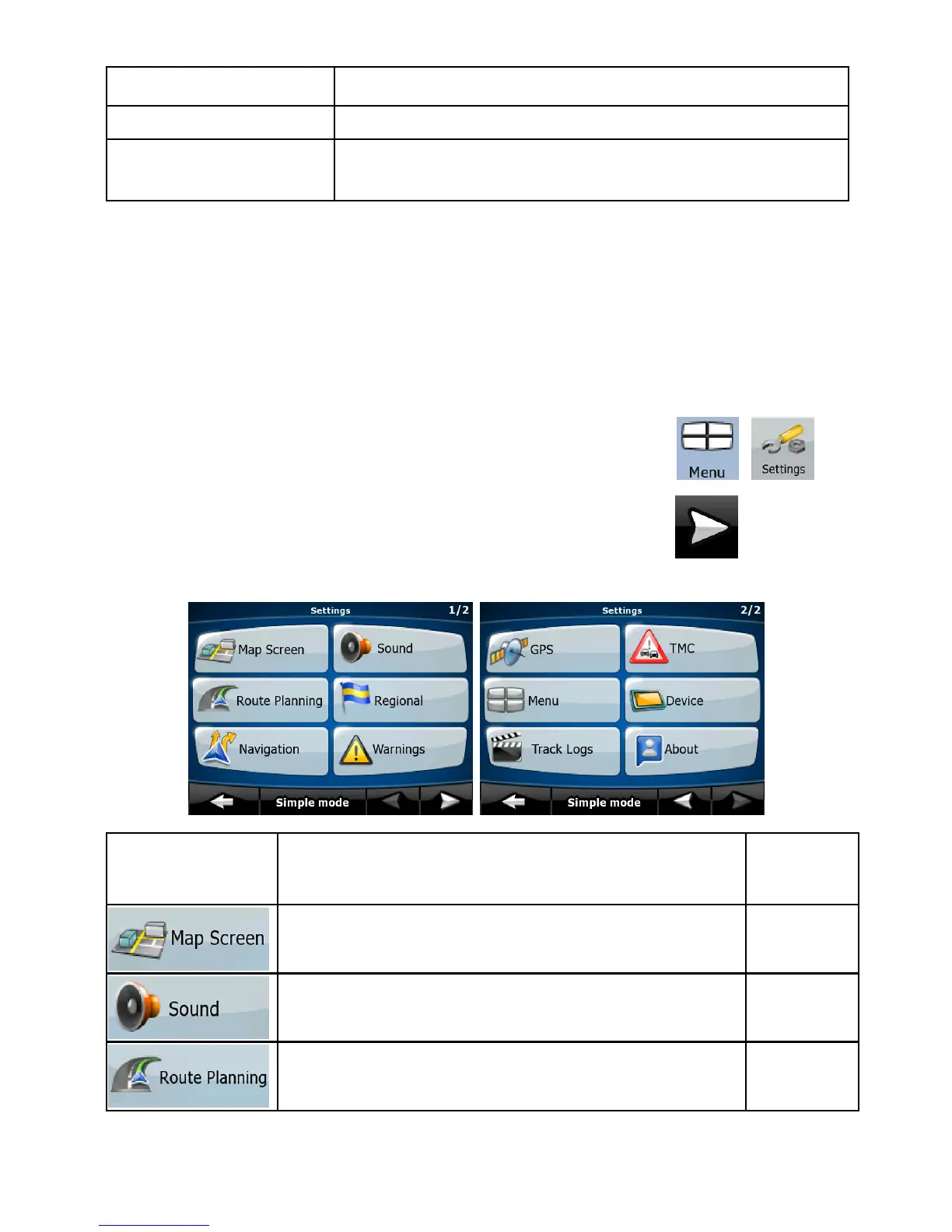103
Button Description
return to their factory defaults.
Reset Factory
Settings
All settings will return to their factory defaults,
but no user data will be deleted.
4.5 Settings menu
You can configure the program settings, and modify the behaviour of
Nextar Navigation System. Tap the following buttons:
, .
The Settings menu has two pages of submenus. Tap
to access
the other options.
-
Button Description Referen
ce
You can fine-tune the appearance and
content of the Map screen.
page
105
You can adjust the sounds of Nextar
Navigation System.
page
106
These settings determine how routes will be
calculated.
page
107