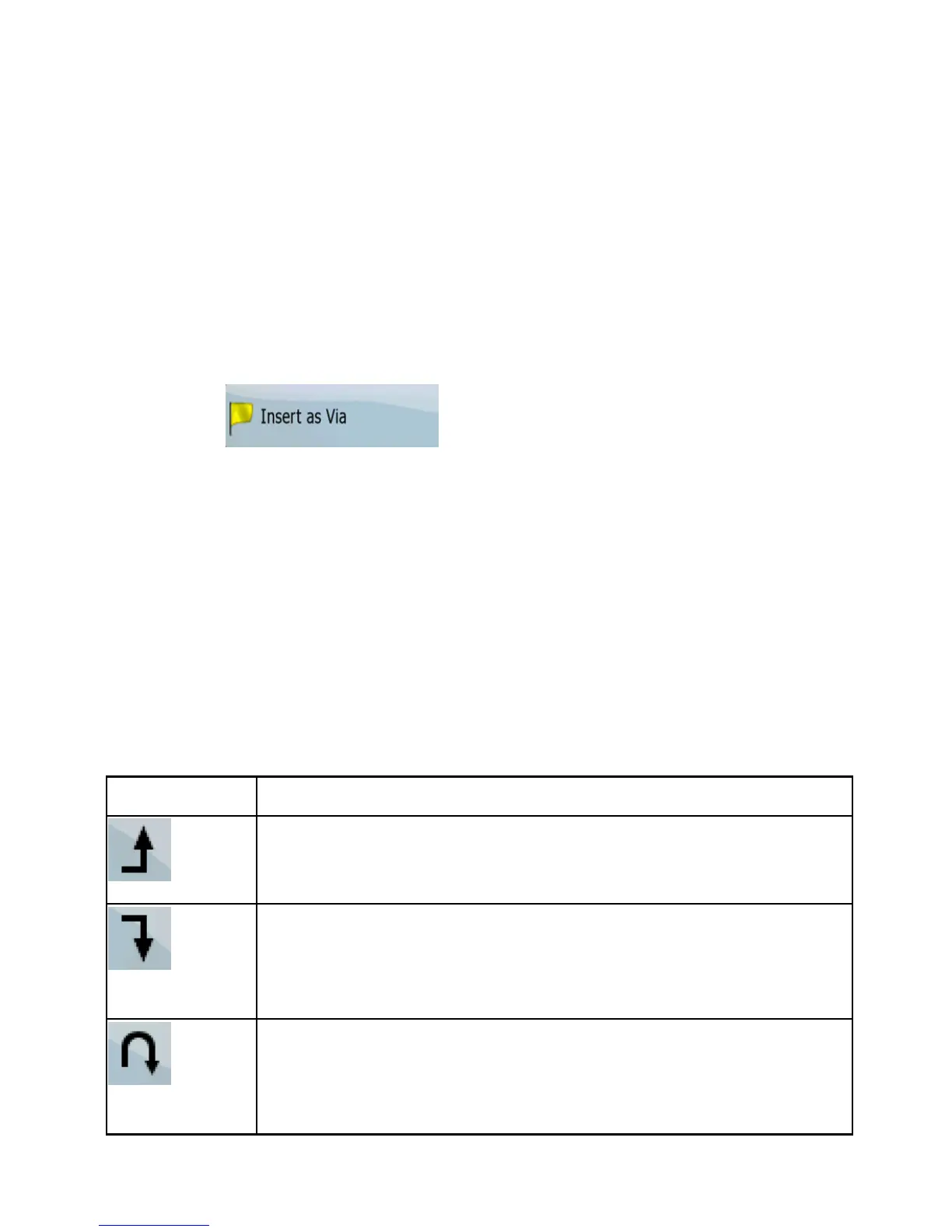56
3.2 Creating a multi-point route (inserting a via point)
Multi-point routes are created from simple routes, so a route must be
active first. One of the ways of expanding the route is to keep the
destination, and to add via points (intermediate destinations).
This feature is available in Advanced mode only.
1. Select a new location as you did in the previous sections. This
will be the additional destination in the route.
2. The map appears with the selected point in the middle, and the
Cursor menu opens automatically.
3. Tap
to add the point as an intermediate
destination preceding the final destination of the route.
4. [optional] To add more points to the route, repeat the above
steps as many times as you like.
If you insert a via point in a route that is already a multi-point route,
you will automatically be taken to the Edit Route screen where you
can determine the position of the intermediate route point. When you
enter the screen, the new via point is placed as the last via point
before the final destination. The new point is the selected point in the
list.
You have the following options:
Button Action
The selected point moves up in the list (becomes a via
point to be reached earlier). Tap this button repeatedly,
and the point becomes the start point of the route.
The selected point moves down in the list (becomes a
via point to be reached later). Tap this button
repeatedly, and the point becomes the final destination
of the route.
The route is reversed. The start point becomes the
destination, the destination becomes the start point, and
all via points are to be reached in the opposite order
than before.