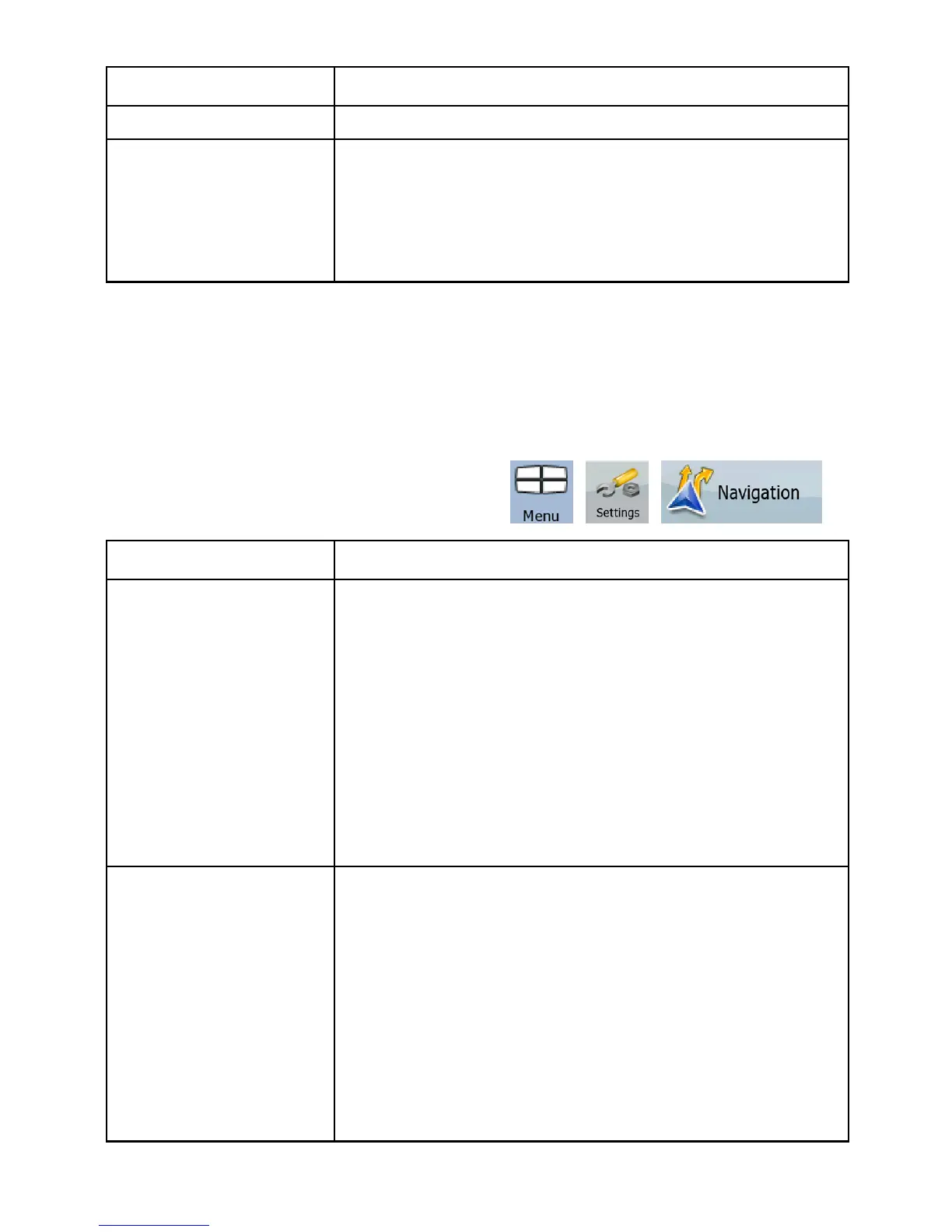112
Button Description
time.
Compare GPS and
device times
The current time of the GPS receiver and the
device clock are displayed. Please note that the
GPS clock is only available with GPS reception.
This allows you to check whether any correction
is needed.
4.5.5 Navigation settings
You can control how Nextar Navigation System behaves during
navigation. Tap the following buttons:
, , .
Button Description
Keep Position on
Road
This feature allows car drivers to always correct
GPS position errors by matching the vehicle
position to the road network. For pedestrian
navigation, this feature is automatically disabled
to let the software show your exact position.
By turning off this feature you also turn off the
GPS position error filtering. The position shown
on the map will be subject to all position errors
and position fluctuations.
Off-route
Recalculation
This switch tells Nextar Navigation System
whether to automatically recalculate the route
when you deviate from it. If this feature is turned
off, you need to initiate route recalculation
manually otherwise navigation will be stopped
until you return to the originally recommended
route.
Setting another point than the current GPS
position as the start point of the active route will