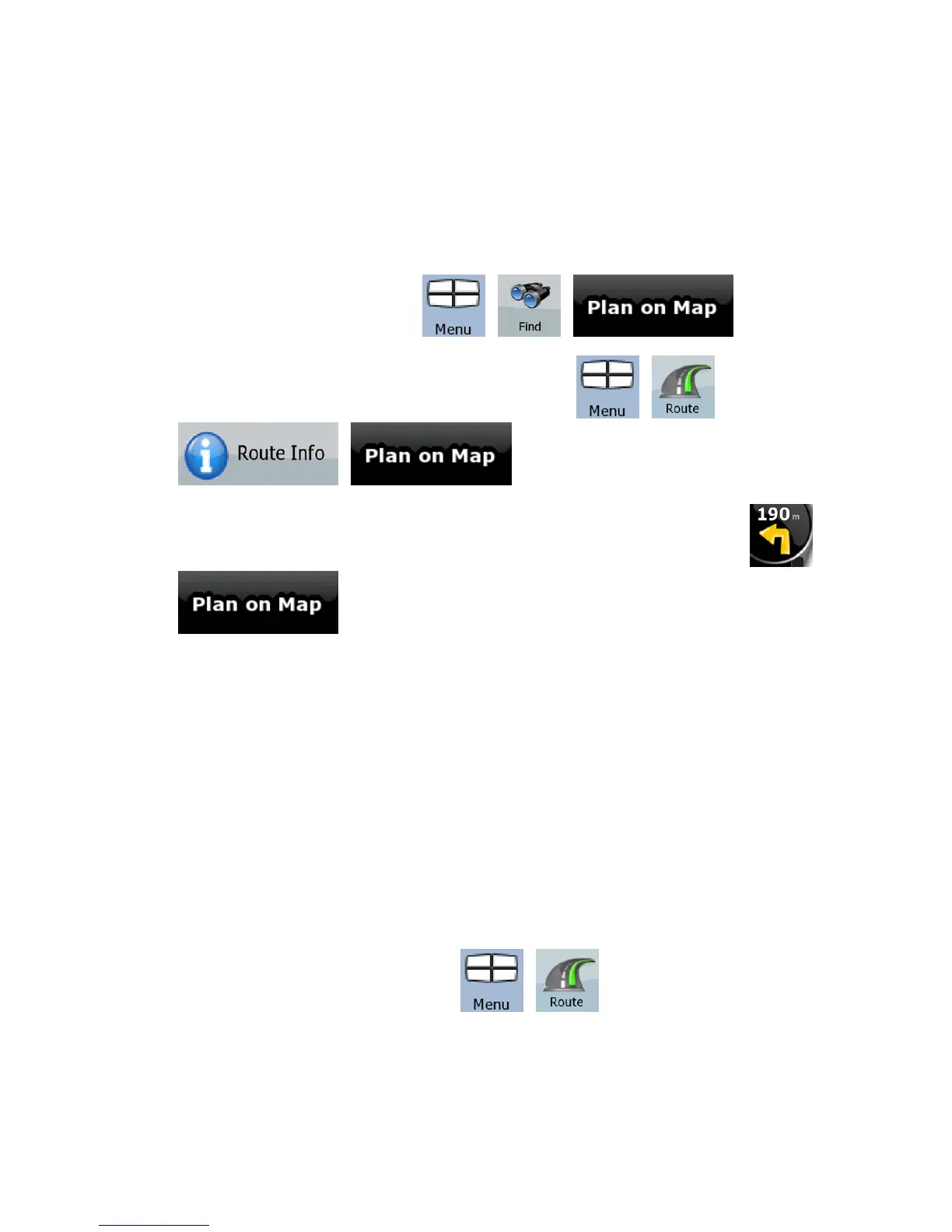59
3.5 Viewing the entire route on the map (Fit-to-Screen)
The map can be moved and scaled to show the whole line of the route.
You do not need to manipulate the map manually. The Plan on Map
feature does it for you.
In Advanced mode you have the following options to enter Plan on
Map:
• Via the Find menu: tap
, , .
• Via the Route Information screen: tap
, ,
, .
• Via the Route Information screen using a shortcut: tap
,
.
In Simple mode the last option is available only.
3.6 Watching the simulation of the route
This feature is available in Advanced mode only.
The procedure is explained starting from the Map screen.
1. Tap the following buttons:
, .
2. The Route menu appears. There are two ways of running the
route simulation: